9 usb configuration, Bios menu 11: usb configuration – IEI Integration IMB-Q770 User Manual
Page 100
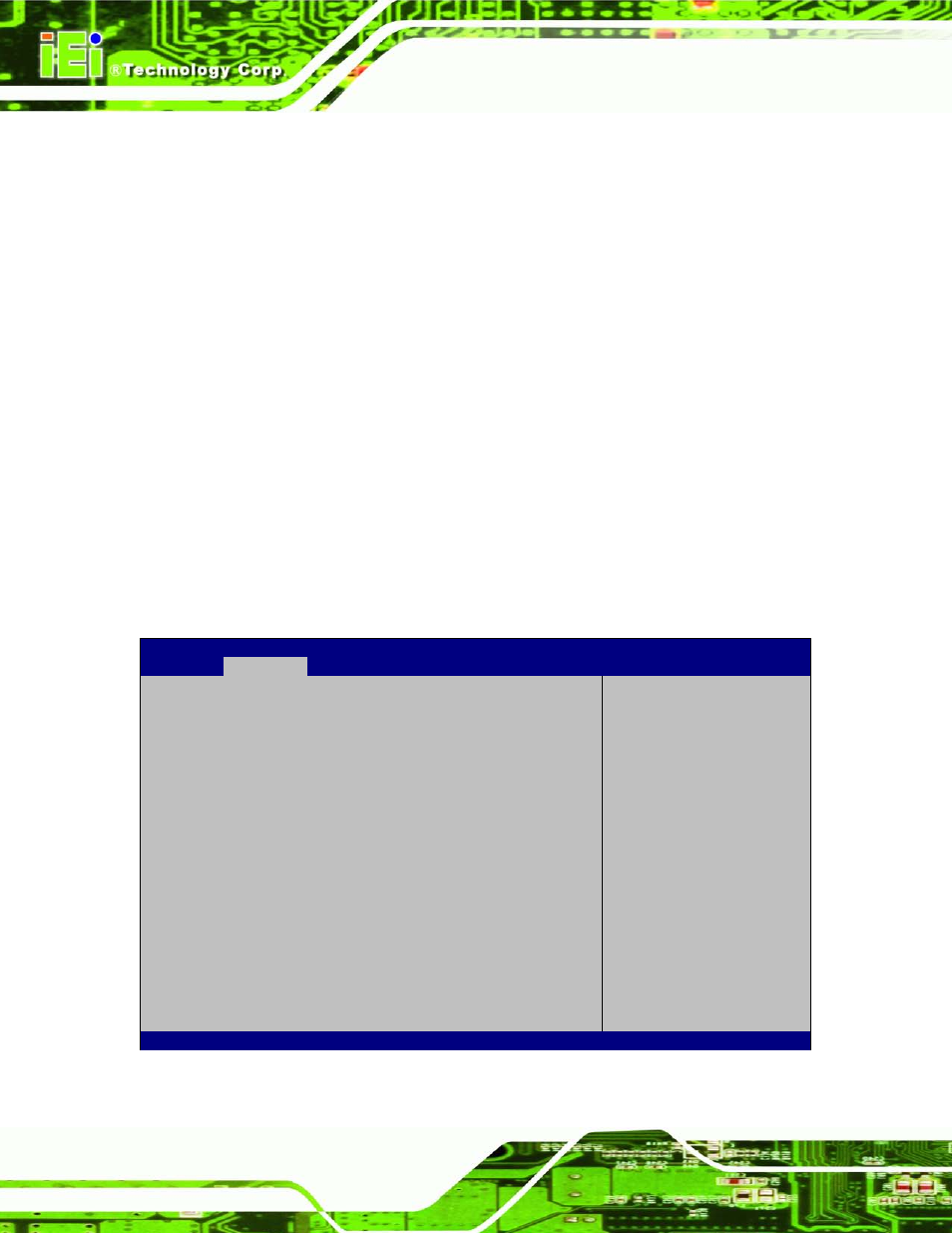
IMB-Q770 Mic ro -ATX Mo th e rb o a rd
P a g e 84
In tel AMT [En ab led ]
Use Intel AMT option to enable or disable the Intel® AMT function.
Disabled
Intel® AMT is disabled
Enabled
D
EFAULT
Intel® AMT is enabled
Un co n fig u re AMT/ME [Dis ab led ]
Use the Unconfigure AMT/ME option to perform AMT/ME unconfigure without password
operation.
Disabled
D
EFAULT
Not perform AMT/ME unconfigure
Enabled
To perform AMT/ME unconfigure
5.3.9 US B Co n fig u ra tio n
Use the USB Configuration menu (BIOS Menu 11) to read USB configuration
information and configure the USB settings.
Aptio Setup Utility – Copyright (C) 2011 American Megatrends, Inc.
Advanced
USB Configuration
USB Devices:
1 Keyboard, 2 Hubs
Legacy USB Support
[Enabled]
Enables Legacy USB
support. AUTO option
disables legacy support
if no USB devices are
connected. DISABLE
option will keep USB
devices available only
for EFI applications.
---------------------
: Select Screen
↑ ↓: Select Item
Enter
Select
F1
General Help
F2
Previous Values
F3
Optimized
Defaults
F4
Save
ESC
Exit
Version 2.14.1219. Copyright (C) 2011 American Megatrends, Inc.
BIOS Menu 11: USB Configuration
