ZOLL E Series Monitor Defibrillator Rev D User Manual
Page 48
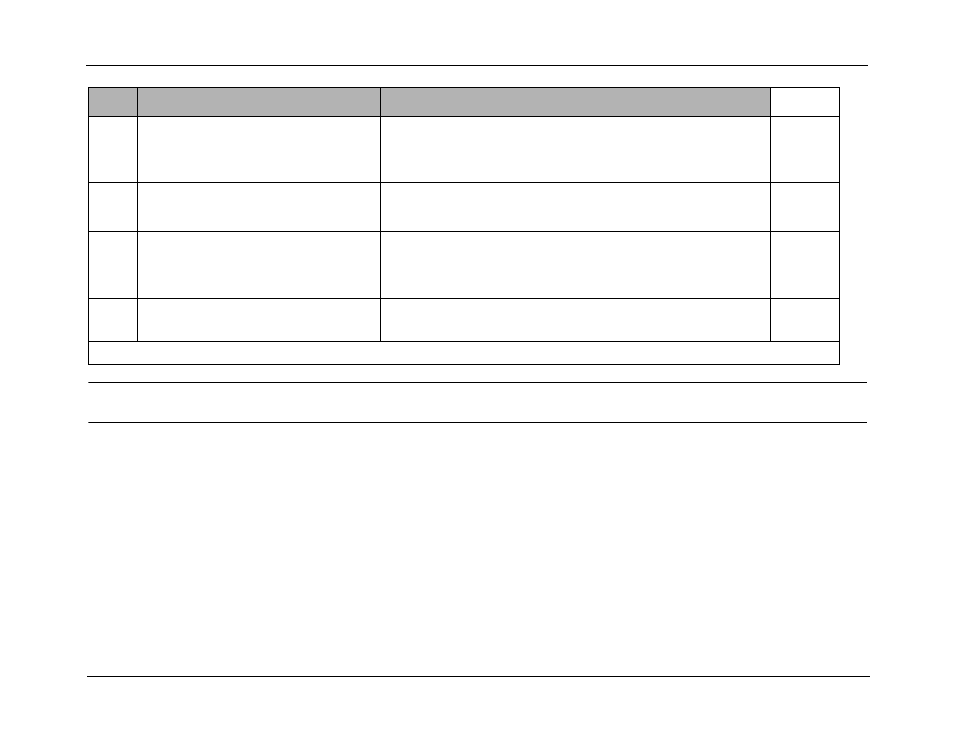
E Series Service Manual
1-38
9650-1450-01 Rev. D
Warning!
NIBP transducer calibration can affect clinical readings of the NIBP parameter. Ensure that the NIBP Transducer Calibration
procedure is performed correctly, followed by an NIBP Monitor Test for verify proper operation.
22.6
On the E Series unit, press the Set High
softkey to calibrate the transducer to a
250 mmHg pressure reading.
The NIBP pressure transducer registers its voltage output at a known pressure
of 250 mmHg. The field adjacent to the 250 mmHg value changes to PASS.
Note: If the E Series unit displays a FAIL reading, verify the NIBP Analyzer’s
pressure setting and connection to the E Series and repeat the step.
o o
22.7
On the NIBP simulator, set the pressure
parameter to stimulate a different cuff pressure
(for example, 205 mmHg).
The NIBP simulator displays the specified pressure reading.
22.8
On the E Series unit, press the Read Cuff
softkey when the simulator’s Measured screen
reaches 205.
The value that the E Series unit displays is accurate within +/- 3mmHg of the
pressure parameter value set on the NIBP simulator.
o o
22.9
On the E Series unit, press the EXIT softkey
twice.
The E Series returns to the main NIBP Service Mode screen, then to normal
Monitor mode operation.
o o
Record your results on the Maintenance Tests Checklist.
Do this...
Verify that...
Pass/Fail
