Aed semiautomatic operation, Warning – ZOLL E Series Monitor Defibrillator Rev D User Manual
Page 196
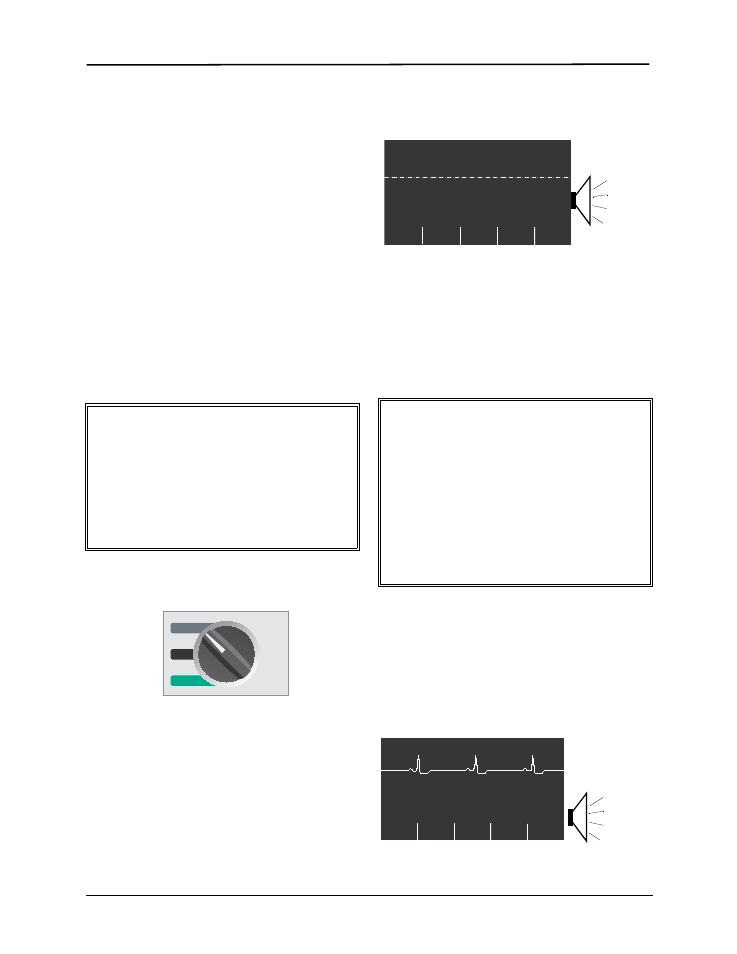
E Series Operator’s Guide
5-2
9650-1210-01
Rev.
R
AED Semiautomatic Operation
Before you begin:
•
Determine the patient’s condition following medical
protocols and by verifying:
– Unconsciousness
– Absence of breathing, and
– Absence of pulse
•
If appropriate, begin CPR following medical protocol,
and request additional assistance.
•
Prepare the patient and attach the MFE pads as
described in “MFE Pad Application/Connection” on
page 1-9.
If connecting to PADS through the AutoPulse Plus, refer
to the User Guide AutoPulse
®
Resuscitation System
Model 100 with Defibrillator Interface addendum (part
number 9650-0720-01) for instructions on properly
connecting the E Series to the AutoPulse Plus. It is
recommended that the user cycle through the lead
setting until the APLS icon appears in the upper
right-hand corner of the display, indicating that the unit
recognizes the connection to the AutoPulse Plus.
1
Prepare the unit for defibrillation.
Turn the unit to ON.
The unit beeps 4 times to indicate that it has passed the
power-on self-test. If the audio recorder is present, the
unit begins
recording audio data immediately.
If you have not yet attached MFE pads or ECG
electrodes to the patient and connected to the unit, an
ATTACH PADS prompt is displayed and announced.
Energy Select
Preconfigured energy levels for Shock 1, Shock 2, and
Shock 3 are set to 120, 150, and 200 Joules
respectively. If medical protocols allow, and you have
configured a different energy level, you may select it by
using the ENERGY SELECT arrow buttons. The new
energy setting is displayed on the monitor.
2
Press ANALYZE Button
Press the ANALYZE button to begin analysis of the
patient’s ECG rhythm. The device announces and
displays a STAND CLEAR prompt.
An ANALYZING ECG message is then displayed for up
to 12 seconds while the patient’s ECG is analyzed.
Note: If MFE pads are not properly attached to the
patient, a CHECK PADS message is displayed
and analysis is inhibited. Check the MFE pads for
proper application.
Once the analysis is complete, the unit indicates whether
or not a shock is advised.
WARNING
If the APLS icon does not appear, check that the
E Series and AutoPulse Plus are properly connected. If
the APLS icon still does not appear, or a
PADDLE FAULT occurs, discharge energy internally by
changing the energy selection, disconnect the
Multi-Function Cable and PADS from the AutoPulse
Plus, and connect the Multi-Function Cable directly to
the PADS.
0!#%2
/&&
/.
WARNING
•
Do not use the unit in Semiautomatic mode during
patient movement. A patient must be motionless
during ECG analysis. Do not touch the patient
during analysis. Cease all movement via stretcher
or vehicle before analyzing the ECG. If using the
device in an emergency vehicle, bring the vehicle
to a halt before using in Semiautomatic mode.
•
When using the AutoPulse Plus, stop
compressions prior to performing ECG analysis.
Compressions may be resumed following the
analysis.
Manual
Mode
120J SEL
ATTACH PADS
ECG
00:01
ID#
Param
ATTACH
PADS
ANALYZING ECG
ID#
Manual
Mode
00:09
ECG
Param
STAND CLEAR
STAND
CLEAR
