ZOLL E Series Monitor Defibrillator Rev D User Manual
Page 233
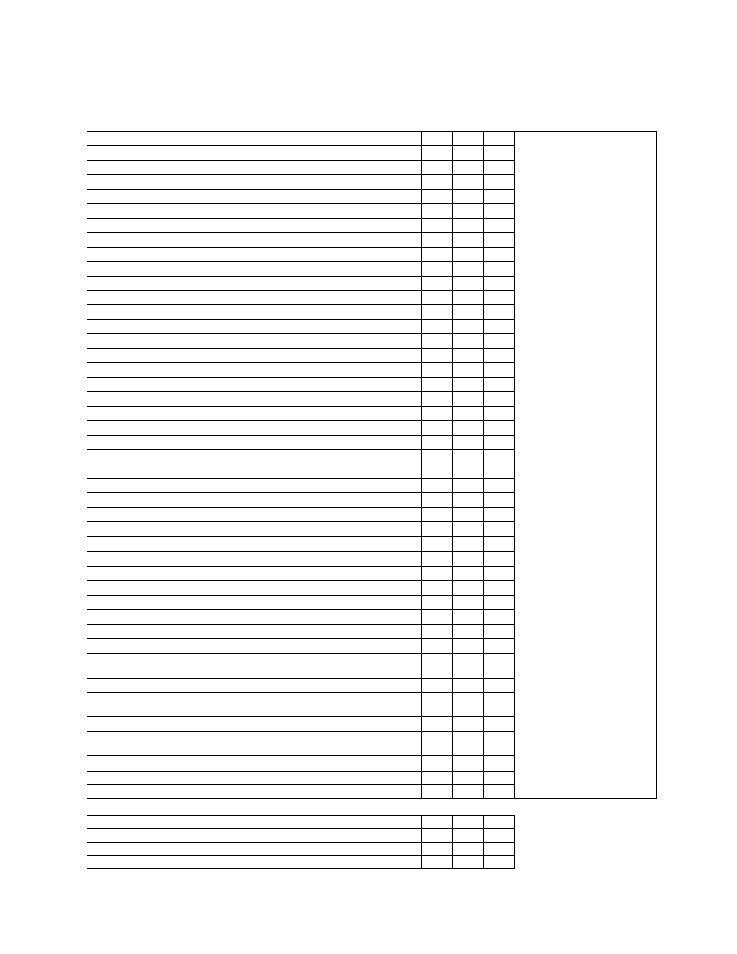
Operator’s Shift Checklist for E Series Products (Manual)
Recommended checks and procedures to be performed at the start of each shift. For more detailed information, see
the E Series Operator’s Guide.
Date____________________________Location________________________________Unit Serial Number__________________
1. Condition
1st
Shift
2nd
Shift
3rd
Shift
Remarks
Unit clean, no spills, clear of objects on top, case intact
2. Multi-function Pads
1 set preconnected / 1 spare (check expiration dates)
3. Paddles
Paddles clean, free of gel and contaminants, not pitted
Release from paddle wells easily
4. Inspect cables for cracks, frays, broken wires, connector pins
A. ECG electrode cable, connector
B. Defibrillator paddle cables, paddle handle
C. Multi-function cable, connector
5. Batteries
A. Fully charged battery in unit
B Fully charged spare battery available.
6. Disposable supplies
A. Electrode gel or gel patches
B. MFE Pads in sealed pouches — 2 sets
C. ECG electrodes
D. Recorder paper
E. Alcohol wipes
F. Razors
7. Memory Card
Empty memory card install in unit (if applicable)
8. Operational checks
A. Power On Sequence
Turn unit to MONITOR, 4-beep tone heard
MONITOR message on display
ECG size X 1
PADDLES or PADS as lead selected
B. Pacer Operation (Pacer version only)
Multi-function cable not connected to Test Connector
Turn to PACER, set pacer rate to 150 ppm, press RECORDER button
Pacer pulses occur ever 2 large divisions (10 small divisions)
Press 4:1 button, pulses occur every 8 large divisions
Set PACER OUTPUT to 0 mA, no CHECK PADS prompt
Set PACER OUTPUT to 16 mA, CHECK PADS prompt and alarm
Reconnect Multi-function cable to test connector.
Press Clear Pace Alarm softkey; CHECK PADS prompt disappears and Pace
alarm stops.
C. Defibrillator
Multi-function cable connected to test connector: Set defib energy level to
30 joules, press SHOCK button; TEST OK message on Recorder
D. Paddles
Paddles in holders: Set defib energy level to 30 joules, and simultaneously
press and hold both paddle SHOCK buttons; TEST OK message on Recorder.
E. Recorder
Press RECORDER button; recorder runs. Press again; recorder stops.
Inspect recorder printout
9. Please check the appropriate box after each use of this checklist.
Signatures
No action required
1st ____________________
2nd _________-__________
3rd ____________________
Minor problem(s) corrected
Disposable supplies replaced
Major problem(s) identified — UNIT OUT OF SERVICE
