IAI America E-Con User Manual
Page 91
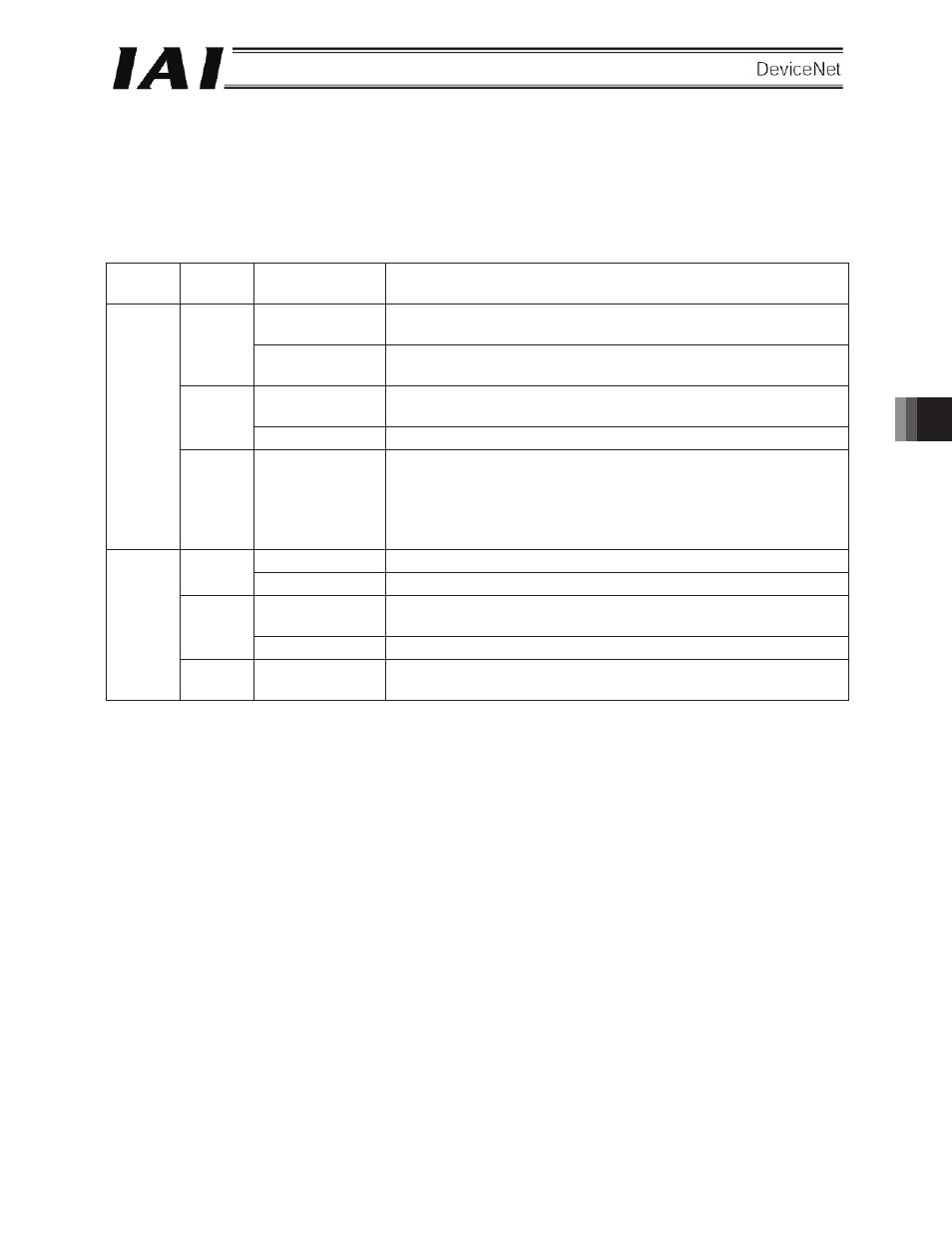
83
7.
ASEL, PSEL
and SSEL
(2) Status LED indications
The operating condition of the DeviceNet board, as well as network condition, can be checked using the
two LEDs provided on the front panel of the controller.
NS (Network Status) LED: Condition of DeviceNet communication
MS (Module Status) LED: Condition of the controller (node)
LED Color
Illumination
status
Description
Steady light
Connection has been established and communication is being
performed properly.
Green
Blinking (1Hz)
The status is online, but connection is not established yet.
Communication is stopped (network is normal).
Steady light
Communication is disabled due to a node address duplication or
bus OFF error.
Orange
Blinking (1Hz)
A communication error has occurred due to a timeout.
NS
- Off
The status is not online.
x Still checking the baud rate
x Still checking for node address duplication
x DeviceNet power is not supplied.
x A WDT (watchdog timer) error is present.
Steady light
The controller is operating normally (initialization has completed).
Green
Blinking (1Hz)
A user interruption timeout has occurred.
Steady light
A hardware error, DP-RAM error or WDT (watchdog timer) error
is present.
Orange
Blinking (1Hz)
A user setting error or EEP-ROM checksum error is present.
MS
- Off
Power is not supplied to the fieldbus module.
The controller is being initialized.
A self-test is performed when the power is turned on. Both the NS and MS LEDs alternate between
orange and green during the self-test. Once the self-test has completed and the DeviceNet/controller
conditions have been confirmed normal, both LEDs change to a steady green light.
