IAI America E-Con User Manual
Page 25
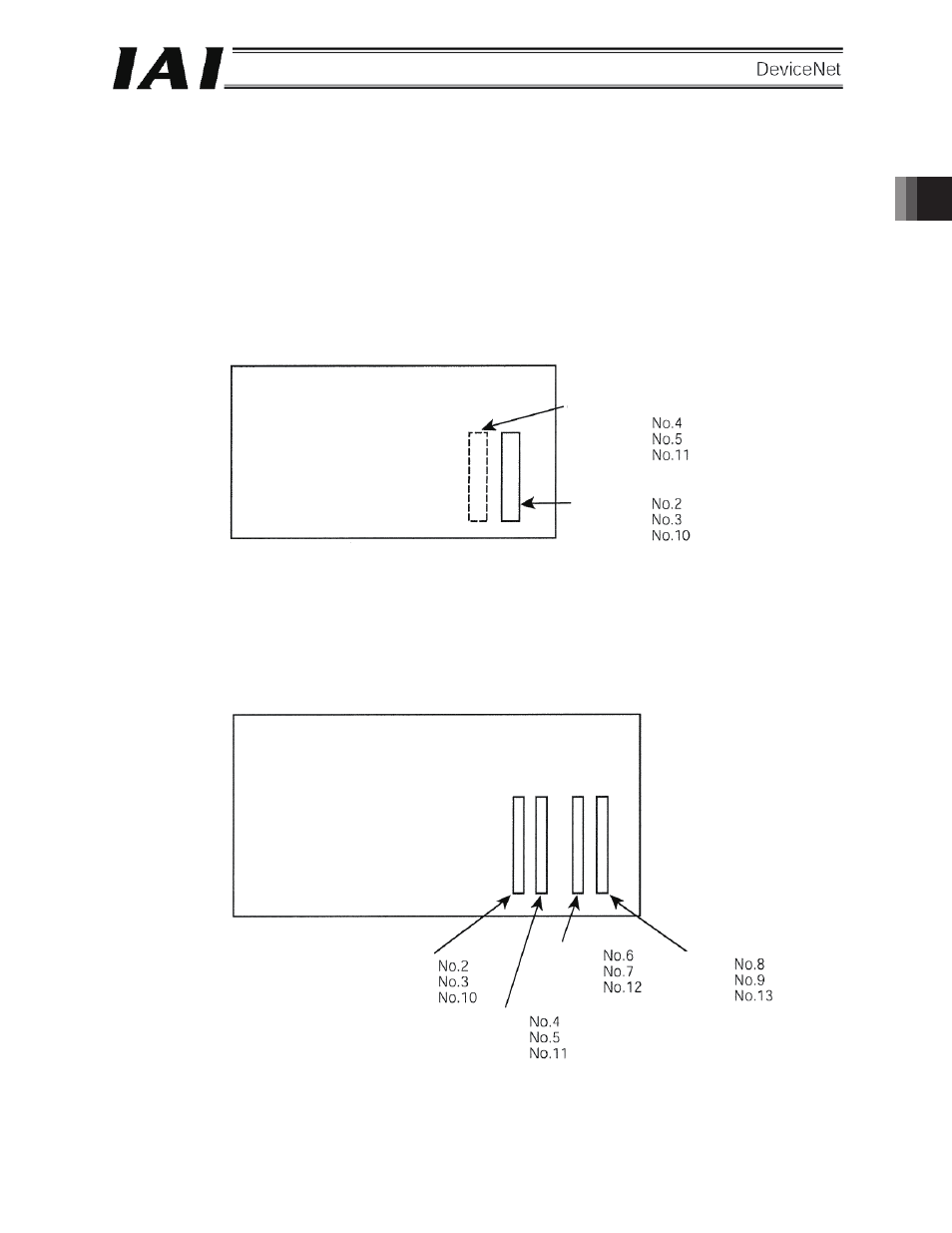
17
2. X-SEL-J/K/P/Q/JX/KX/PX/QX
2.4 Setting of I/O Parameters (Assignment of I/O Ports)
Set the X-SEL I/O ports to be used in DeviceNet communication. X-SEL controllers support various I/O
port settings through use of I/O parameters. (For details, refer to the “Operation Manual for X-SEL
Controller.”)
A representative method to set I/O parameters is explained below.
The basic steps are to set I/O Parameter No. 1, “I/O port assignment type” to “Fixed assignment” and then
set I/O port addresses for each I/O slot.
2.4.1 Board Installation Position (Slot) and I/O Parameter Numbers
(1) J type
(Note) On J-type controllers, Parameter Nos. 6 to 9 are all set to “-1,” while Parameter Nos. 12 and 13
are set to “0,” because expansion I/O slots 2 and 3 are not available.
On controllers of 1/2-axis specifications, similarly Nos. 4 and 5 are both set to “-1,” while No. 11 is
set to “0.”
(2) K type
(3/4-axis specifications)
Parameter
Parameter
Parameter
Parameter
Parameter
Parameter
