General Tools and Instruments GTi10-20-30-50 User Manual
Page 79
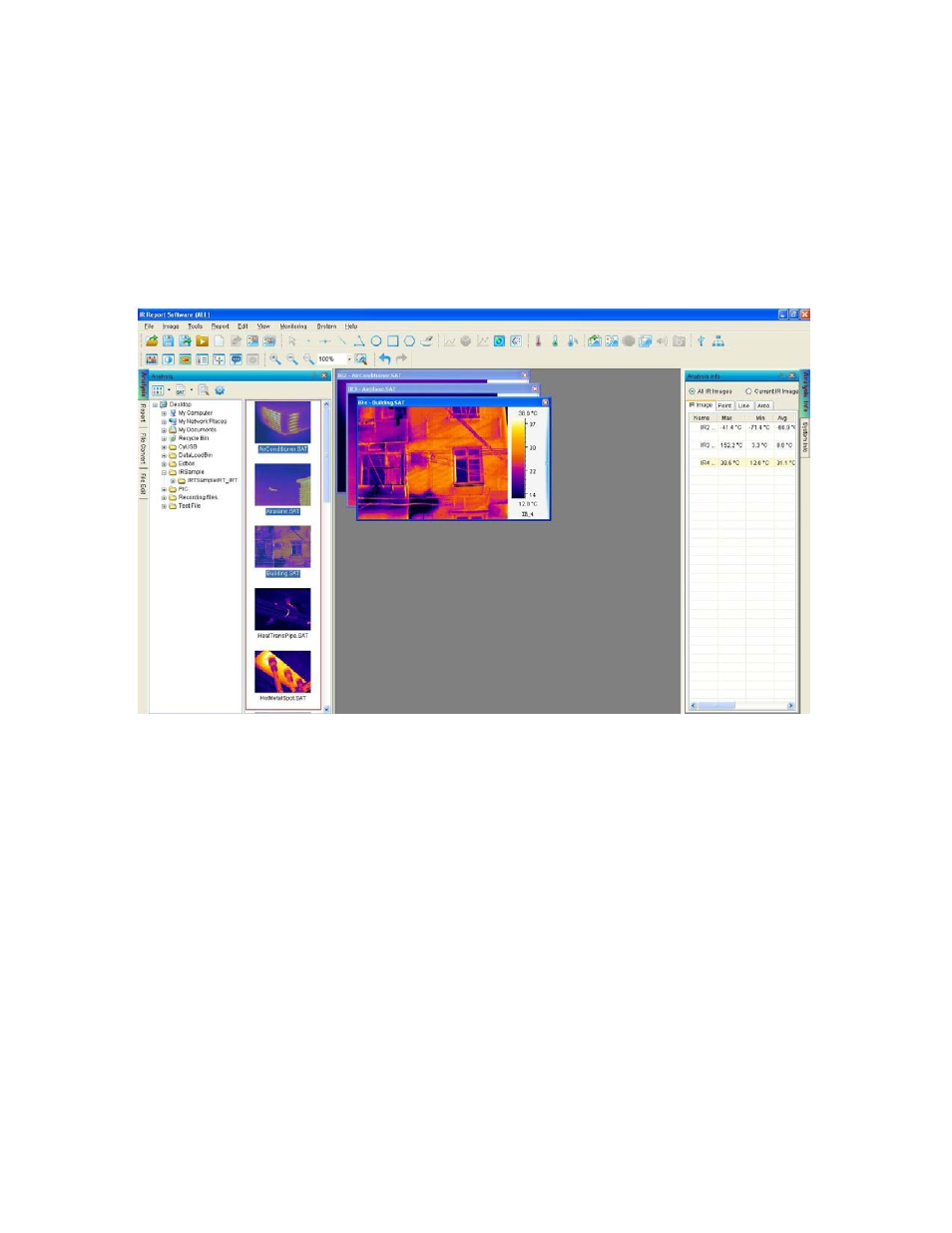
13
(2)Select menu View => Analysis, it will show a tab page of Analysis in left side. Please select a
folder in Folder Tree and then it will show a thumbnail list beside the Folder Tree (press Ctrl to select
multiple images). User can open images in following ways:
A、Right click on the thumbnail image, and select the menu Open;
B、Double click the thumbnail – image;
C、Drag and drop the thumbnail image into right analysis area.
4.1.2.
File Type
You can open one or multiple thermal images in SAT, video files in SAR or SAZ, JPG files with or
without thermal data, and BMP files with or without thermal data, IRW files, IRT template files.
Users also can open associated digital image in CCD format for fusion work.
See also other documents in the category General Tools and Instruments Tools:
- 119 (1 page)
- 146 (2 pages)
- 1478 (1 page)
- 147 (1 page)
- 80560 (1 page)
- 840 Pro Doweling Kit (36 pages)
- 840 use of Dowel Centers (4 pages)
- 841 (8 pages)
- 849 (2 pages)
- 850 (2 pages)
- 860 v.1 (16 pages)
- 860 v.2 (44 pages)
- 860 Addendum (1 page)
- 870 v.1 (2 pages)
- 870 v.2 (46 pages)
- 880 (2 pages)
- 861 (16 pages)
- AQ150 (16 pages)
- AT60LR (1 page)
- BAR4225 (13 pages)
- BF10 (12 pages)
- CA10 (16 pages)
- CAF4221 (12 pages)
- CAF4224 (14 pages)
- CDM77232 (15 pages)
- CDM77535 (12 pages)
- CGD900 (12 pages)
- CIH20DL (28 pages)
- CL10 (20 pages)
- CMM880 (11 pages)
- CMR35 (36 pages)
- CPH12101 (1 page)
- CT101 (8 pages)
- CT102 (8 pages)
- CT103 (8 pages)
- CT6235B (16 pages)
- DA833 (16 pages)
- DAF2005MDL (27 pages)
- DAF3300 (40 pages)
- DAF3010B (12 pages)
- DAF4207SD (16 pages)
- DAF4223 (13 pages)
- DAF80PWM (10 pages)
- DAF80PW (10 pages)
- DBAR110 (16 pages)
