General Tools and Instruments GTi10-20-30-50 User Manual
Page 120
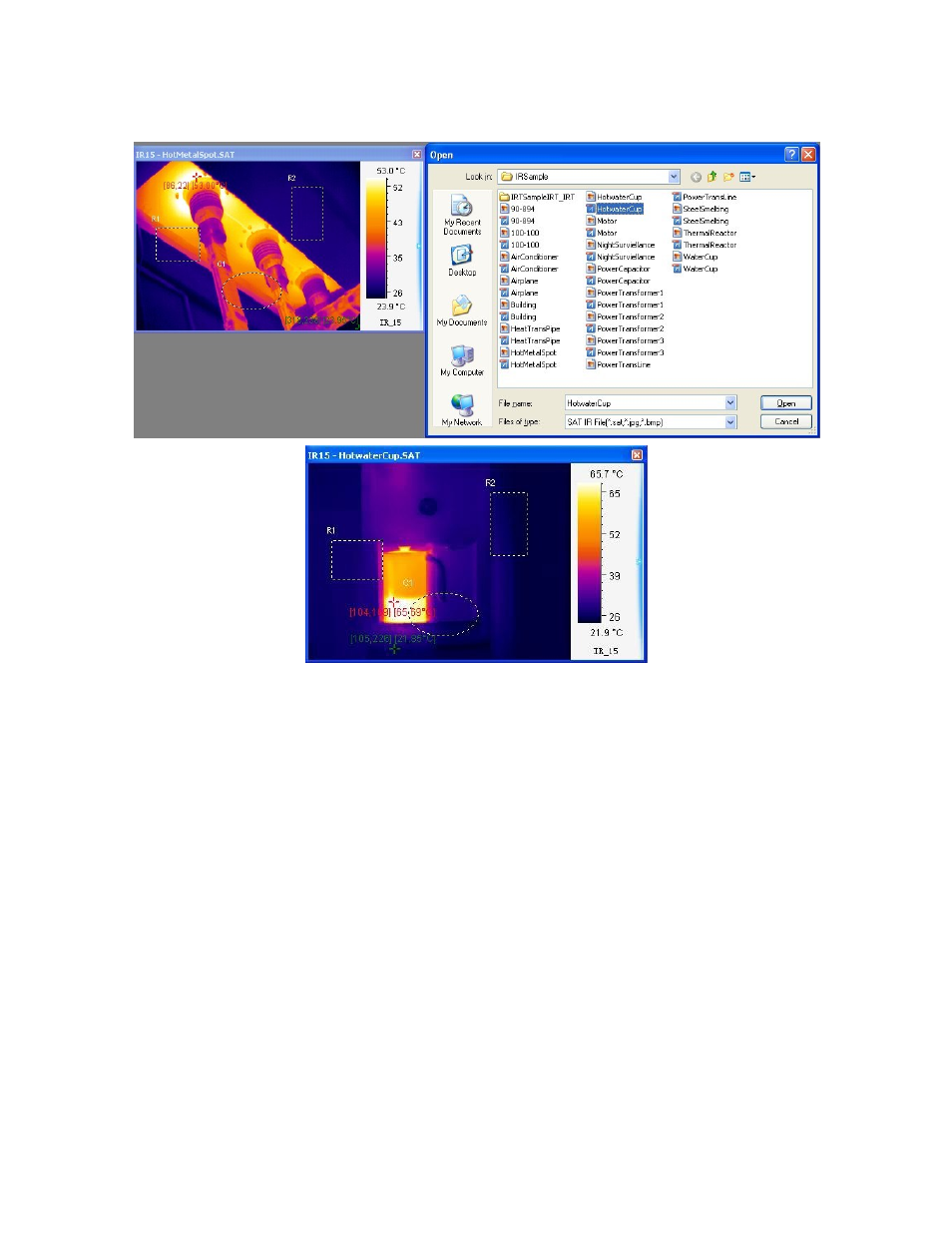
54
For example,
7.2. Fusion
The fusion function allows you to blend an optical image (BMP, CCD, or JPG) with an infrared image,
which can assist in identifying objects of infrared images.
Set saving style and format in System Settings before fusion: select menu System => Settings, there are
three saving style: 1) Auto Save—save the fusion image in default saving path automatically. You can do
temperature analysis on the saved fusion image; 2) Prompt to Save—pop up a Save As window to
prompt user for saving: input file name and file type. You can do temperature analysis on the saved
fusion image; 3) Only Display—do not save fusion image and only display temporary fusion window on
which you cannot do temperature analysis.
See also other documents in the category General Tools and Instruments Tools:
- 119 (1 page)
- 146 (2 pages)
- 1478 (1 page)
- 147 (1 page)
- 80560 (1 page)
- 840 Pro Doweling Kit (36 pages)
- 840 use of Dowel Centers (4 pages)
- 841 (8 pages)
- 849 (2 pages)
- 850 (2 pages)
- 860 v.1 (16 pages)
- 860 v.2 (44 pages)
- 860 Addendum (1 page)
- 870 v.1 (2 pages)
- 870 v.2 (46 pages)
- 880 (2 pages)
- 861 (16 pages)
- AQ150 (16 pages)
- AT60LR (1 page)
- BAR4225 (13 pages)
- BF10 (12 pages)
- CA10 (16 pages)
- CAF4221 (12 pages)
- CAF4224 (14 pages)
- CDM77232 (15 pages)
- CDM77535 (12 pages)
- CGD900 (12 pages)
- CIH20DL (28 pages)
- CL10 (20 pages)
- CMM880 (11 pages)
- CMR35 (36 pages)
- CPH12101 (1 page)
- CT101 (8 pages)
- CT102 (8 pages)
- CT103 (8 pages)
- CT6235B (16 pages)
- DA833 (16 pages)
- DAF2005MDL (27 pages)
- DAF3300 (40 pages)
- DAF3010B (12 pages)
- DAF4207SD (16 pages)
- DAF4223 (13 pages)
- DAF80PWM (10 pages)
- DAF80PW (10 pages)
- DBAR110 (16 pages)
