General Tools and Instruments GTi10-20-30-50 User Manual
Page 139
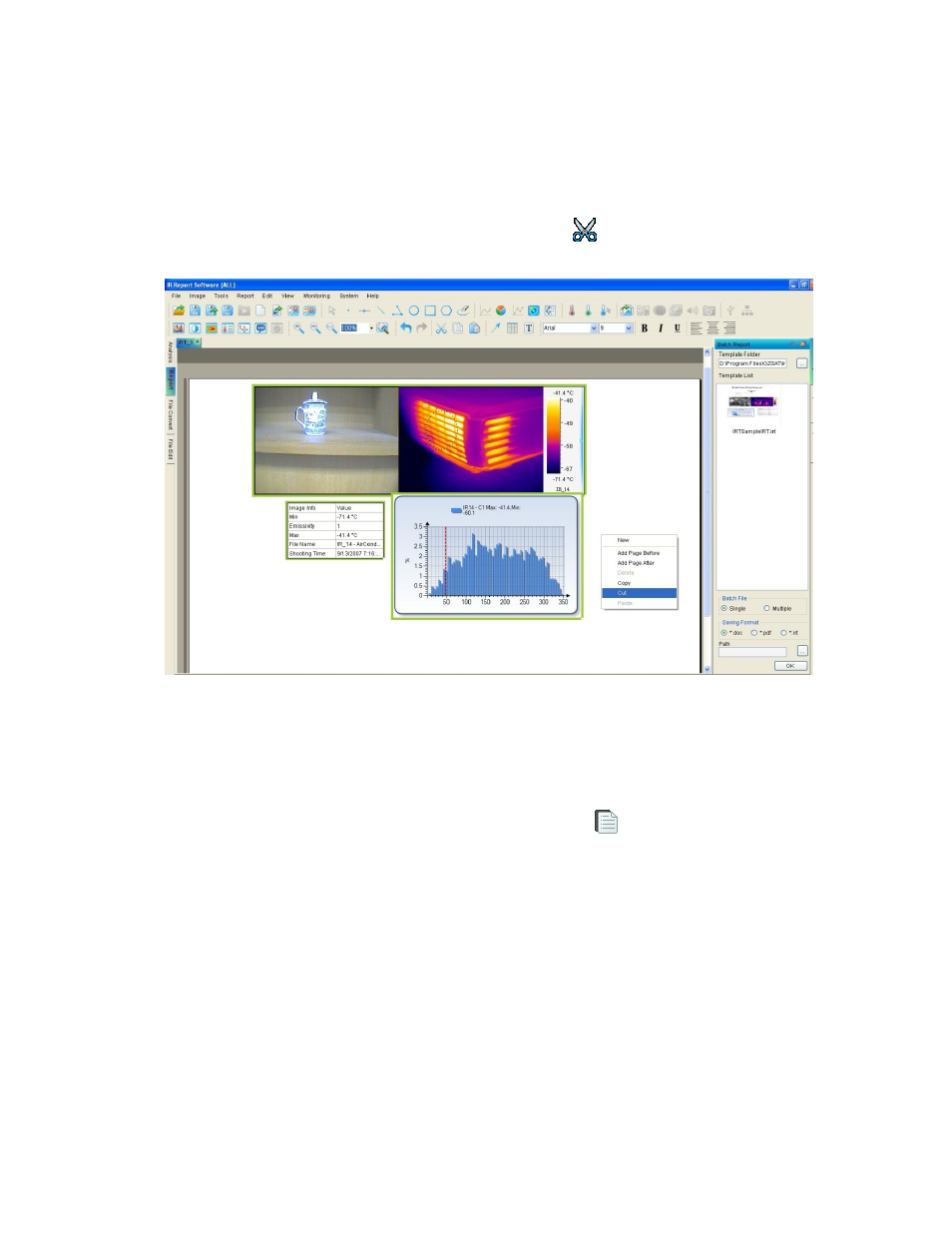
73
11.3. Cut
In report mode, cut the current image or chart into system’s clipboard so you can paste the image
into the report template.
Action: Use drag mouse to select images you want to cut. The selected objects (e.g. images, tables,
text boxes) are grouped with green borders, click Cut shortcut
or right click mouse outside of the
green boxes with Cut in popup menu;
11.4. Copy
In report mode, copy the current image or chart into system’s clipboard so you can paste the image
into the report template.
Action: Use drag mouse to select images you want to copy. The selected objects (e.g. images, tables,
text boxes) are grouped with green borders, click Copy shortcut
or right click mouse outside of
the green boxes with Copy in popup menu;
- 119 (1 page)
- 146 (2 pages)
- 1478 (1 page)
- 147 (1 page)
- 80560 (1 page)
- 840 Pro Doweling Kit (36 pages)
- 840 use of Dowel Centers (4 pages)
- 841 (8 pages)
- 849 (2 pages)
- 850 (2 pages)
- 860 v.1 (16 pages)
- 860 v.2 (44 pages)
- 860 Addendum (1 page)
- 870 v.1 (2 pages)
- 870 v.2 (46 pages)
- 880 (2 pages)
- 861 (16 pages)
- AQ150 (16 pages)
- AT60LR (1 page)
- BAR4225 (13 pages)
- BF10 (12 pages)
- CA10 (16 pages)
- CAF4221 (12 pages)
- CAF4224 (14 pages)
- CDM77232 (15 pages)
- CDM77535 (12 pages)
- CGD900 (12 pages)
- CIH20DL (28 pages)
- CL10 (20 pages)
- CMM880 (11 pages)
- CMR35 (36 pages)
- CPH12101 (1 page)
- CT101 (8 pages)
- CT102 (8 pages)
- CT103 (8 pages)
- CT6235B (16 pages)
- DA833 (16 pages)
- DAF2005MDL (27 pages)
- DAF3300 (40 pages)
- DAF3010B (12 pages)
- DAF4207SD (16 pages)
- DAF4223 (13 pages)
- DAF80PWM (10 pages)
- DAF80PW (10 pages)
- DBAR110 (16 pages)
