General Tools and Instruments GTi10-20-30-50 User Manual
Page 164
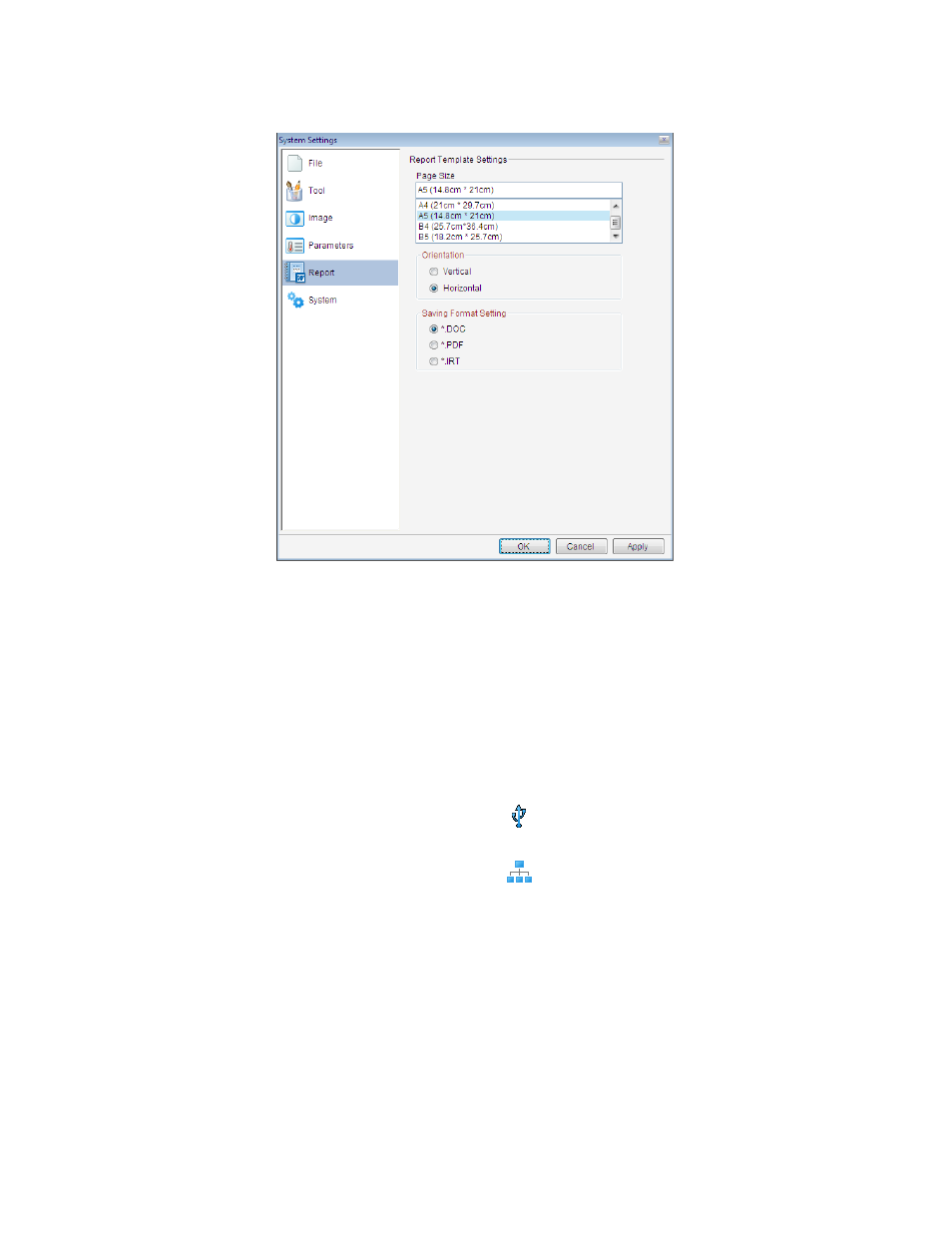
98
Saving format setting—set initial format of saving report template.
14.5.6. System
Temperature label mode— set temperature label symbol: cross or rectangle;
System log—select saving path of system log;
Display open settings—set whether display open settings in file explorer or not;
Show version selection window—set whether show version selection window before opening
software or not;
Show opened file properties—set whether show properties in opened thermal image or recording
file;
Open IR file and associated CCD file—set whether open IR file and associated file or not;
Display IR image file name in report mode—set whether display IR image file name in report mode;
Default as USB Connection—when you click the icon
, connect USB of default camera model
automatically and all USB Connection settings are the same with previous USB connecting settings;
Default as NET Connection—when you click the icon
, connect NET of default IP address
automatically and all NET connection settings are the same with previous NET connecting settings;
