General Tools and Instruments GTi10-20-30-50 User Manual
Page 152
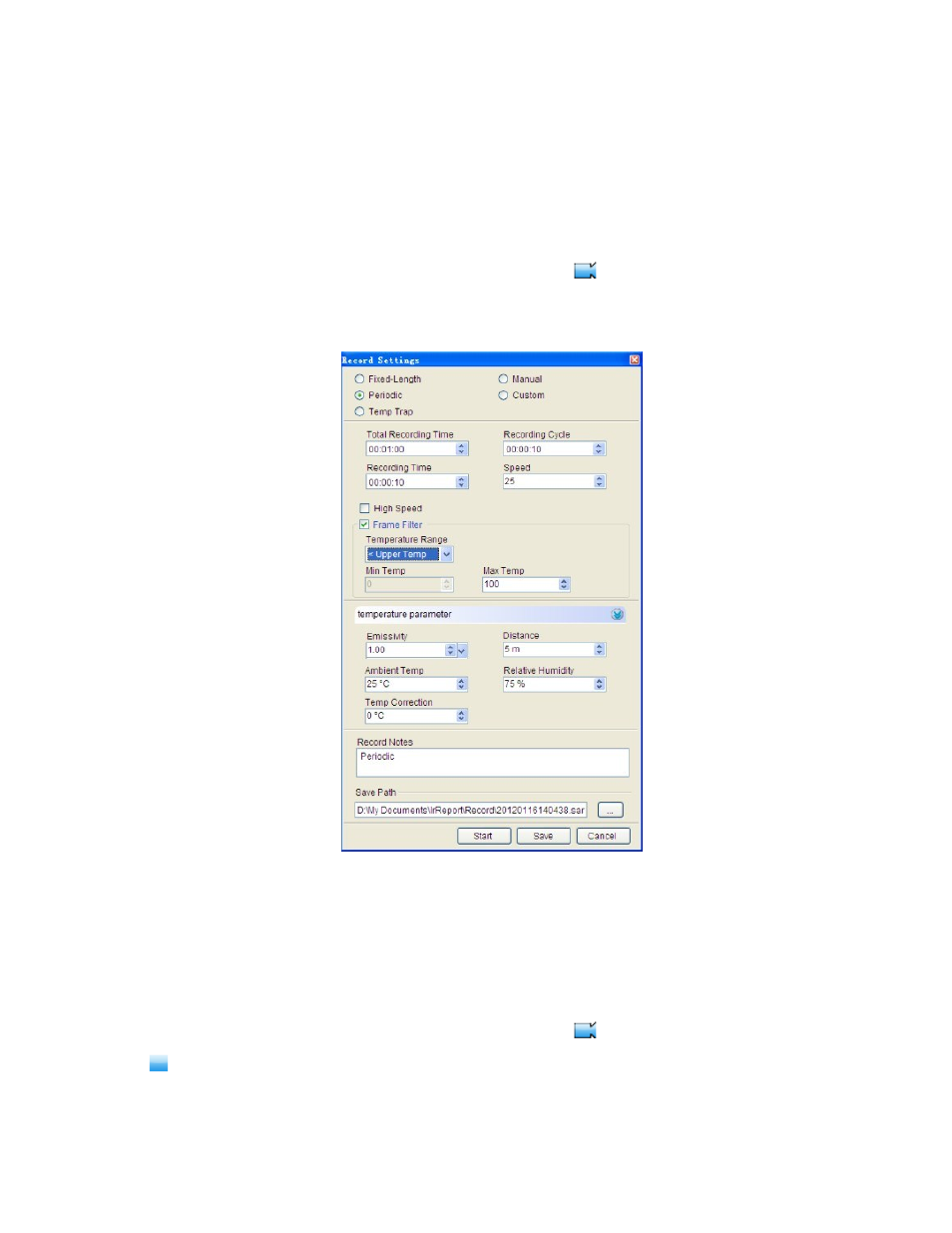
86
Recording Cycle: periodic time of single recording which includes interval.
Recording Time: real time of single recording
There are additional settings: changing temperature parameters and adding record notes.
Save Tool option box indicates save tool while recording.
There is a default saving path in system, you can change the path by clicking Browse button to
select a new path.
If you click Start button after all above settings, it will start to record automatically; if you click Save
button, it will not start to record until you click Record button
.
For example, the total recording time is 100 minutes, recording cycle is 10 minutes, recording time
in single recording is 5 minutes and speed is 25F/s. Then the recording times is ten (equal to
100minutes/10minutes), and the total recording frames is 10*5*25=1250.
13.4.3. Temp Trap Recording
It will start to record once the temperature is equal to or more than specified temperature.
Set Temp, Speed, temperature parameters and recording notes as the following screen shot.
Save Tool option box indicates save tool while recording.
There is a default saving path in system, you can change the path by clicking Browse button to
select a new path.
If you click Start button after all above settings, it will start to record automatically; if you click Save
button, it will not start to record until you click Record button
. You should click Stop button
to stop recording manually.
