General Tools and Instruments GTi10-20-30-50 User Manual
Page 138
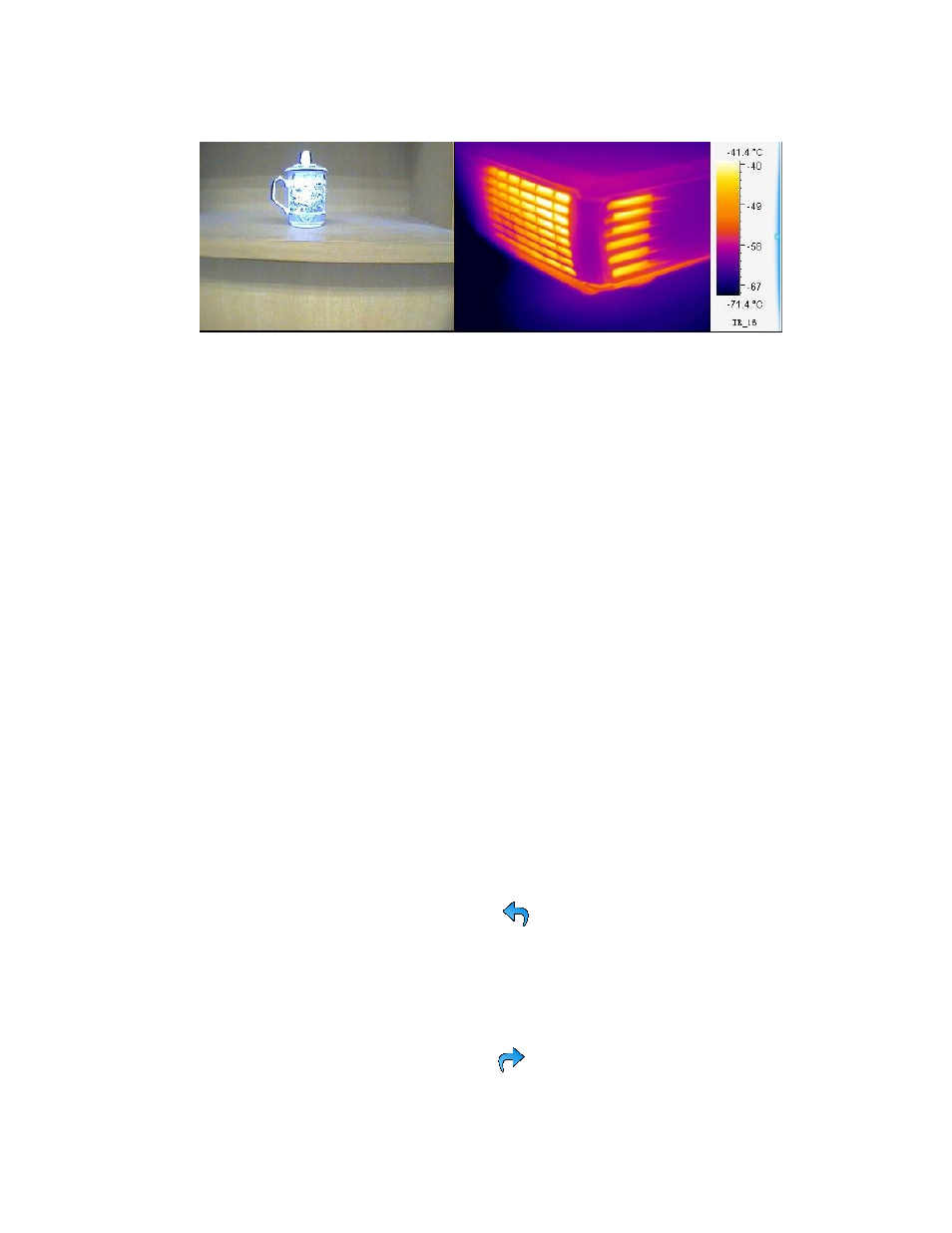
72
(3) Click OK button, there will be a dual vision window
8.10. Print Preview
Under report mode, preview format of the current report before printing.
Action: menu Report =>Print Preview
8.11. Print
Under report mode, send the current report to printer directly.
Action: menu Report=> Print
9. OPEN RECENT
Show recent opened images, CCD images, IRT files, IRW files, recording files and so on.
Action: menu File => Open Recent
10. EXIT
Exit the program.
Action: select menu File => Exit.
11. EDIT
11.1. Undo
In Analysis or Report Mode, you can restore deleted drawings and analysis components such as chart,
table, and text in a backward order.
Action: menu Edit => Undo or click the Undo shortcut
11.2. Redo
In Analysis or Report Mode, you can restore last Undo work. For example, after you undo a deleted
chart, the redo will delete this chart again.
Action: menu Edit => Redo or click the Redo shortcut
- 119 (1 page)
- 146 (2 pages)
- 1478 (1 page)
- 147 (1 page)
- 80560 (1 page)
- 840 Pro Doweling Kit (36 pages)
- 840 use of Dowel Centers (4 pages)
- 841 (8 pages)
- 849 (2 pages)
- 850 (2 pages)
- 860 v.1 (16 pages)
- 860 v.2 (44 pages)
- 860 Addendum (1 page)
- 870 v.1 (2 pages)
- 870 v.2 (46 pages)
- 880 (2 pages)
- 861 (16 pages)
- AQ150 (16 pages)
- AT60LR (1 page)
- BAR4225 (13 pages)
- BF10 (12 pages)
- CA10 (16 pages)
- CAF4221 (12 pages)
- CAF4224 (14 pages)
- CDM77232 (15 pages)
- CDM77535 (12 pages)
- CGD900 (12 pages)
- CIH20DL (28 pages)
- CL10 (20 pages)
- CMM880 (11 pages)
- CMR35 (36 pages)
- CPH12101 (1 page)
- CT101 (8 pages)
- CT102 (8 pages)
- CT103 (8 pages)
- CT6235B (16 pages)
- DA833 (16 pages)
- DAF2005MDL (27 pages)
- DAF3300 (40 pages)
- DAF3010B (12 pages)
- DAF4207SD (16 pages)
- DAF4223 (13 pages)
- DAF80PWM (10 pages)
- DAF80PW (10 pages)
- DBAR110 (16 pages)
