Camera connections – General Tools and Instruments GTi10-20-30-50 User Manual
Page 54
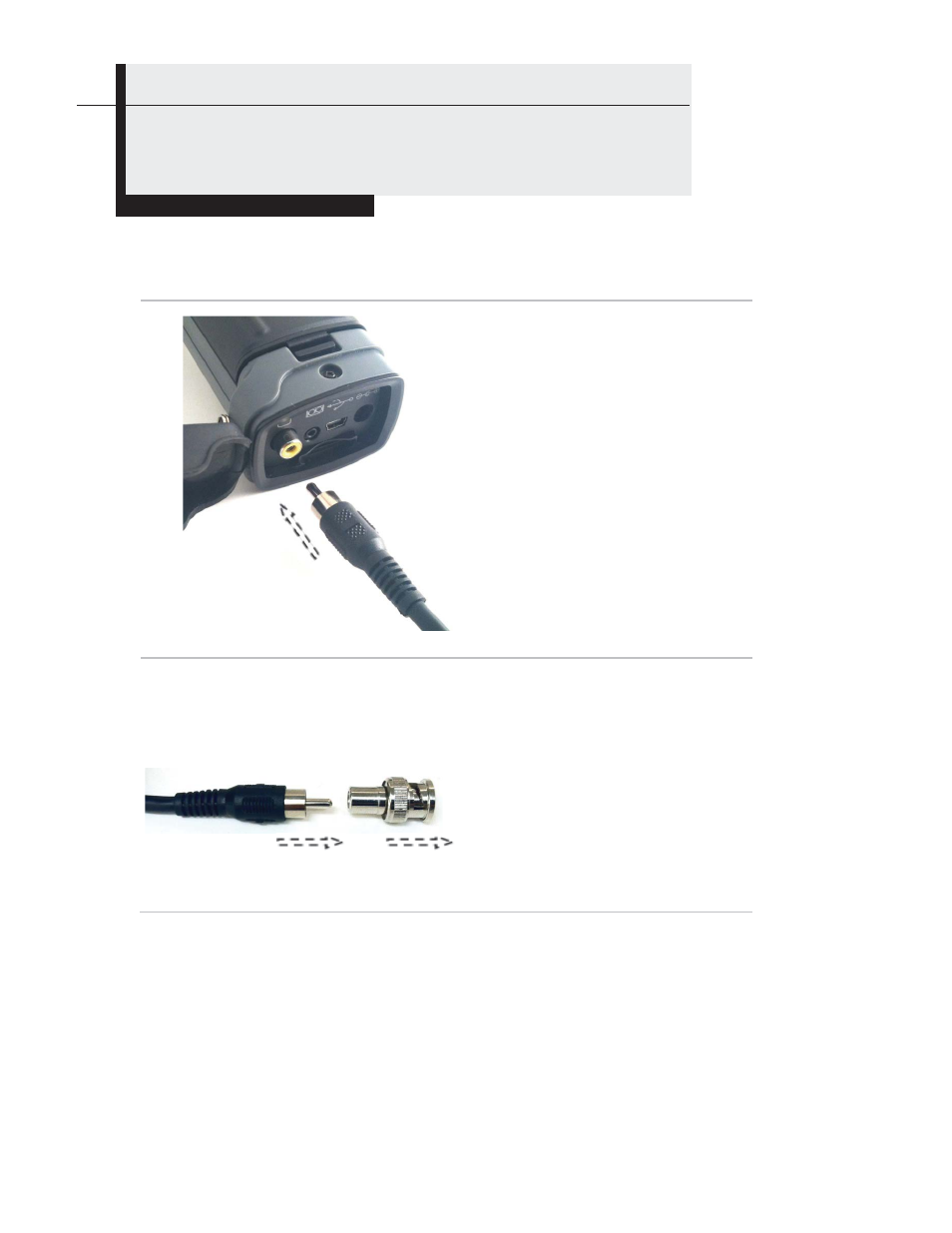
54
Camera Connections
Connecting to a TV Monitor
You can increase the size of camera images that you view and analyze by using
the supplied video cable to connect the camera to a TV or TV monitor.
1
Swing the rubber cover on the
bottom of the camera down to
expose the yellow Video Out jack.
Insert the RCA mini-plug end of the
supplied video cable into the jack.
2
The other end of the cable is also an
RCA plug which will mate to the
supplied BNC connector if needed.
Use the appropriate connector with
the Video In jack on your TV or TV
monitor.
Be sure to set the TV’s controls to
External Video In.
Shown: RCA to BNC connector
Choose appropriate connector
for your Video-In jack
See also other documents in the category General Tools and Instruments Tools:
- 119 (1 page)
- 146 (2 pages)
- 1478 (1 page)
- 147 (1 page)
- 80560 (1 page)
- 840 Pro Doweling Kit (36 pages)
- 840 use of Dowel Centers (4 pages)
- 841 (8 pages)
- 849 (2 pages)
- 850 (2 pages)
- 860 v.1 (16 pages)
- 860 v.2 (44 pages)
- 860 Addendum (1 page)
- 870 v.1 (2 pages)
- 870 v.2 (46 pages)
- 880 (2 pages)
- 861 (16 pages)
- AQ150 (16 pages)
- AT60LR (1 page)
- BAR4225 (13 pages)
- BF10 (12 pages)
- CA10 (16 pages)
- CAF4221 (12 pages)
- CAF4224 (14 pages)
- CDM77232 (15 pages)
- CDM77535 (12 pages)
- CGD900 (12 pages)
- CIH20DL (28 pages)
- CL10 (20 pages)
- CMM880 (11 pages)
- CMR35 (36 pages)
- CPH12101 (1 page)
- CT101 (8 pages)
- CT102 (8 pages)
- CT103 (8 pages)
- CT6235B (16 pages)
- DA833 (16 pages)
- DAF2005MDL (27 pages)
- DAF3300 (40 pages)
- DAF3010B (12 pages)
- DAF4207SD (16 pages)
- DAF4223 (13 pages)
- DAF80PWM (10 pages)
- DAF80PW (10 pages)
- DBAR110 (16 pages)
