Camera connections – General Tools and Instruments GTi10-20-30-50 User Manual
Page 55
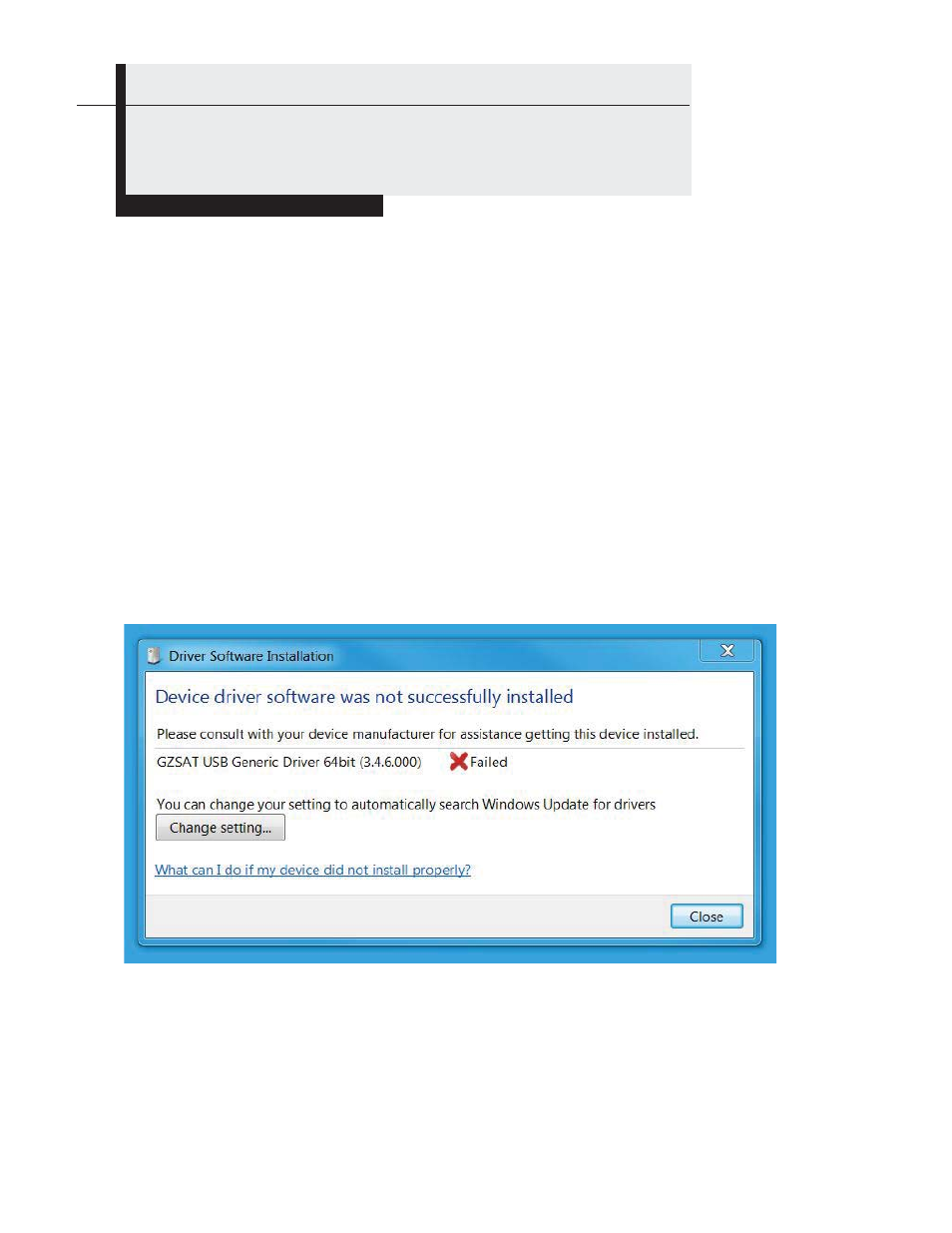
55
Camera Connections
Connecting to a Computer
The camera's USB jack and included USB cable cannot be used to transfer
stored images to a PC. To transfer images stored on the mini SD card: 1)
eject the card, 2) plug it into the supplied SD card reader, and 3) insert the
card reader into the USB port of a PC. This procedure is also described on p.
52.
The camera's USB jack and cable can be used to stream live video to a PC.
but only from a GTi30 or GTi50. The driver that enables a PC to recognize the
GTi30 or GTi50 as an external storage device is on the disc containing
General's Professional Analysis & Reporting Software package. This
package is available for purchase as an optional accessory.
If you use the USB cable to connect the camera directly to a PC via a USB
port, the PC will respond by displaying the notification box shown below.
- 119 (1 page)
- 146 (2 pages)
- 1478 (1 page)
- 147 (1 page)
- 80560 (1 page)
- 840 Pro Doweling Kit (36 pages)
- 840 use of Dowel Centers (4 pages)
- 841 (8 pages)
- 849 (2 pages)
- 850 (2 pages)
- 860 v.1 (16 pages)
- 860 v.2 (44 pages)
- 860 Addendum (1 page)
- 870 v.1 (2 pages)
- 870 v.2 (46 pages)
- 880 (2 pages)
- 861 (16 pages)
- AQ150 (16 pages)
- AT60LR (1 page)
- BAR4225 (13 pages)
- BF10 (12 pages)
- CA10 (16 pages)
- CAF4221 (12 pages)
- CAF4224 (14 pages)
- CDM77232 (15 pages)
- CDM77535 (12 pages)
- CGD900 (12 pages)
- CIH20DL (28 pages)
- CL10 (20 pages)
- CMM880 (11 pages)
- CMR35 (36 pages)
- CPH12101 (1 page)
- CT101 (8 pages)
- CT102 (8 pages)
- CT103 (8 pages)
- CT6235B (16 pages)
- DA833 (16 pages)
- DAF2005MDL (27 pages)
- DAF3300 (40 pages)
- DAF3010B (12 pages)
- DAF4207SD (16 pages)
- DAF4223 (13 pages)
- DAF80PWM (10 pages)
- DAF80PW (10 pages)
- DBAR110 (16 pages)
