Shooting, Removing analysis tools this – General Tools and Instruments GTi10-20-30-50 User Manual
Page 42
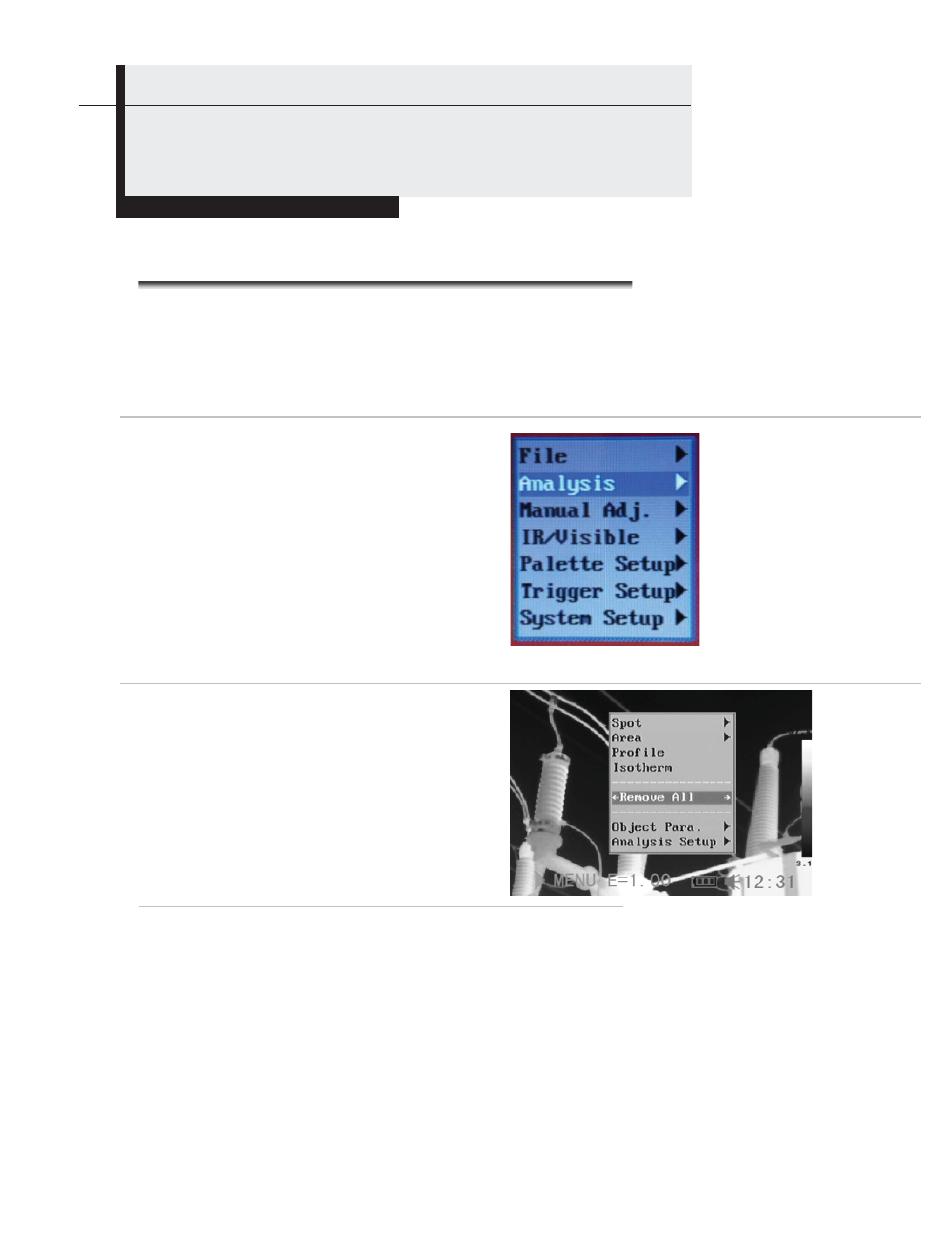
42
Shooting
Removing Analysis Tools
this
This section explains how to remove analysis tools that you have
activated.
1
Make sure that the camera is in null mode (see p. 14).
Press
the MENU/ENTER button to open the Main Menu.
2
Press the UP or DOWN arrow to navigate to
the Analysis line. Then press the
MENU/ENTER button to open the Analysis
menu.
3
Use the UP and DOWN arrows to
navigate to the Remove All line.
•
Press the LEFT or RIGHT arrow
to cycle through Remove All,
Remove Spot, Remove Area,
Remove Profile and Remove Iso
.
4
Press the MENU/ENTER button to save the selection, or
the ESC button to return to the Analysis menu without
saving.
Using Analysis Tools
See also other documents in the category General Tools and Instruments Tools:
- 119 (1 page)
- 146 (2 pages)
- 1478 (1 page)
- 147 (1 page)
- 80560 (1 page)
- 840 Pro Doweling Kit (36 pages)
- 840 use of Dowel Centers (4 pages)
- 841 (8 pages)
- 849 (2 pages)
- 850 (2 pages)
- 860 v.1 (16 pages)
- 860 v.2 (44 pages)
- 860 Addendum (1 page)
- 870 v.1 (2 pages)
- 870 v.2 (46 pages)
- 880 (2 pages)
- 861 (16 pages)
- AQ150 (16 pages)
- AT60LR (1 page)
- BAR4225 (13 pages)
- BF10 (12 pages)
- CA10 (16 pages)
- CAF4221 (12 pages)
- CAF4224 (14 pages)
- CDM77232 (15 pages)
- CDM77535 (12 pages)
- CGD900 (12 pages)
- CIH20DL (28 pages)
- CL10 (20 pages)
- CMM880 (11 pages)
- CMR35 (36 pages)
- CPH12101 (1 page)
- CT101 (8 pages)
- CT102 (8 pages)
- CT103 (8 pages)
- CT6235B (16 pages)
- DA833 (16 pages)
- DAF2005MDL (27 pages)
- DAF3300 (40 pages)
- DAF3010B (12 pages)
- DAF4207SD (16 pages)
- DAF4223 (13 pages)
- DAF80PWM (10 pages)
- DAF80PW (10 pages)
- DBAR110 (16 pages)
