General Tools and Instruments GTi10-20-30-50 User Manual
Page 75
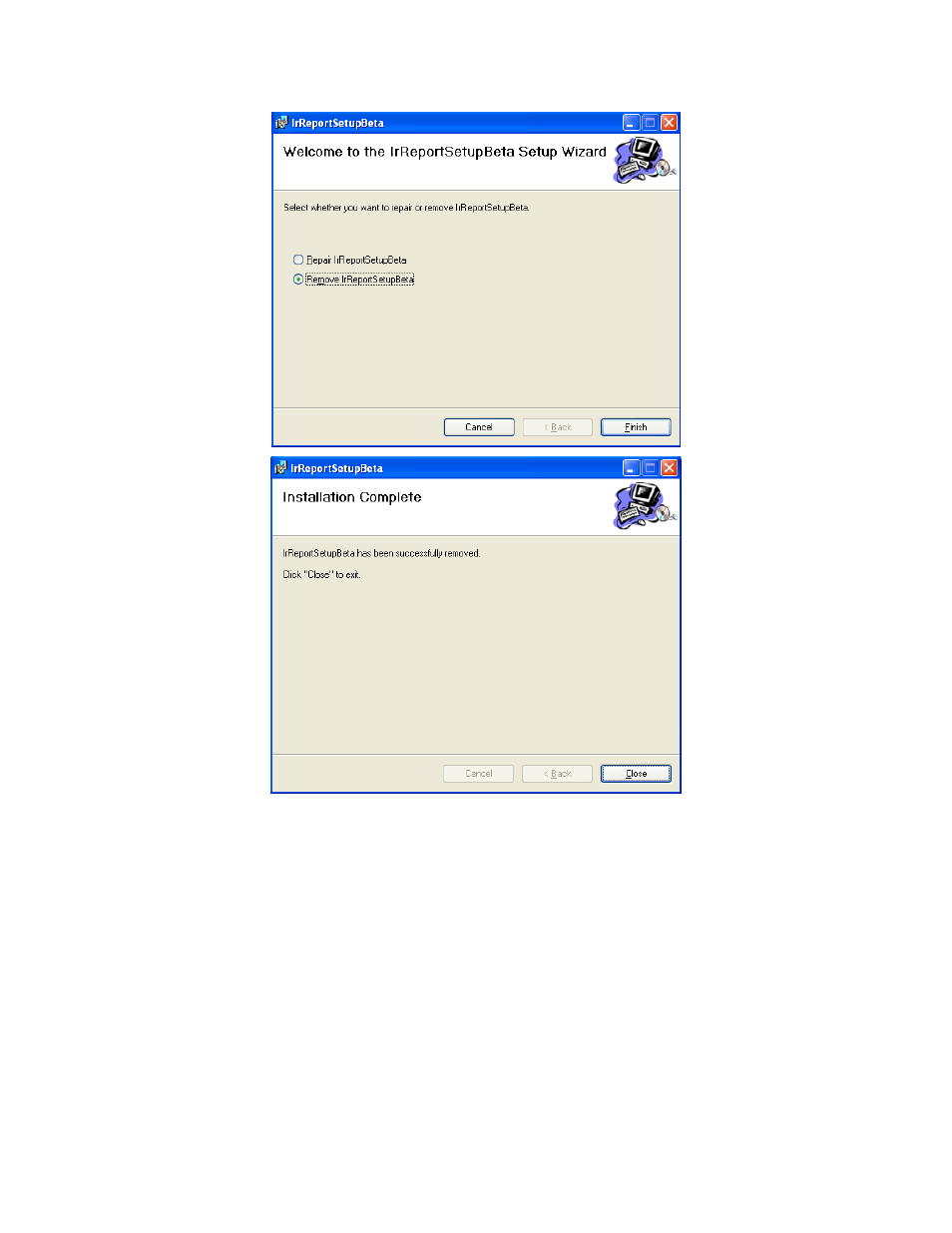
9
2. GETTING STARTED
2.1 Launch Application
There are two simple ways you can launch the program. Click Start at the bottom left of the
Windows’s desktop and under the GTi IR of the All Programs select GTi IR Report. You can also simply
double click the GTi IR Report icon on your Windows Desktop.
Note: For PRO, USB, NET, or ALL version
, user must plug a registered dongle associated with the
software onto the computer or input the “Activation Code” into the following register window.
Otherwise, you can only use either STD or trial version with limited functions.
When it is the first time to install the software, and your software license comes with an Activation
Code, you need to send the “Register Code” (see below screen shot) to your vendor first. After you
- 119 (1 page)
- 146 (2 pages)
- 1478 (1 page)
- 147 (1 page)
- 80560 (1 page)
- 840 Pro Doweling Kit (36 pages)
- 840 use of Dowel Centers (4 pages)
- 841 (8 pages)
- 849 (2 pages)
- 850 (2 pages)
- 860 v.1 (16 pages)
- 860 v.2 (44 pages)
- 860 Addendum (1 page)
- 870 v.1 (2 pages)
- 870 v.2 (46 pages)
- 880 (2 pages)
- 861 (16 pages)
- AQ150 (16 pages)
- AT60LR (1 page)
- BAR4225 (13 pages)
- BF10 (12 pages)
- CA10 (16 pages)
- CAF4221 (12 pages)
- CAF4224 (14 pages)
- CDM77232 (15 pages)
- CDM77535 (12 pages)
- CGD900 (12 pages)
- CIH20DL (28 pages)
- CL10 (20 pages)
- CMM880 (11 pages)
- CMR35 (36 pages)
- CPH12101 (1 page)
- CT101 (8 pages)
- CT102 (8 pages)
- CT103 (8 pages)
- CT6235B (16 pages)
- DA833 (16 pages)
- DAF2005MDL (27 pages)
- DAF3300 (40 pages)
- DAF3010B (12 pages)
- DAF4207SD (16 pages)
- DAF4223 (13 pages)
- DAF80PWM (10 pages)
- DAF80PW (10 pages)
- DBAR110 (16 pages)
