Setup instructions – General Tools and Instruments GTi10-20-30-50 User Manual
Page 16
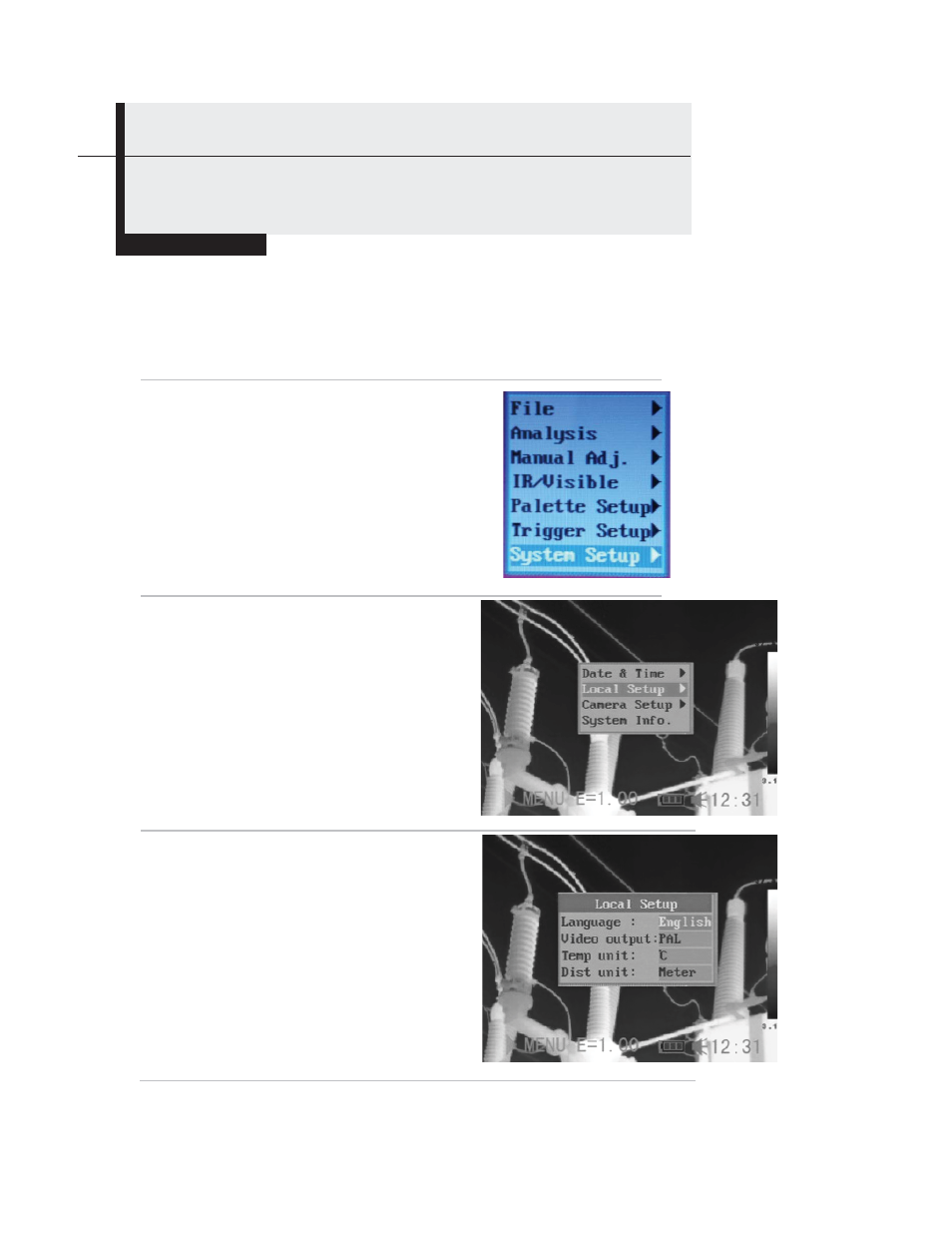
16
Setup Instructions
Using this menu item, you can change the language of menus and messages, select either the NTSC or
PAL TV standard, and choose metric or Imperial units for temperature and distance readouts.
1
Make sure that the thermal camera is in Null mode (see
p.14).
2
Press the MENU/ENTER
button to call up the Main
Menu. Then press the UP or
DOWN arrow to navigate to
the System Setup line.
Press the MENU/ENTER
button to open the System
Setup menu.
3
Press the UP or DOWN arrow
to select Local Setup, then
press the MENU/ENTER
button.
4
a) Use the UP and DOWN arrows to
select an item to change, and the
LEFT and RIGHT arrows to set a
new value.
b) Repeat for each parameter you
wish to change.
c) Press the MENU/ENTER button to
save the change(s), or the ESC
button to return to the System Setup
menu without making any changes.
Local Settings
- 119 (1 page)
- 146 (2 pages)
- 1478 (1 page)
- 147 (1 page)
- 80560 (1 page)
- 840 Pro Doweling Kit (36 pages)
- 840 use of Dowel Centers (4 pages)
- 841 (8 pages)
- 849 (2 pages)
- 850 (2 pages)
- 860 v.1 (16 pages)
- 860 v.2 (44 pages)
- 860 Addendum (1 page)
- 870 v.1 (2 pages)
- 870 v.2 (46 pages)
- 880 (2 pages)
- 861 (16 pages)
- AQ150 (16 pages)
- AT60LR (1 page)
- BAR4225 (13 pages)
- BF10 (12 pages)
- CA10 (16 pages)
- CAF4221 (12 pages)
- CAF4224 (14 pages)
- CDM77232 (15 pages)
- CDM77535 (12 pages)
- CGD900 (12 pages)
- CIH20DL (28 pages)
- CL10 (20 pages)
- CMM880 (11 pages)
- CMR35 (36 pages)
- CPH12101 (1 page)
- CT101 (8 pages)
- CT102 (8 pages)
- CT103 (8 pages)
- CT6235B (16 pages)
- DA833 (16 pages)
- DAF2005MDL (27 pages)
- DAF3300 (40 pages)
- DAF3010B (12 pages)
- DAF4207SD (16 pages)
- DAF4223 (13 pages)
- DAF80PWM (10 pages)
- DAF80PW (10 pages)
- DBAR110 (16 pages)
