General Tools and Instruments GTi10-20-30-50 User Manual
Page 136
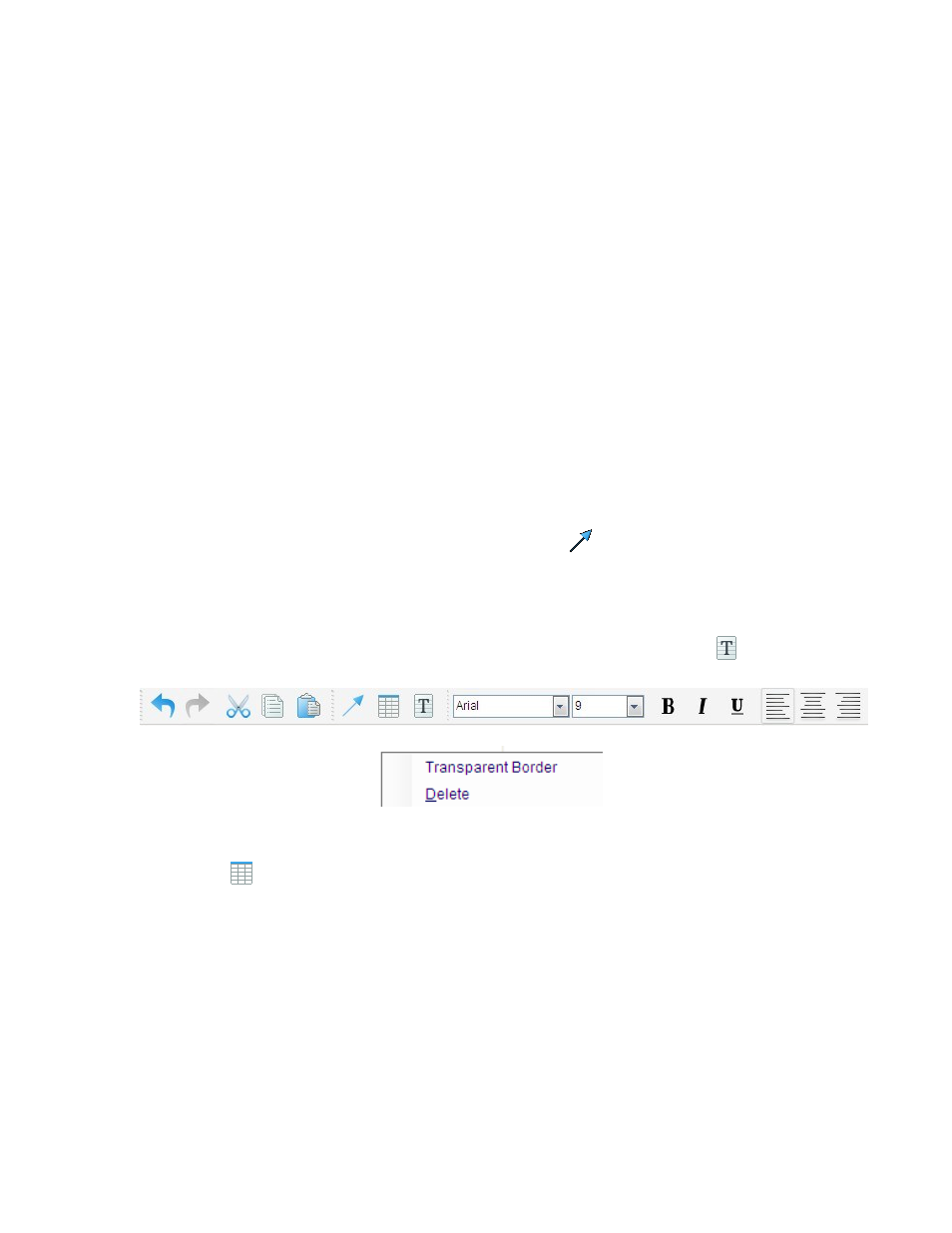
70
Choose thermal image methods: search thermal images (.SAT or .JPG/BMP with thermal data file)
from file browse of left side, select thumbnails of thermal image files by clicking check box. The
program uses the selected thermal images in one-by-one order to replace thermal images in the
template. When the last thermal image is replaced, a new page or report will be generated. If
residue is less than the number of images in the template, the rest thermal images in the template
will keep unchanged.
If there is a CCD file associated to the thermal image in the selected report template, the program
will use the selected thermal images together with CCD files of the same name to replace thermal
images associated with CCD files in the template one by one. If there are not CCD files of the same
name with selected thermal images, the selected thermal images will match with green blank
window.
Choose path and file name that the report will be saved;
Select file type of the generated report;
Click OK button.
8.6. Arrow Line
Arrow line is used for connecting or indicating in report mode.
Action: select menu Report => Arrow Line or click the shortcut
, click on the report page and drag
it to destination, mouse up to finish the operation.
8.7. Text Box
You can insert text into the template as a title or comment by clicking shortcut
. You use the
following tools to edit texts.
Right click on the text box to do border settings: transparent border , delete the text box
8.8. Table
Click shortcut
to insert a table into the template. You can right click on the table to do the
following operations:
o Delete – delete the current table
o Insert Row Above—insert a row above the current row
o Insert Row Below – insert a row below the current row
o Insert Column to the Left – insert two columns to the left of the current column
o Insert Column to the Right – insert two columns to the right of the current column
o Delete Current Row– delete current selected row
o Add Free Format Data – add selected analysis data into the current cell. After added the data,
you can manually edit the data.
