General Tools and Instruments GTi10-20-30-50 User Manual
Page 149
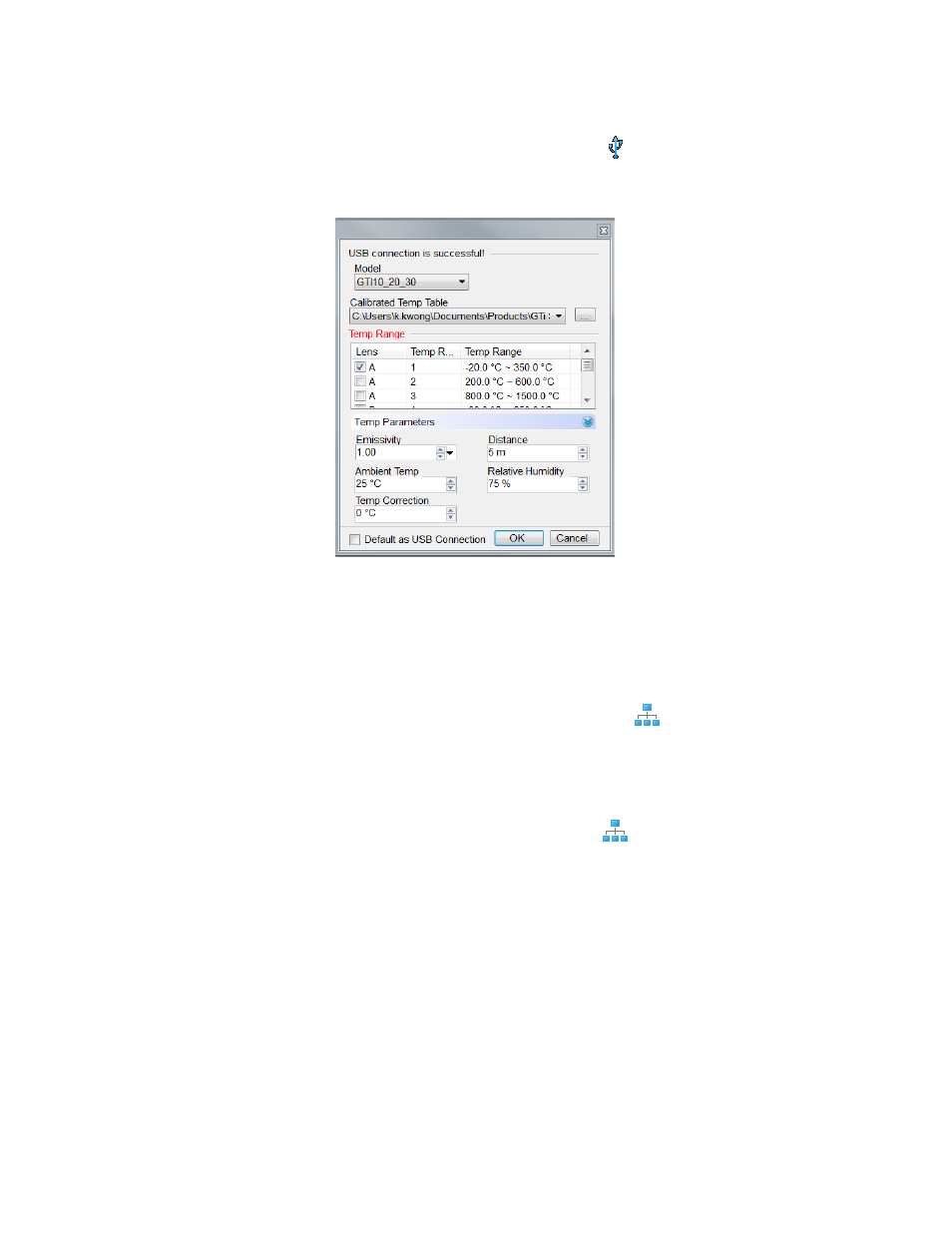
83
You can check the option box Default as USB Connection, and next time you will connect USB directly
according to before USB connection settings by clicking the shortcut
.
Note: You only can connect one USB camera at one time.
13.2. NET Connect
For the NET or ALL version, through Ethernet to connect one or multiple Net IR cameras, perform real
time monitor and analysis of thermal image. Note: See IR camera manual about Ethernet connection.
Action: menu Monitor => NET Connect or click the NET Connect shortcut
.
Enter or select IP address of a Net camera, select corresponding calibrated data file and set
temperature parameters, then click OK button.
You can check the option box Default as NET Connection, and next time you will connect NET directly
according to before NET connection settings by clicking the shortcut
.
Note: You can connect multiple Net cameras at the same time. The application supports single and
dual vision IR camera.
