General Tools and Instruments GTi10-20-30-50 User Manual
Page 35
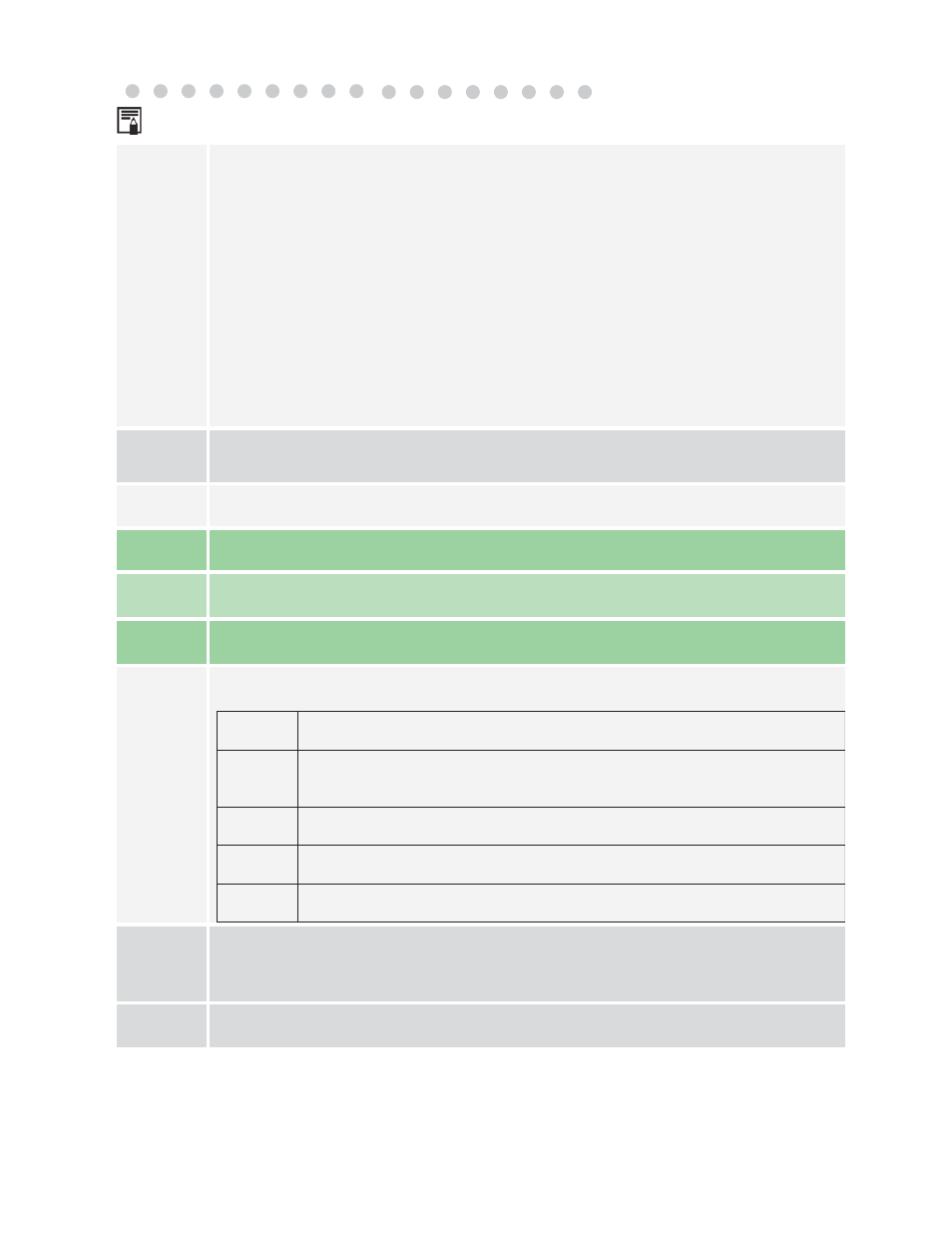
35
About analysis settings
Alerts
There are two kinds of temp-alert: Upper-limit alert and Lower-limit alert.
1.Upper-limit alert
If you set the Alert line of the Analysis Setup menu to “on” and the Spot line of the
Analysis menu to “Maximum”, the spot analysis tool "max sp10" will automatically
capture the hottest spot within the screen. If this temperature is higher than the value
you set for the Alert Temp line of the Analysis Setup menu, the value at the top right of
the screen will turn red and the beeper will sound.
2.Lower-limit alert
If you set the Alert line of the Analysis Setup menu to “on” and the Spot line of the
Analysis menu to “Minimum”, the spot analysis tool "max sp10" will automatically
capture the coldest spot within the screen. If this temperature is lower than the value
you set for the Alert Temp line of the Analysis Setup menu, the value at the top right of
the screen will turn red and the beeper will sound.
Alert
Temp
Sets the temperature of “Alert”.
Correct
Temp
Corrects the measured temperature value of the camera to improve measurement
accuracy under special circumstances.
Saturation
Color
When set to “On”, green takes the place of the color that stands for the highest
temperature.
Isotherm
Width
Sets the width of the isotherm interval. The width can be adjusted from 0.1
o
F to the
upper limit of the maximum temperature measurement range under this condition.
Isotherm
Color
Sets the color of the isotherm interval. The options are Transparent, Green, Black and
White.
Isotherm
Type
Determines the isothermal analysis mode. Five modes are available: Dual Above, Dual
Below, Above, Below and Interval.
Dual
Above
Displays the isothermal interval in one color and parts whose temperature
is above the upper limit of the isothermal interval in a different color
Dual
Below
Displays the isothermal interval in one color and the parts whose
temperature is below the lower limit of the isothermal interval in a different
color
Above
Displays the isothermal interval and parts whose temperature is above
the upper limit of the isothermal interval in the same color
Below
Displays the isothermal interval and areas whose temperature is below
the lower limit of the isothermal interval of the same color
Interval
Displays the isothermal interval in one color and all other areas in normal
pseudocolor mode
Isotherm
Alert
A value from 1 to 100 corresponding to the isotherm interval’s percentage area,
relative to the overall screen area screen. For example, for a isotherm span of 35 to
40
o
F and an isotherm alert of 50, if more than 50% of the isotherm area is between 35
and 40
o
F, the alarm will sound.
SpotTemp
Color
Use the LEFT and RIGHT arrows to choose the color of the spot temperature box. The
options are White, Black, Blue, Red, Purple, Green, Aqua and Yellow
