Troubleshooting – General Tools and Instruments GTi10-20-30-50 User Manual
Page 58
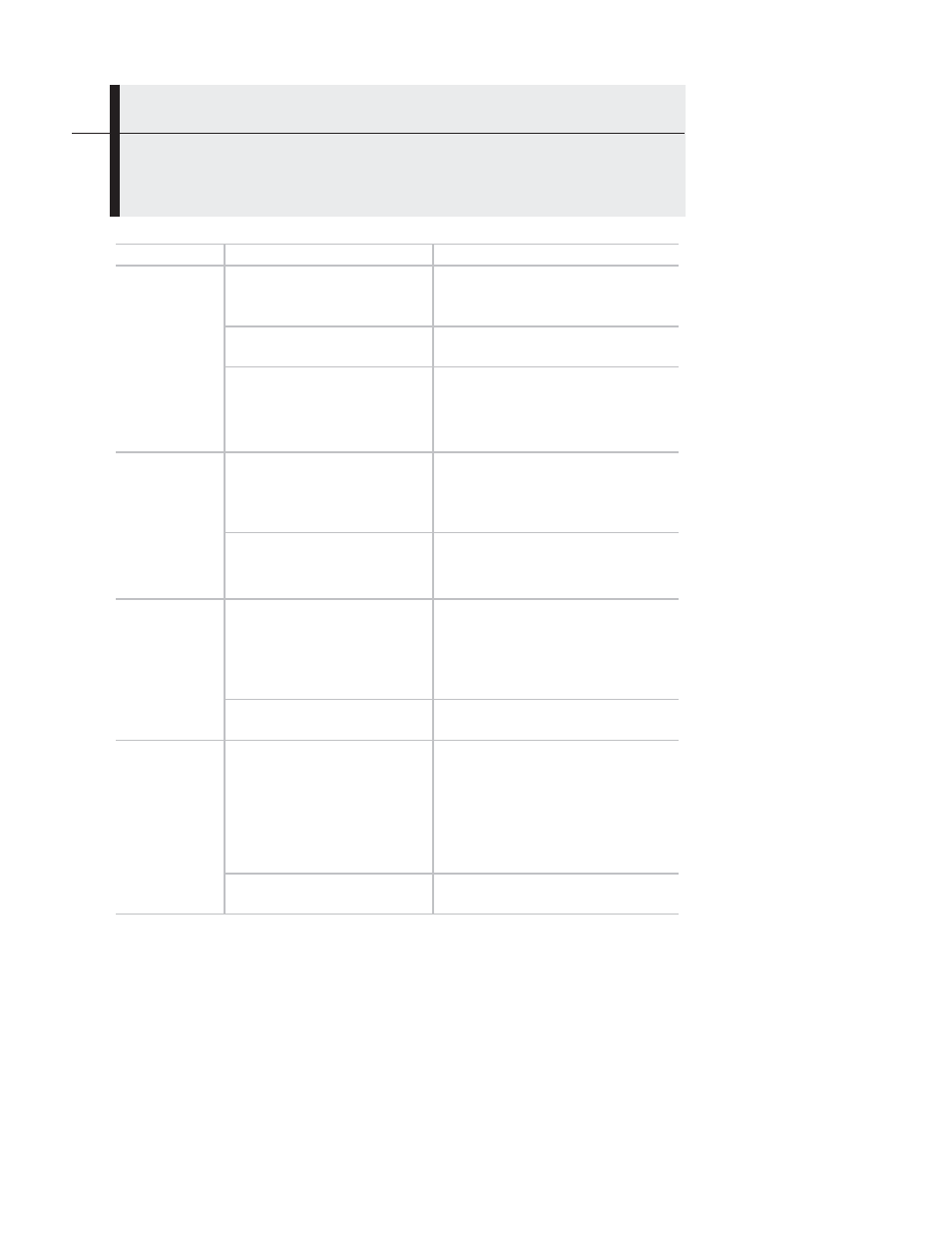
58
Troubleshooting
Problem Cause
Solution
Camera will
not operate
Power is not turned on
• Turn on the camera. See
Powering On and Off (p.12).
Insufficient battery
voltage
• Fully charge the battery.
Poor contact between
camera and battery
terminals
• Wipe the terminals with a
clean, dry cloth.
Camera will
not save
images
Internal memory is full
• If required, download saved
images to a computer and
erase them from the camera
to free up some space.
Internal memory not
formatted correctly
• Format the internal memory
in FAT32 format.
Battery
charge is
used up
quickly
Battery capacity has been
reduced because of lack
of use for one year or
more after being fully
charged.
• Replace the battery with a
new one.
Battery life exceeded.
• Replace the battery with a
new one
Battery will
not charge
Poor contact between
battery and battery
charger.
• Clean the battery terminals
with a clean cloth.
• Connect the power cord to
the battery charger and
insert its plug firmly into the
power outlet.
Battery life exceeded
• Replace the battery with a
new one.
