General Tools and Instruments GTi10-20-30-50 User Manual
Page 135
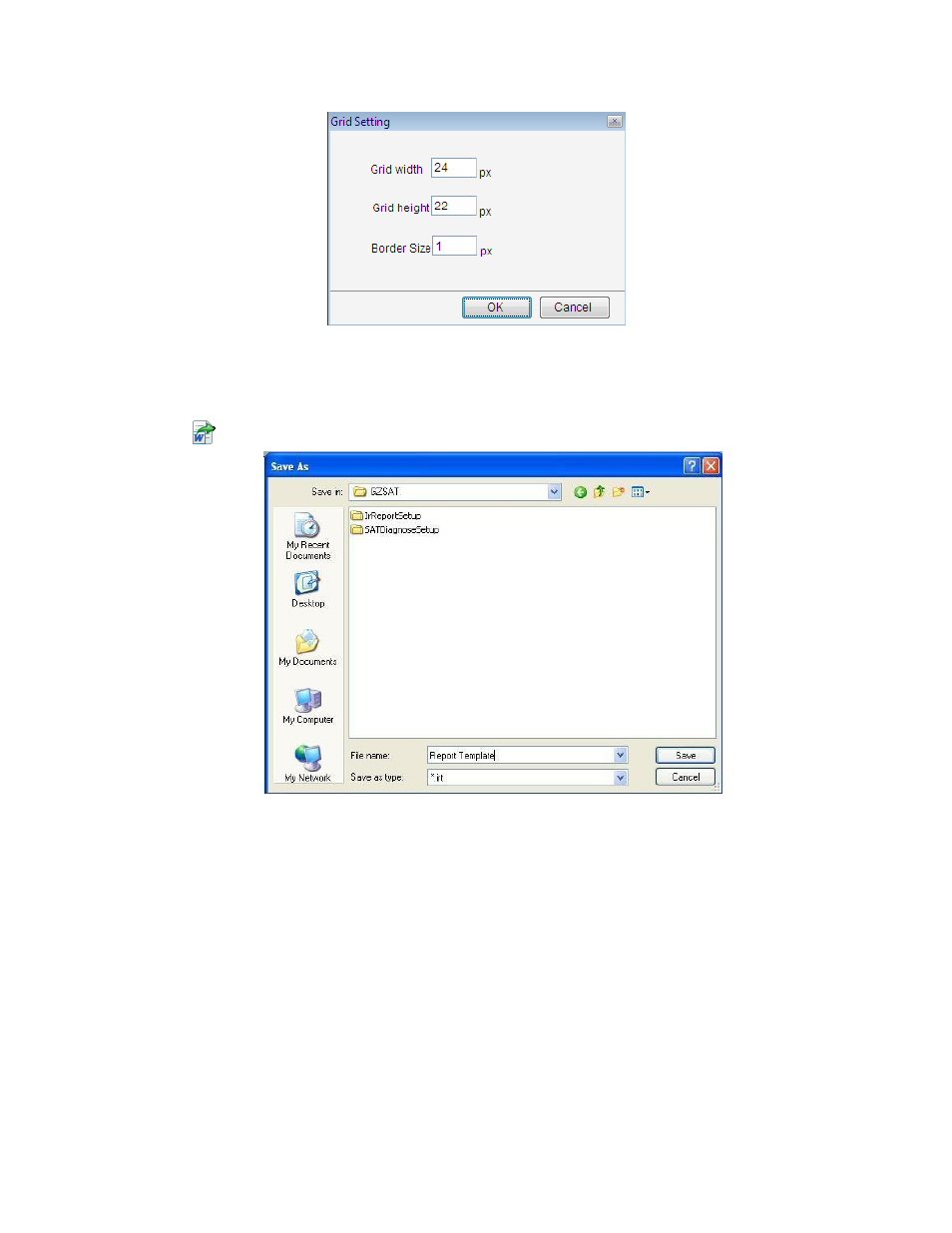
69
8.4. Save Report Template or Save Report
You can save the current template to an IRT format file which is used in batch report by selecting
“Save Report Template” in File menu, or save it to Word or PDF format file by clicking the save report
shortcut
.
8.5. Batch Report
For the PRO, USB, or NET version, user can select a report template and multiple thermal images to
generate Word/PDF format reports or new report templates (.irt). Batch Report uses selected thermal
images to replace the thermal image(s) in the report template and recalculate analysis results.
Action: menu File => Batch Report
Batch report steps:
Select Single File or Separate File for the report generating. Single File will save all reports into a
single Word/PDF/IRT file and Separate File will save the reports into separate files;
Choose report template methods: 1) drag a report template thumbnail to left blank report page; 2)
directly type the path and template name into the Template Name box on the right side, drag a
selected report template thumbnail to left blank report page; 3) click Browse button on the right of
Template Name box, select a report template thumbnail to left blank page;
Note: the current report is always used as a template in batch report.
