Appendix ii – General Tools and Instruments GTi10-20-30-50 User Manual
Page 60
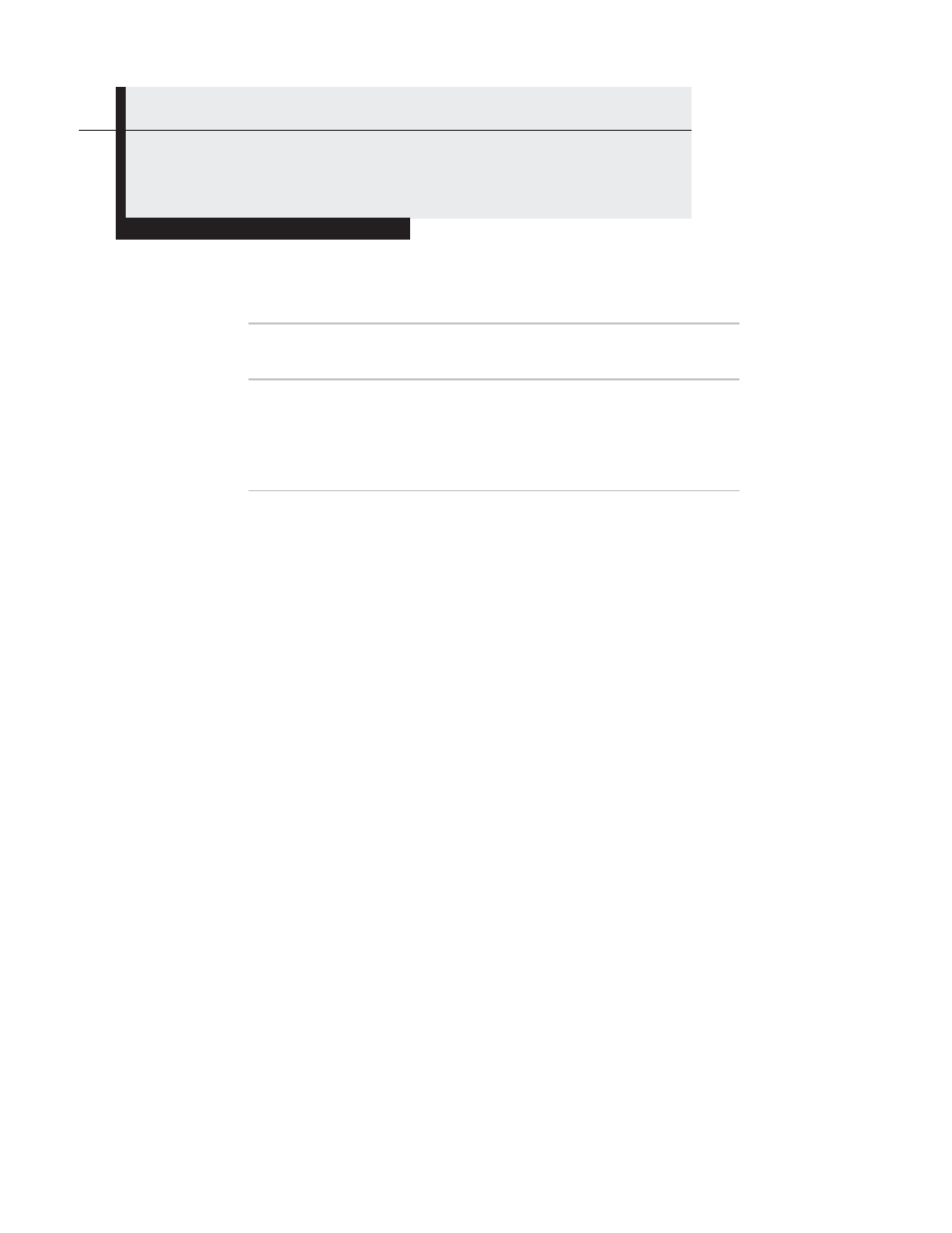
60
Appendix II
Camera Care and Maintenance
Use the following procedures to clean the camera body, lens, LCD monitor
and other parts.
Camera body
Wipe the body clean with soft cloth or an eyeglass
lens wiper.
Lens
First use a lens blower to remove loose dust and
dirt. Then remove any remaining dirt by wiping the
lens lightly with a soft cloth.
•
Never use synthetic cleaners, paint thinners,
benzene or water the camera body or lens.
LCD
Use a lens blower brush to remove dust and dirt. If
necessary, gently wipe the LCD with a soft cloth or
an eyeglass lens wiper to remove stubborn dirt.
•
Never rub or press forcefully on the LCD.
See also other documents in the category General Tools and Instruments Tools:
- 119 (1 page)
- 146 (2 pages)
- 1478 (1 page)
- 147 (1 page)
- 80560 (1 page)
- 840 Pro Doweling Kit (36 pages)
- 840 use of Dowel Centers (4 pages)
- 841 (8 pages)
- 849 (2 pages)
- 850 (2 pages)
- 860 v.1 (16 pages)
- 860 v.2 (44 pages)
- 860 Addendum (1 page)
- 870 v.1 (2 pages)
- 870 v.2 (46 pages)
- 880 (2 pages)
- 861 (16 pages)
- AQ150 (16 pages)
- AT60LR (1 page)
- BAR4225 (13 pages)
- BF10 (12 pages)
- CA10 (16 pages)
- CAF4221 (12 pages)
- CAF4224 (14 pages)
- CDM77232 (15 pages)
- CDM77535 (12 pages)
- CGD900 (12 pages)
- CIH20DL (28 pages)
- CL10 (20 pages)
- CMM880 (11 pages)
- CMR35 (36 pages)
- CPH12101 (1 page)
- CT101 (8 pages)
- CT102 (8 pages)
- CT103 (8 pages)
- CT6235B (16 pages)
- DA833 (16 pages)
- DAF2005MDL (27 pages)
- DAF3300 (40 pages)
- DAF3010B (12 pages)
- DAF4207SD (16 pages)
- DAF4223 (13 pages)
- DAF80PWM (10 pages)
- DAF80PW (10 pages)
- DBAR110 (16 pages)
