General Tools and Instruments GTi10-20-30-50 User Manual
Page 119
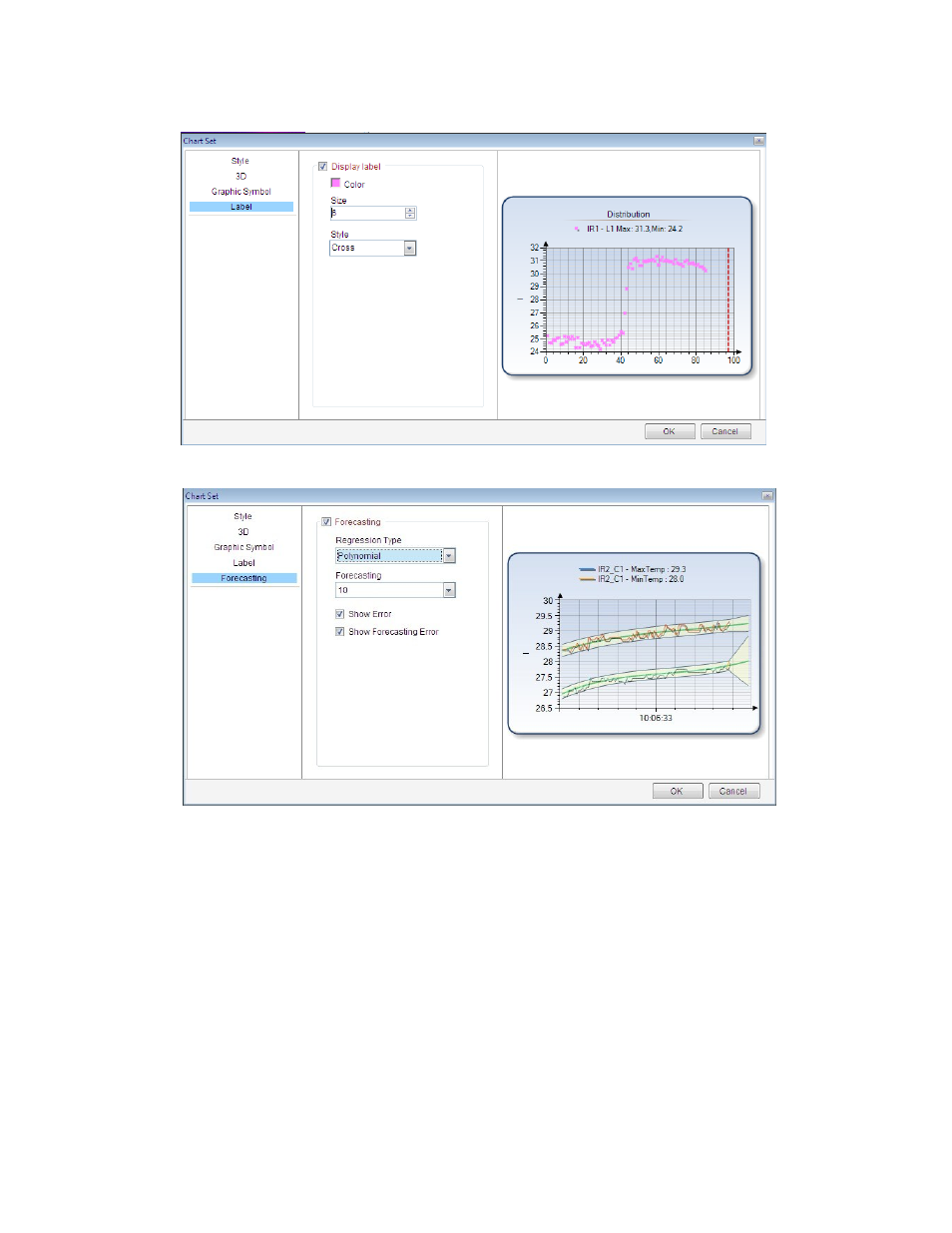
53
Label setting:
Forecasting setting( for trend or partial tend only):
7. IMAGE PROCESS
7.1. Image Switch
In the analysis or report mode, you can replace the current thermal image with another thermal
image by right clicking on it and select “Image Switch” or select menu Tools=> Image Switch. This
feature is useful for analyzing different thermal images with the same set of analysis tools.
Only can the same type of IR camera files or records be switched one another.
Thermal image (*.sat) can be switched to jpg and bmp file with temperature data;
Recording file in SAR format can be switched to that in SAZ format.
CCD image can be switched to jpg and bmp file without temperature data.
See also other documents in the category General Tools and Instruments Tools:
- 119 (1 page)
- 146 (2 pages)
- 1478 (1 page)
- 147 (1 page)
- 80560 (1 page)
- 840 Pro Doweling Kit (36 pages)
- 840 use of Dowel Centers (4 pages)
- 841 (8 pages)
- 849 (2 pages)
- 850 (2 pages)
- 860 v.1 (16 pages)
- 860 v.2 (44 pages)
- 860 Addendum (1 page)
- 870 v.1 (2 pages)
- 870 v.2 (46 pages)
- 880 (2 pages)
- 861 (16 pages)
- AQ150 (16 pages)
- AT60LR (1 page)
- BAR4225 (13 pages)
- BF10 (12 pages)
- CA10 (16 pages)
- CAF4221 (12 pages)
- CAF4224 (14 pages)
- CDM77232 (15 pages)
- CDM77535 (12 pages)
- CGD900 (12 pages)
- CIH20DL (28 pages)
- CL10 (20 pages)
- CMM880 (11 pages)
- CMR35 (36 pages)
- CPH12101 (1 page)
- CT101 (8 pages)
- CT102 (8 pages)
- CT103 (8 pages)
- CT6235B (16 pages)
- DA833 (16 pages)
- DAF2005MDL (27 pages)
- DAF3300 (40 pages)
- DAF3010B (12 pages)
- DAF4207SD (16 pages)
- DAF4223 (13 pages)
- DAF80PWM (10 pages)
- DAF80PW (10 pages)
- DBAR110 (16 pages)
