FEC AFC1500 User Manual
Page 30
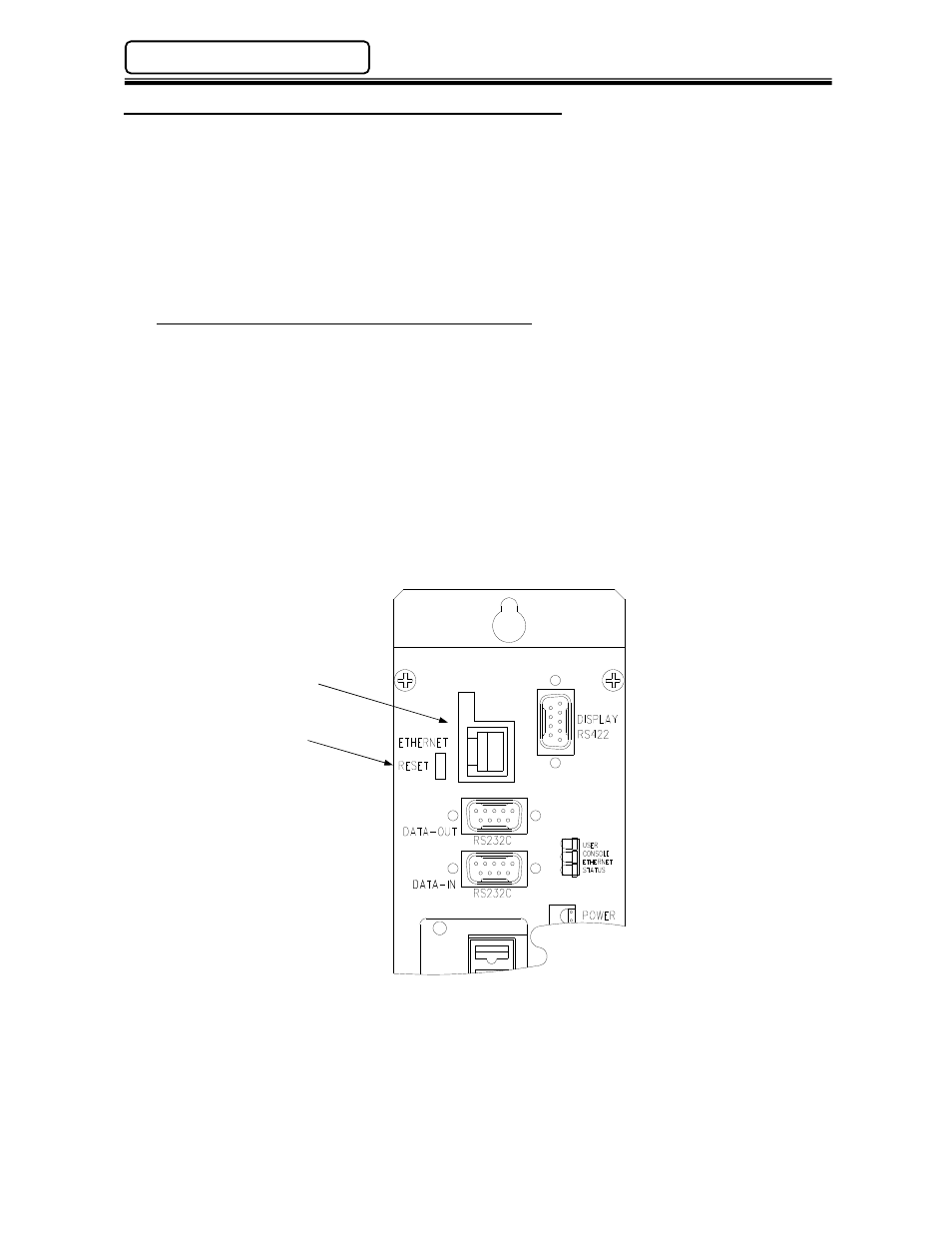
AFC1500 Multi-2 Unit Hardware Manual (Rev. 2)
PAGE 4 - 6
Chapter 4: Installation & Wiring
4.5.1 Optional Ethernet Port – Data Communication
As an option, an additional ethernet port is available for sending fastening resultant data over an
ethernet TCP/IP connection. This port can be configured using a standard web browser for
communication to Atlas Copco Toolsnet networks, FEC NET or custom protocols. Additionally,
once configured, the AFC User console software can also communicate over this port.
NOTE:
Only one ethernet port may be used to communicate to the AFC software. Either the
dedicated User Console Ethernet port (located in the lower right corner of the front face) or the
optional Ethernet port.
Default IP Address of the Multi 2 Optional Ethernet Port
IP Address: 192.168.10.40
Subnet Mask: 255.255.255.0
Default Gateway: 192.168.10.1
If communication cannot be established using these settings, the settings may have been changed
in the Ethernet Port. To reset the setting back to these default settings, press the RESET
pushbutton located beside the ethernet port while powering on the unit.
See the
£
MULTI 2E SETUP PROCEDURE
¤
document for more information when using this port.
(Contact FEC)
Default Reset Button
Optional Ethernet Port
