Micromod MOD: 30ML Operation and Template Setup User Manual
Page 35
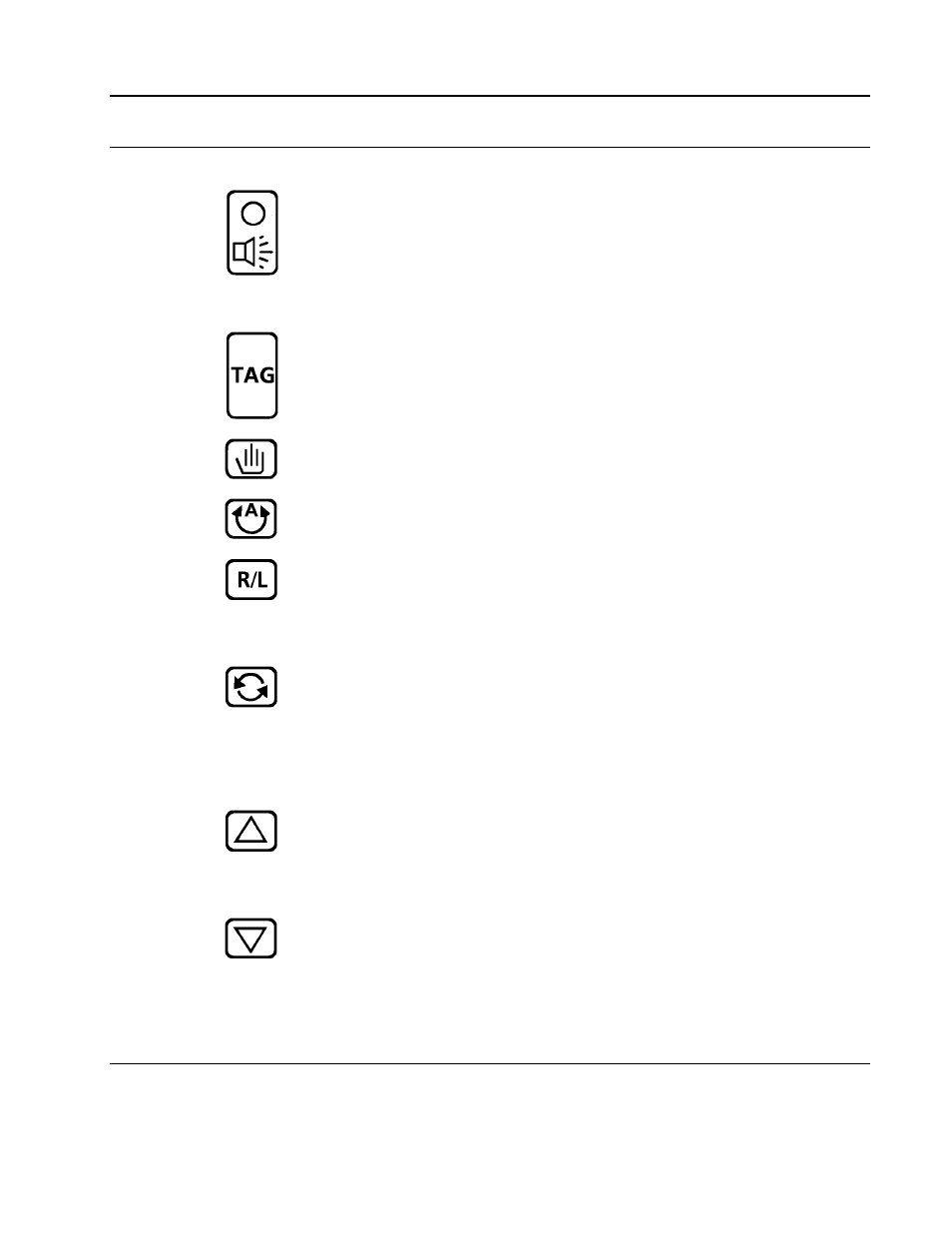
MOD 30ML Multiloop Controller
OPERATION
3-3
3.3
CONTROL KEYS
The operator control keys are:
Alarm:
Press to access the alarm displays. Press repeatedly to view a display
for each currently active diagnostic and alarm. The left bar displays the
process or output value with an intensified segment indicating the trip
point for an active alarm. Line 3 displays [UAK] when alarm is
unacknowledged, [ACT] when acknowledged but still active, or [CLR]
when alarm is acknowledged and not active. Use the A key to
acknowledge, and the R/L or alarm key to return to the runtime display.
Tag:
Press to select control loops for runtime display and operational
activities. All control key functions are applied to the selected loop.
Press and hold to change from runtime displays to the device displays.
Press to return from the device displays to the runtime mode. The TAG
key also acts as an exit from fast/slow input entry.
Manual: Press to change the operating mode from automatic to manual control.
Line 3 displays [MAN].
Auto:
Press to change the operating mode from manual to automatic control
(Line 3 displays [AUT] ). Also used to acknowledge alarms [UAK].
Remote
/ Local:
Press to change between the remote and local set-points. Line 4
displays [LOC] for local set-point and [REM] for remote set-point. Also
used to return to runtime from alarm displays (Line 4 displays[RET], and
to return to a previous step during template configuration ((Line 4
displays [PRV] ).
Scroll
Press to advance through the enabled features of the runtime
(
⇔): mode. Also used to advance through the Device displays. Line
6 displays information for the selected feature (i. e., a set-point value in
the runtime mode or a name such as [TEMPLATE] in the device
displays. Used during tuning and template configuration to change
steps (Line 5 displays [NXT] ), and to enter data (Line 5 displays
flashing [ENT].
Up (
∆):
Used in the runtime mode to ramp up the set-point when selected, ramp
up the output when in manual, or increment parameter values when
tuning. Also used during configuration to answer prompts by toggling
between YES and NO or other option, and to increment values where
applicable.
Down
(
∇):
Used for the same purposes as the Up key. Variables are ramped down
instead of up.
3.4
ALPHANUMERIC DISPLAYS
The controller front panel presents alphanumeric displays on six lines, Figure 3-1. These
displays provide operator information during runtime, and parameter identification and values
for tuning.
