5 “history” (logs) option, History” (logs) option, Figure 117: main menu option 4 (“history”) – MaxPower Corp Gamatronic Power+ M50-RM User Manual
Page 100: Figure 118: history logs
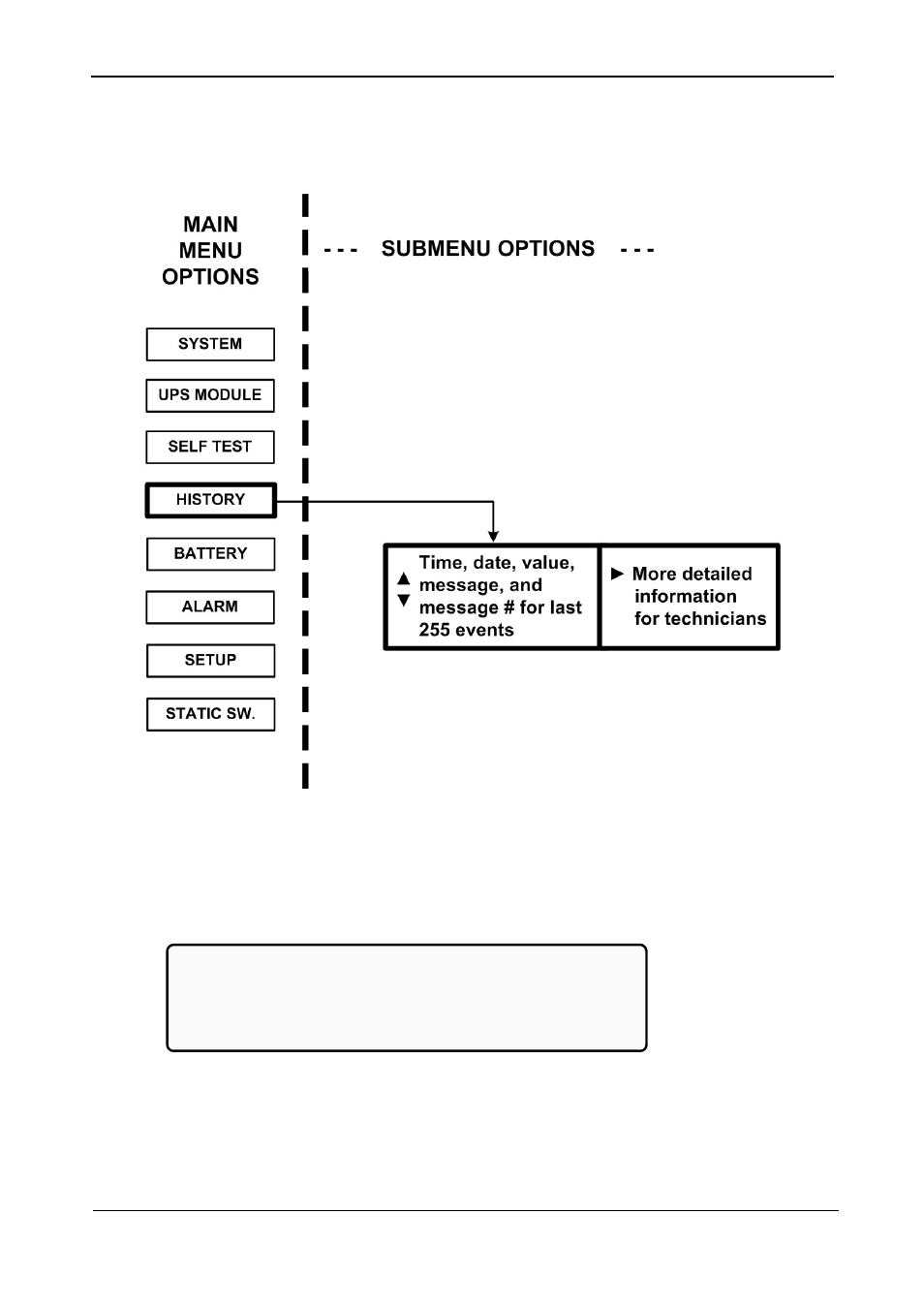
Gamatronic Electronic Industries Ltd.
POWER+ RM
50
K
VA, N.Am. Std. – User Guide, Release 1.9
84
8.5
“History” (logs) Option
The last 255 events reserved in the LOG are displayed, as shown in Figure 118.
Figure 117: Main Menu option 4 (“History”)
1.
Navigate the LOG by scrolling using the
▲ and ▼ keys.
[Main Menu > HISTORY]
TIME DATE VALUE MESSAGE #
14:36:16 28.06.07 099.1V IN->STSWCM 254
14:37:01 28.06.07 502.0V OUT>OVLOAD 255
12:27:26 27.06.07 120.0V IN->UPS-CM 000
Figure 118: History logs
See also other documents in the category MaxPower Corp Power suppliers:
- Zonit µATS – LV (1 page)
- Zonit µATS – HV (1 page)
- Gamatronic Power+ RM100 (183 pages)
- Mitsubishi DiamondPlus 1100A and 1100B (4 pages)
- GE IT Series _ 600VA-2kVA tower (2 pages)
- XVT Series (19 pages)
- Toshiba 1600EP Series (6 pages)
- UniStar P Rack (6 pages)
- UniStar P Tower (6 pages)
- UniStar C Rack_Tower (6 pages)
- UniStar III Tower (6 pages)
- GE LP11 Series (2 pages)
- GE GT Series 5 & 6kVA (2 pages)
- GE GT Series 8 & 10kVA (2 pages)
- GE VH Series (5 pages)
- XPRT Series (2 pages)
- P90 (2 pages)
- Toshiba G9000 Series (76 pages)
- Toshiba G8000 Series (2 pages)
- Toshiba 4200 FA CT (2 pages)
- FirstLine P (8 pages)
- FirstLine PL (4 pages)
- GE SG Series 10-150kVA (12 pages)
- GE SG Series 225-750kVA (16 pages)
- GE LP33 Series (2 pages)
- Gamatronic Power+ SA (96 pages)
- Herytage Uninterruptible Power Systems (2 pages)
- XBDM (22 pages)
- 90882 Series Wall Mount (1 page)
- 90881 Series Wall Mount (1 page)
- 90880 Series Wall Mount (1 page)
- XPDU (2 pages)
- DS-RPC Series (2 pages)
- DS Series (2 pages)
- MRP Series (5 pages)
- MMP Series (5 pages)
- MSP Series (4 pages)
- MDP Series (1 page)
