7line reports setup, Reports menu – Franklin Fueling Systems TS-TPI User Manual
Page 42
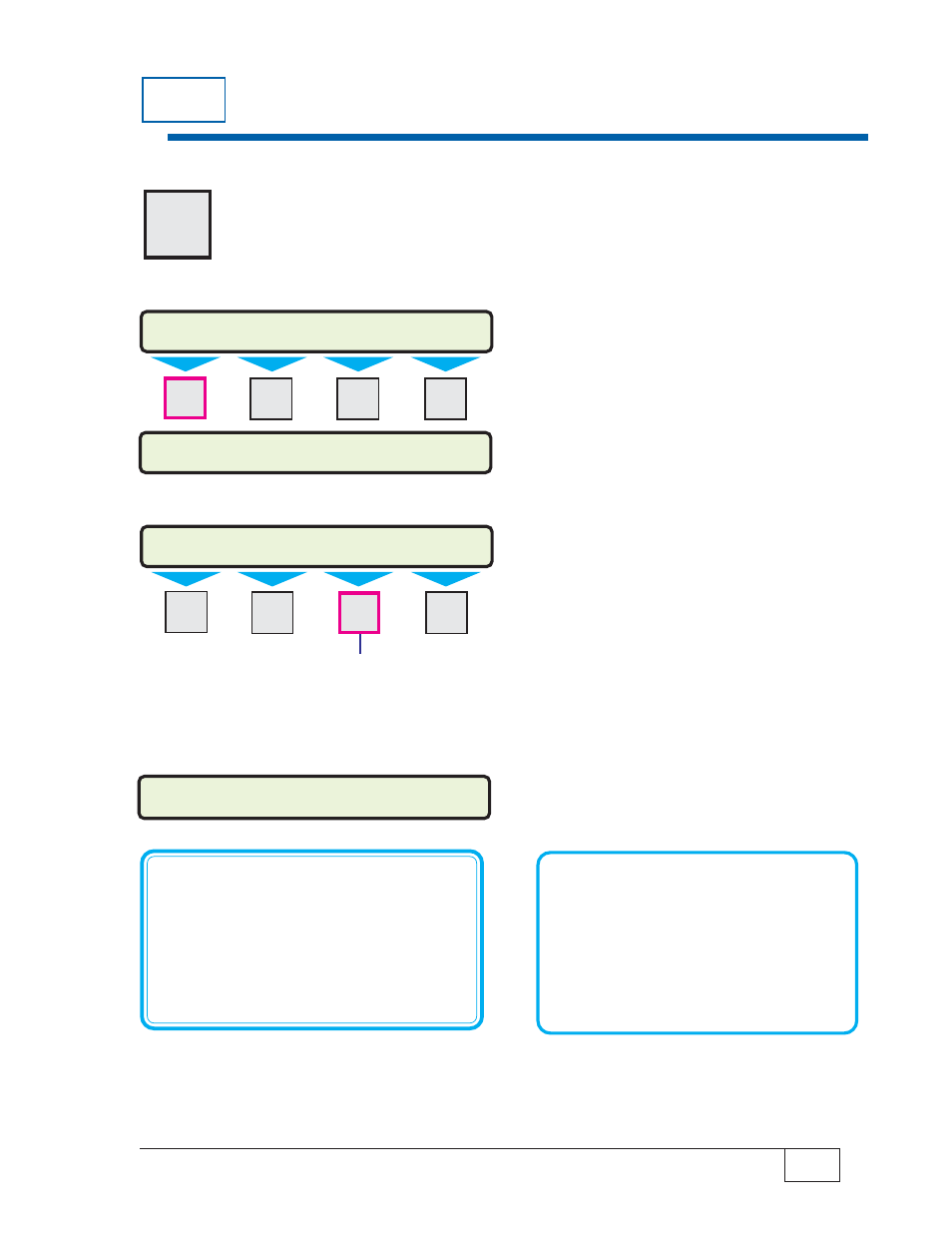
LINE REPORTS SETUP
Page
7-1
7
TS-TPI Installation and Wiring Guide
7
LINE Reports SETUP
Use this menu to program reports
to print or FAX automatically on a
schedule (faxing requires an
optional Fax/Modem device).
See Tank Sentinel Setup
Programming Guide Chapters 1,
10, 11 and 12 about Tank and
Line Test Reports & Scheduling.
See TABLE 7.1 – The SHIFT
selection allows 2 or 3 scheduled
reports to print or Fax per day
...
only one report will print if two
report-times are duplicated /
identical
.
The asterisked (
*
) menus are
hardware or software dependent
and may or may not appear.
Push
UP
/
DOWN
▲
▼
keys to show
more menus or menu selections.
To access menus, press the
corrsponding (
M
) key below each
menu name.
— Continued on next page —
Reports Menu
Press the DOWN
▼ key...
Press the DOWN
▼ key until the Line Comp, Line
Diag, Line Hist and Line Test menus are shown.
SELECT MENU OPTION
SETUP
UPGRADE LANGUAGE
DATALOG
M1
M2
M3
M4
SETUP MENU
(MORE)
EXIT
SYSTEM
TANKS
PROBES
SETUP MENU
(MORE)
PRODUCTS MANIFOLDS* REPORTS
LK TSTS
M1
M2
M3
M4
R E P O R T S C H E D U L E
(MO R E )
L I N E C O M P
*
L I N E D I AG L I N E H IS T
*
L I N E T E S T
*
H
U
MENU
½
Press this key in the highlighted
7
sequence shown below
TABLE 7.1 Typical Report Schedule
NONE (no schedule)
SHIFT
1ST DAY
DAILY
:
MONDAY
30TH DAY
:
LAST DAY
SUNDAY
(Feb. does not have 30 days)
TABLE 7.2
24 Hour Time Input Format
HH:MM:SS
00:00:00 = midnight
22:00:00 = 10 pm + 12 ( hours )
( add 12 hours to pm times starting at
1 pm to 11:59 pm
)
02:05:00 = 2:05 am
