Xylem System 5000 User Manual User Manual
Page 99
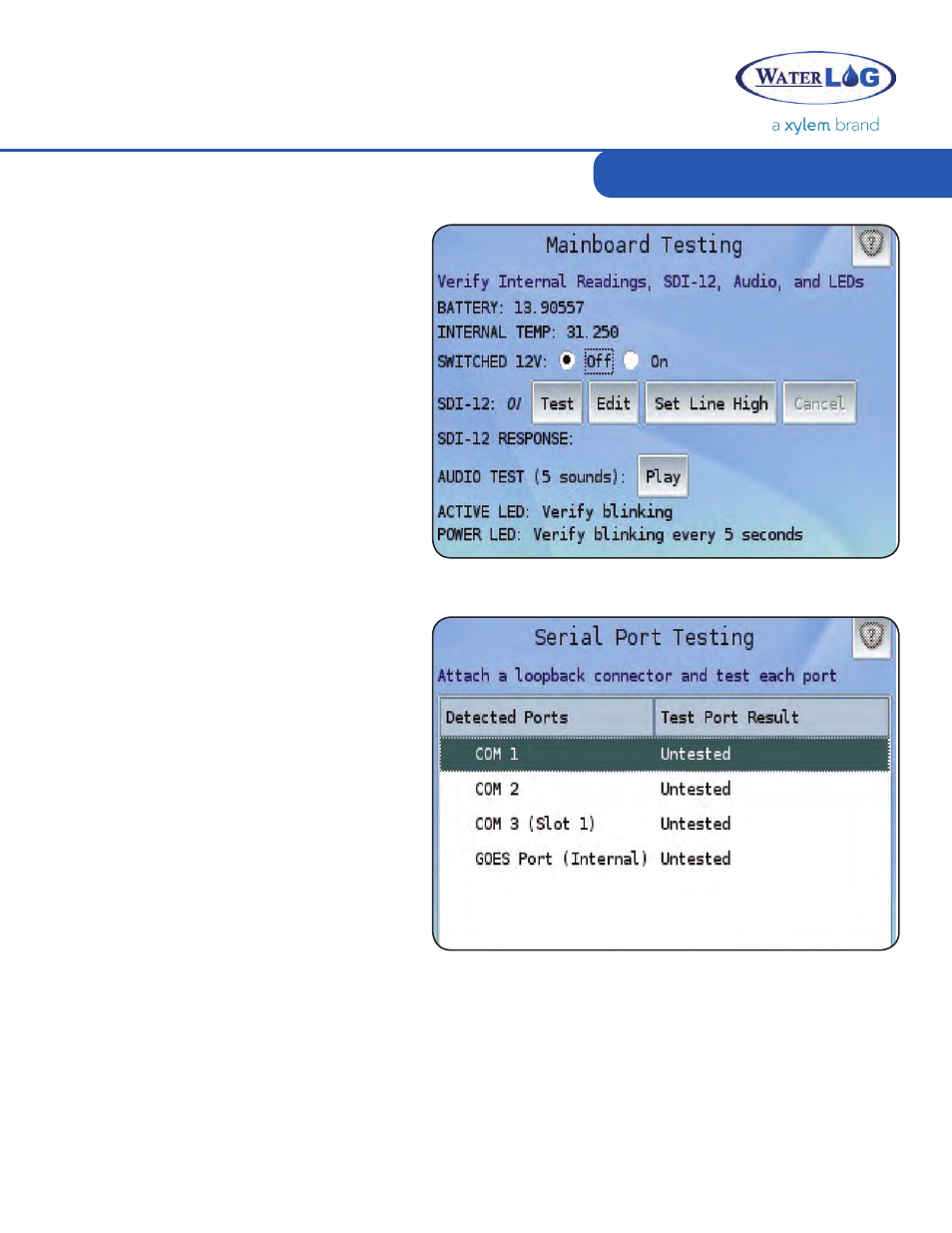
97
General Setup
Mainboard Testing
Live battery and internal temperature
readings, power to the switched 12 volt
excitation, SDI-12 line tests, audio, and
LED testing can be evaluated via the
Mainboard Testing screen.
Miscellaneous Testing
The date, time, real time clock (RTC)
alarm, View Status button, USB and SD
operations can be evaluated via the
Miscellaneous Testing screen. The RTC
enables the System 5000
™
to properly
wake up and respond to scheduled
Scan Rates and is vital to proper
operations.
Serial Ports Testing
Proper communications through the
serial ports can be evaluated via the
Serial Port Testing screen. To test a serial
port, first attach a loopback connector,
then press the Test Port button. Without
a proper loopback connector, the
port will fail the tests. The loopback
connector should have pins 1, 4, 6, and
9 connected together, pins 7 and 8
connected together, and pins 2 and 3
connected together.
- H-2191 (57 pages)
- H-223 (9 pages)
- H-264 (16 pages)
- H-310 (40 pages)
- H-312 (38 pages)
- H-3301 (24 pages)
- H-3342 (30 pages)
- H-335 (32 pages)
- H-339 (21 pages)
- H-340-CalKit (6 pages)
- H-340 (12 pages)
- H-340SDI (32 pages)
- H-3521 (57 pages)
- H-3531 FlashLite (76 pages)
- H-3551 (42 pages)
- H-3553 (36 pages)
- H-375 04101 WIND MONITOR-JR (18 pages)
- H-4161 (36 pages)
- H-4191 (21 pages)
- H-424MS V1.0 (25 pages)
- H-424MS V1.1 (22 pages)
- H-4271 (22 pages)
- H-4280 (34 pages)
- H-4400 (7 pages)
- H-4401 (6 pages)
- H-5223 (107 pages)
- STORM 3 UPGRADE (4 pages)
- System 5000 BASIC Manual (54 pages)
- DH-21 (112 pages)
- BrazedPlate Heat Exchangers (4 pages)
- Heat Exchangers (8 pages)
- GL500 MULTICHANNEL DATA LOGGER (32 pages)
- 4046 ANALOG TO SDI-12 CONVERTER (7 pages)
- 4015 SDI-12 TO ANALOG CONVERTER (5 pages)
- iRIS-CAM Wastewater Security Camera (11 pages)
- SDI-12 Data Logger iRIS 220, iRIS 320, iRIS 350, iRIS 150, iRIS 300 (111 pages)
- iRIS 150 GPRS DATALOGGERS (53 pages)
- iCE3 GPRS Variant (29 pages)
- GL500-2-1 Data Logger (32 pages)
- 3101 CONDUCTIVITY CONTROLLER (11 pages)
- 3675 pH CONTROLLER (9 pages)
- 378 TEMPERATURE CONTROLLER (9 pages)
- Expert 1400 (16 pages)
- Expert 700 (8 pages)
