Xylem System 5000 User Manual User Manual
Page 51
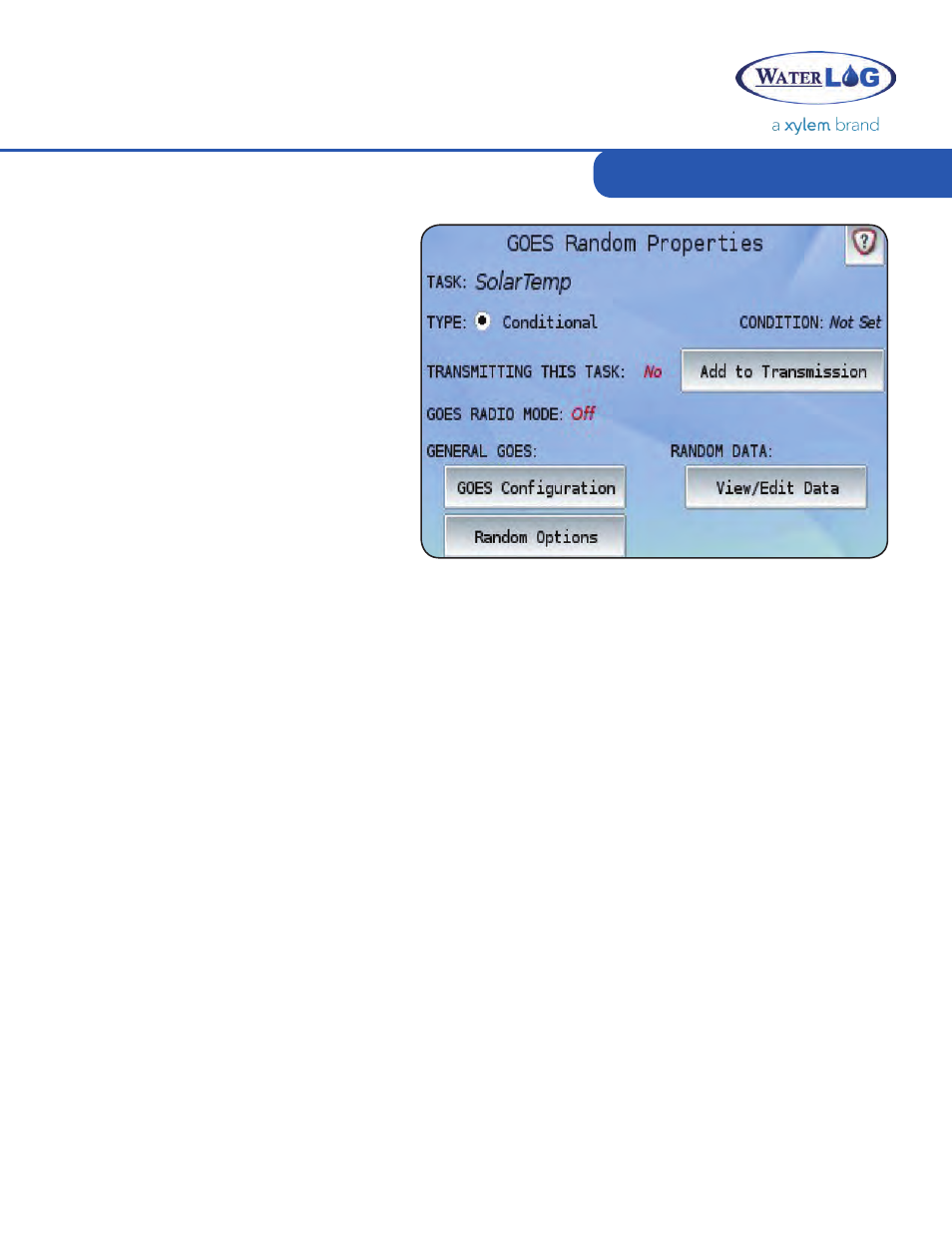
Outputs
49
The GOES Random Output is not based
on a timed rate and thus has no timing
options. The Output simply runs after
each scan measuring the Task, using the
Transmit Condition statement set within
the Random Options to determine if a
Random transmission should be sent.
The remainder of the GOES Output
Properties screens share similar buttons
and labels.
Transmitting this Task
By default, the Task will not be added to
the GOES transmission until explicitly
told to do so through the GOES
Properties screens. The simplest way to
do this is by pressing the Add to Transmission button. Once the Task has been added and saved
as part of the GOES transmission, the label will change to Yes.
GOES Radio Mode
The current GOES mode is displayed here. If a mode is selected that does not allow the current
Task value to be transmitted, the mode will appear in red. For example, if the GOES Mode is set
to Random, no Self-Timed transmissions will be sent. Thus on the GOES Self-Timed Properties
screen, the Mode will appear as Random, highlighted in red. The Mode can be changed through
the GOES Configuration screen.
General GOES
Provides quick access to the GOES Configuration and specific Self-Timed or Random Options.
These are the same screens that appear in the GOES Configuration.
Self-Timed/Random Data
Provides quick access to the Data Settings and/or actual Data Setup for the GOES Self-Timed
and Random transmissions. These are the same screens that appear in the GOES Configuration.
Configuring the GOES Radio
The System 5000
™
is used to program the GOES Radio setup options and to send data to the
Radio to be transmitted. The communication link between the System 5000
™
and the GOES
Radio is through an RS-232 com port. Standard System 5000
™
units can support the GOES Radio
on any RS-232 port. System 5000Plus
™
units have the GOES Radio built-in and are connected via an
internal com port. Both Signal Engineering (SE-1200/Omnisat i.e. H-222-DASE) and
WaterLOG (H-2221) GOES Radios are supported by the System 5000
™
.
