Xylem System 5000 User Manual User Manual
Page 49
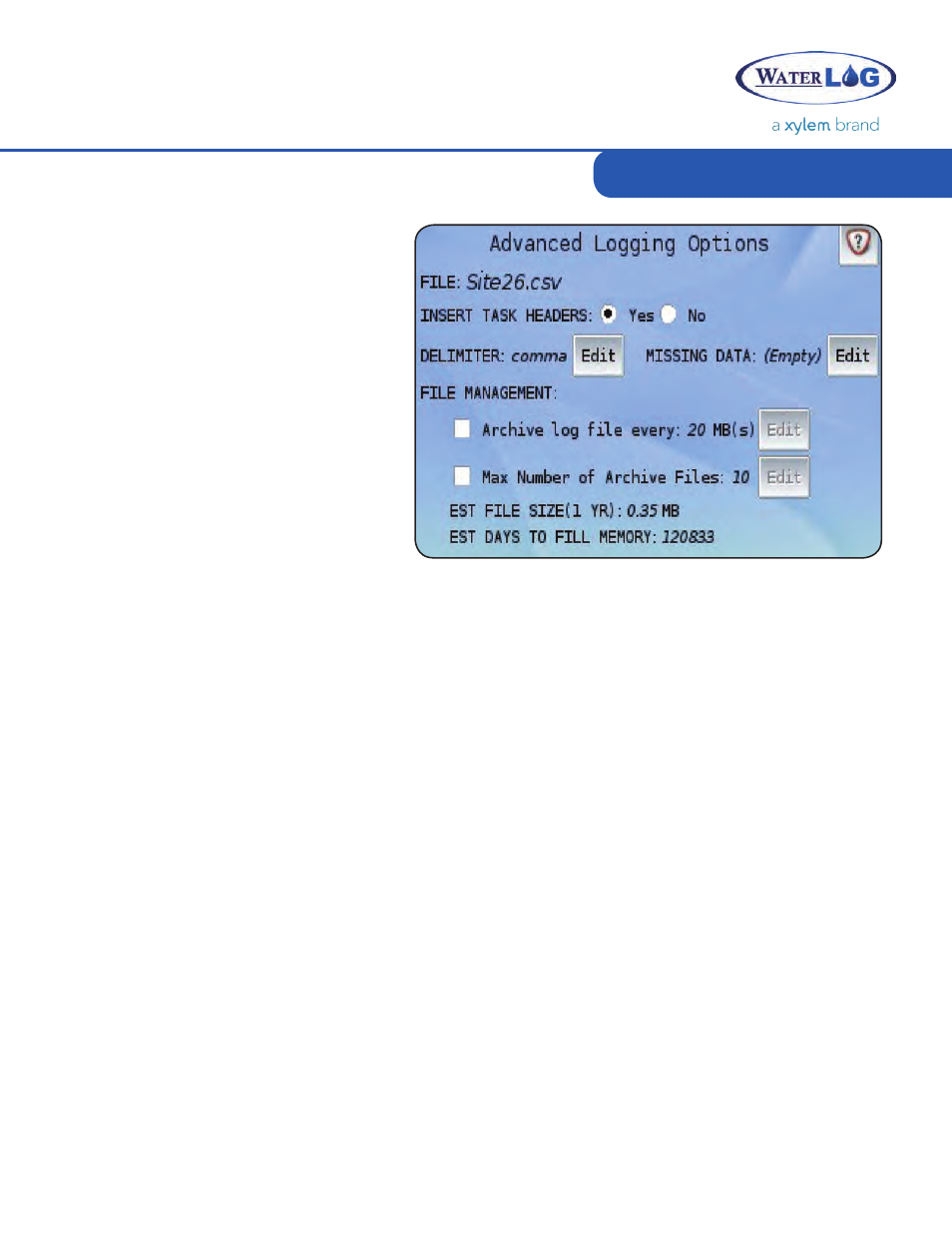
Outputs
47
Advanced Logging Options
The Edit Options button on the Log
File Properties screen allows additional
options to be modified for each log file
configuration.
File
Defines the log file configuration that
is currently being edited.
Include Headers
used, an additional line under the Task header will be added defining the functions as well.
Missing Data
By default, no data is stored in a log file column if data has not been retrieved during that
scan. For example, a column in the Log File could be used to calculate an hourly average of a
15-minute value. If the column doing the averaging only output once an hour, the other 15-minute
increments would be left empty. The Missing Data option enables those slots,
which would normally remain empty, to be filled with the given value or string.
Delimiter
Defines the delimiter used between values within the log file. The default comma delimiter
allows a common comma-separated format (csv) to be used. This enables the log file to be easily
viewed within a spreadsheet program. Other available delimiters include tabs and spaces.
File Management
If a lot of data is being recorded, files are simply growing too large too quickly, or to simply
manage the outpouring of data, the File Management options provide a simple solution for
individual log file configurations.
Archiving log files can be enabled on a file size basis. Each day the log file’s size is checked,
and if the size has exceeded the set limit, the current log file is archived (renamed with a .001
incrementing extension) and a new log file is begun. In this manner, log files will never exceed
the expected file size and log files will remain small and easily transferable. Log files can also
be quickly archived within the Data File Manager via the Archive button.
If changes are made to the log file
configuration or a new log file is
created, Task headers are added to
the log file. If any functions are being
