Managing tasks – Xylem System 5000 User Manual User Manual
Page 32
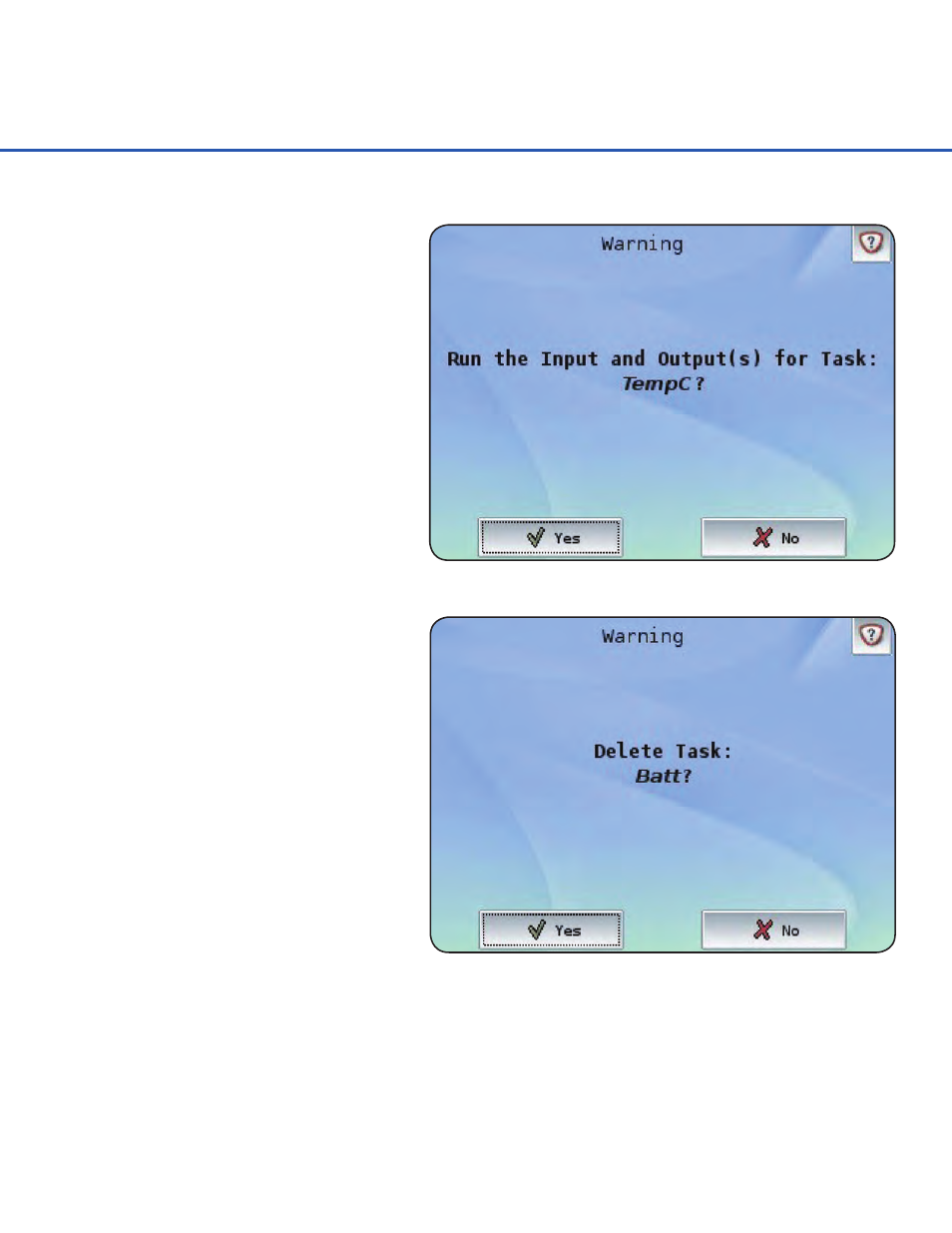
MANAGING TASKS
30
Running a Task
On occasion, a Task may want to be tested
to verify everything works according to its
setup. Pressing the Run Task button will
execute the Input and Output(s) assigned
to that Task.
Note that if a scan is already in progress,
the Task will be executed when the scan is
complete.
Deleting a Task
Individual Tasks can be removed from the
System 5000
™
by simply selecting the
desired Task on the Manage Tasks screen
and pressing the Delete Task button. A
confirmation will appear, verifying this
should be done.
Deleting a Task removes the Input
from retrieving further measurements
and any Outputs that utilized this Task.
Any Custom Functions, Conditional
statements, or Basic Programs that
directly referred to this Task will need
to be manually updated. Outputs such
as Log Files or GOES Transmissions will
remove the deleted Task from their setup
and otherwise remain unchanged. This
action cannot be undone.
- H-2191 (57 pages)
- H-223 (9 pages)
- H-264 (16 pages)
- H-310 (40 pages)
- H-312 (38 pages)
- H-3301 (24 pages)
- H-3342 (30 pages)
- H-335 (32 pages)
- H-339 (21 pages)
- H-340-CalKit (6 pages)
- H-340 (12 pages)
- H-340SDI (32 pages)
- H-3521 (57 pages)
- H-3531 FlashLite (76 pages)
- H-3551 (42 pages)
- H-3553 (36 pages)
- H-375 04101 WIND MONITOR-JR (18 pages)
- H-4161 (36 pages)
- H-4191 (21 pages)
- H-424MS V1.0 (25 pages)
- H-424MS V1.1 (22 pages)
- H-4271 (22 pages)
- H-4280 (34 pages)
- H-4400 (7 pages)
- H-4401 (6 pages)
- H-5223 (107 pages)
- STORM 3 UPGRADE (4 pages)
- System 5000 BASIC Manual (54 pages)
- DH-21 (112 pages)
- BrazedPlate Heat Exchangers (4 pages)
- Heat Exchangers (8 pages)
- GL500 MULTICHANNEL DATA LOGGER (32 pages)
- 4046 ANALOG TO SDI-12 CONVERTER (7 pages)
- 4015 SDI-12 TO ANALOG CONVERTER (5 pages)
- iRIS-CAM Wastewater Security Camera (11 pages)
- SDI-12 Data Logger iRIS 220, iRIS 320, iRIS 350, iRIS 150, iRIS 300 (111 pages)
- iRIS 150 GPRS DATALOGGERS (53 pages)
- iCE3 GPRS Variant (29 pages)
- GL500-2-1 Data Logger (32 pages)
- 3101 CONDUCTIVITY CONTROLLER (11 pages)
- 3675 pH CONTROLLER (9 pages)
- 378 TEMPERATURE CONTROLLER (9 pages)
- Expert 1400 (16 pages)
- Expert 700 (8 pages)
