Modbus – Xylem System 5000 User Manual User Manual
Page 90
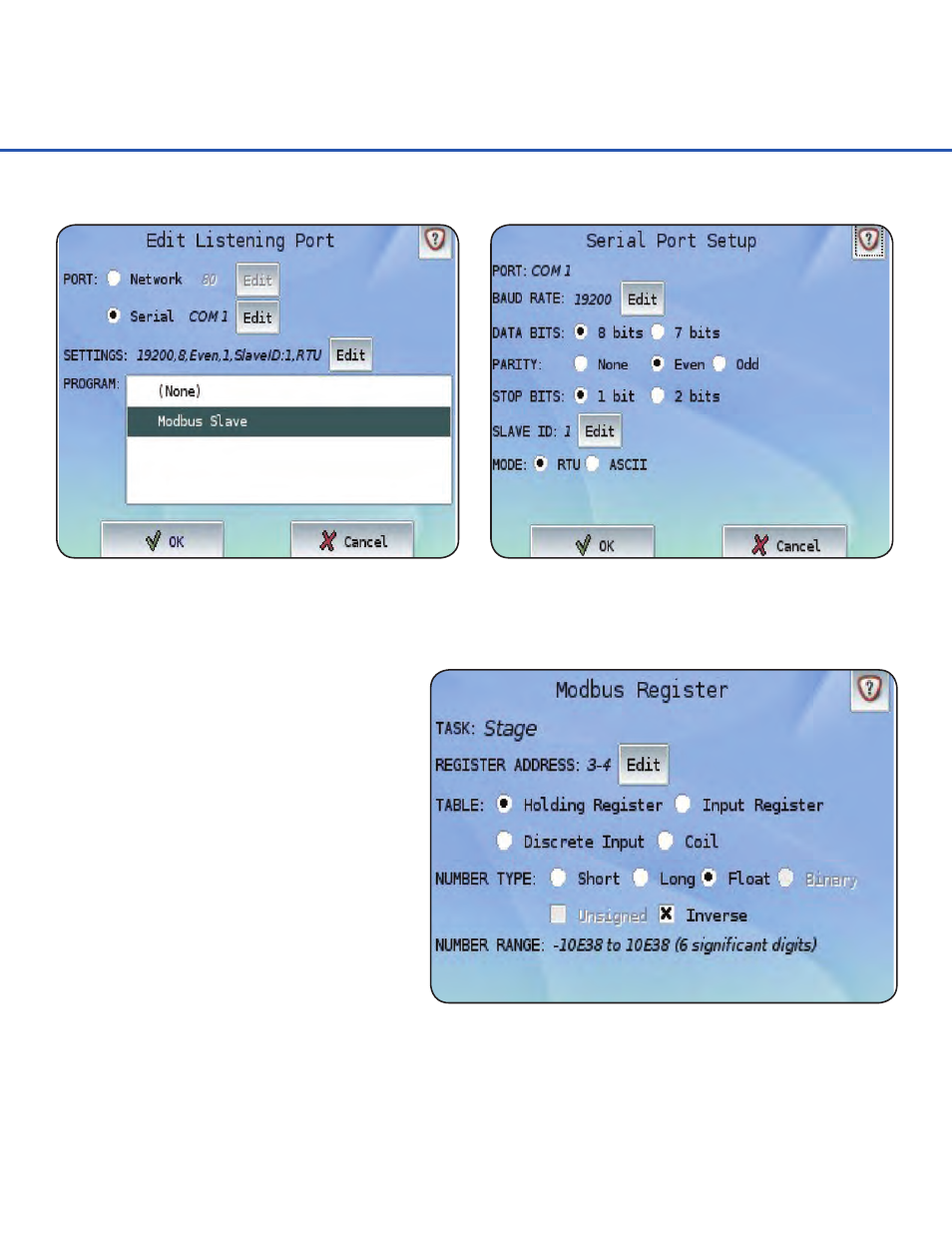
MODBUS
88
The Modbus Mode (ASCII or RTU) and Slave ID can be configured within the Serial Port Setup
screen. If a network port is selected, TCP mode will be used by default. For Modbus Master
setups, Modbus over TCP or RTU/IP can be used by checking the RTU/IP box.
Configuring Modbus Registers
After selecting a Modbus setup, the
Modbus Master/Slave Properties
screen will appear. The port and Modbus
registers are primarily displayed on the
Modbus Properties screens. Modbus
Slave setups allow additional Tasks to
be added or removed from the setup.
The Properties screen may contain a
few extra options dependent on where
the screen was accessed.
Modbus registers have many
customizable options including the
register’s address, which table it table
it resides in, as well as the number
type. Modbus registers can be edited by pressing the corresponding Edit button.
Defines the register(s) associated with the given Task. If a Task is an Input, the value found in
the given register(s) will be read each scan. If the Task is an Output, the value of the Task will
be written to the register(s) each scan.
Register Address
