Xylem System 5000 User Manual User Manual
Page 35
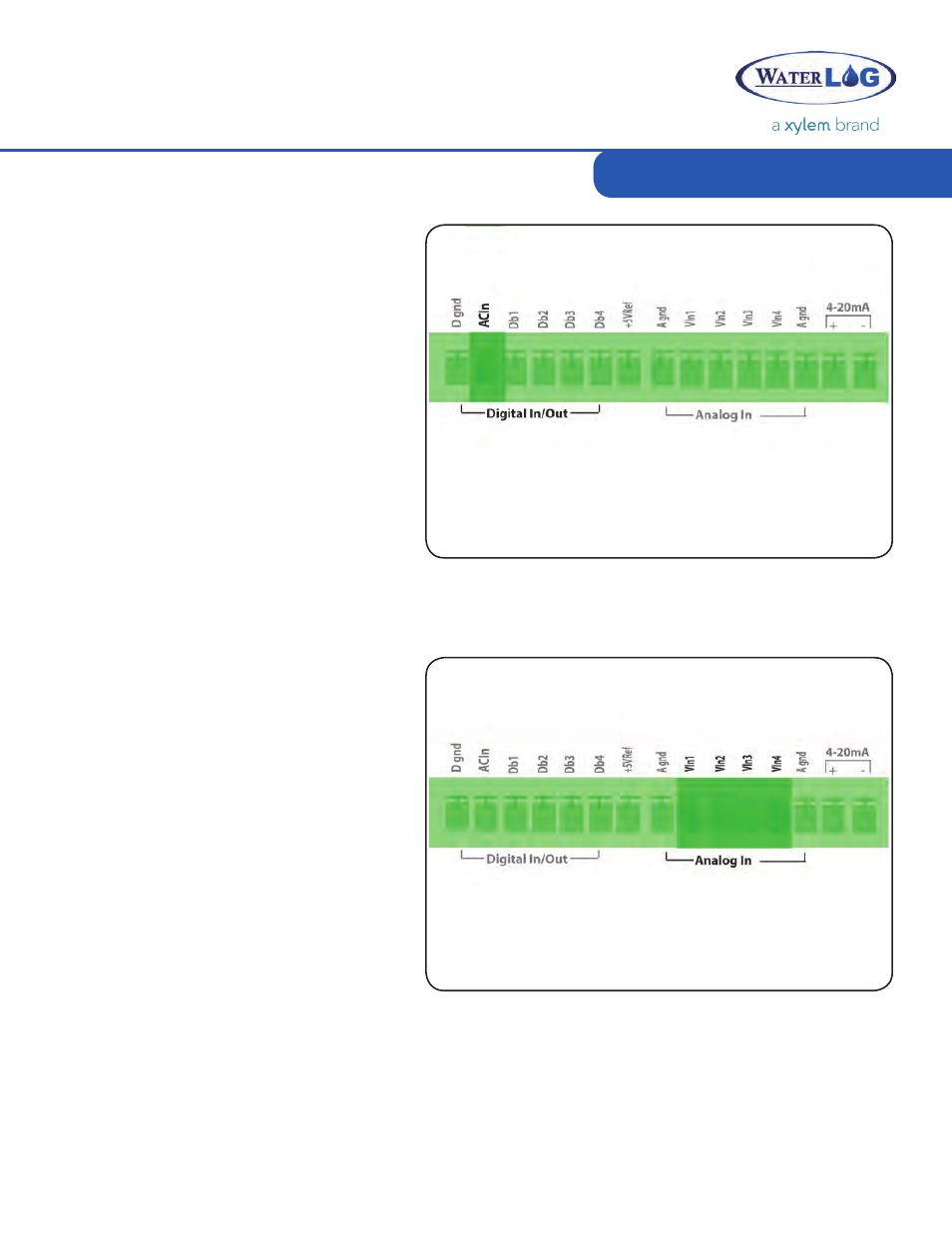
33
Inputs
AC-In
Each Input has a respective Properties
screen associated with it. As every Input
is different in nature from another, the
Properties screens will differ from Input
to Input. All Input Properties screens
share some common options, however,
that apply to their respective Tasks.
The AC-In frequency input is normally
used for wind speed sensors but can be
used with any sensor that produces a
low level AC frequency output. The AC
signal is normally in the range of 0.15
volts peak to peak centered at 0.00 volts.
Though the Digital I/O ports also support
frequency readings, only the AC-In can accurately measure low level frequencies.
Frequency readings typically take a few seconds to accurately measure. To add a Slope or Offset
to the measured value, use Math & Data Options.
Analog In
The Analog In input Channels are
located on the lower second block of
the front panel. Surrounding the four
channels are two ground channels
(Agnd). The last port of the first block
contains the +5.00 volt switched
excitation.
The four generic analog input channels
are configured as single ended inputs
with a default range of 0.0 to 5.0 volts.
A 5.00 volt switched excitation is also
provided for sensors that require a
precision power reference. Differential
readings may also be taken using
Channels 1-2 or 3-4. The Analog In Properties screen allows multiple options to be specified
per Task, including the Channel(s) to use, number of samples to take, and whether an excitation
warmup should occur.
Channel
All four analog input Channels have a 0.0 to 5.0 Volt input range. As the internal A/D has
24-bits of resolution, low level output voltage (0.0 to 500 mV) is inherently supported
and accurately measured on all channels. Both single-ended and differential measurements
