Xylem System 5000 User Manual User Manual
Page 93
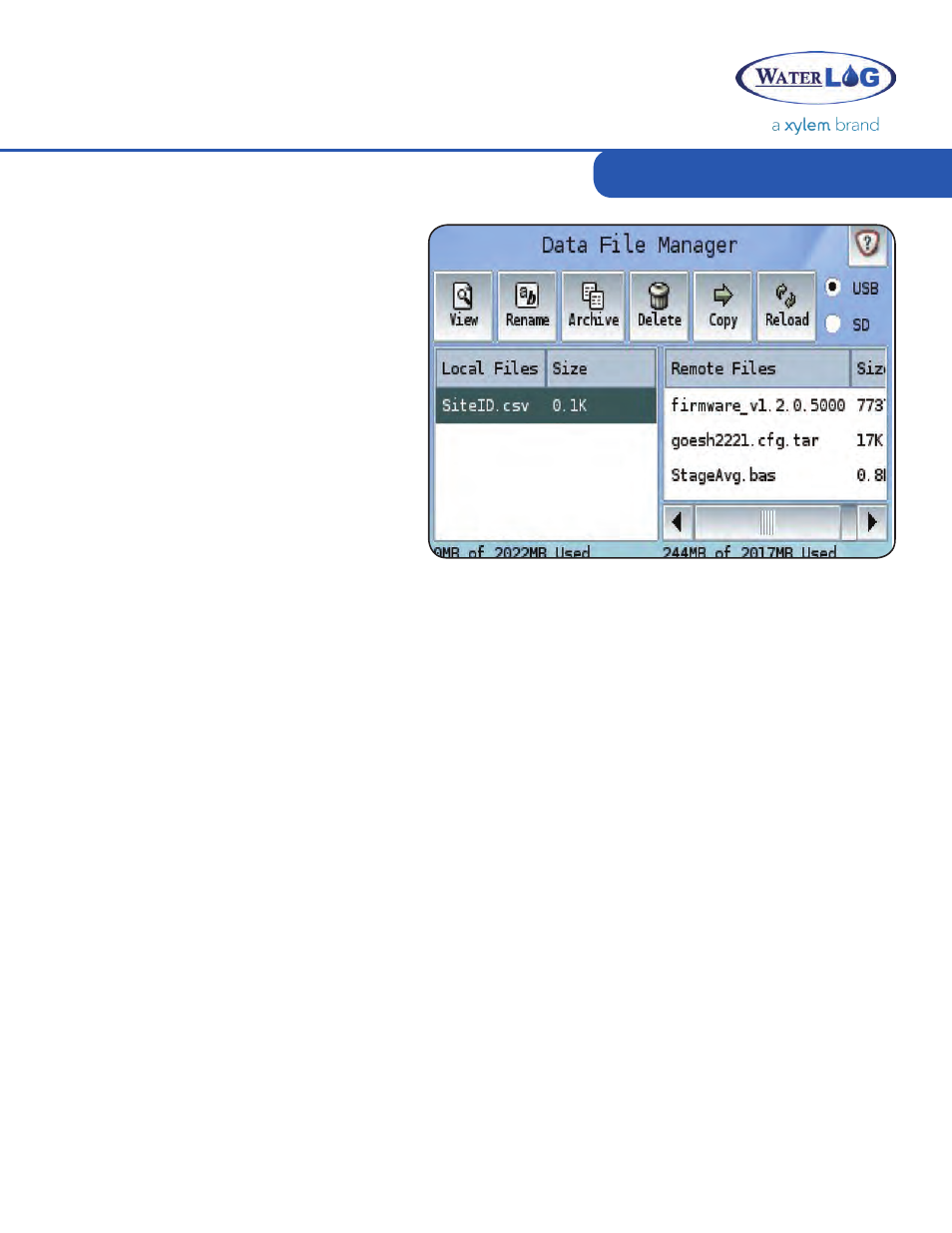
Data File Manager
91
File Operations
Accessible from the Main Menu of the
System 5000
™
, the Data File Manager
provides access to the internally stored
data as well to any connected SD cards or
USB thumb drives. The manager provides a
central location for downloading, viewing,
renaming, or deleting of System 5000
™
data. System configuration files can also
be saved or loaded and Firmware Updates
are performed on this screen as well.
View
Allows the contents of the selected local
or remote file to be viewed.
Rename
Allows the selected local or remote file to be renamed.
Archive
Allows selected log files to be Archived. Archiving will rename the file with an incremental
extension beginning at 001. For example, the first archive of a log file named SiteID.csv would
be SiteID.csv.001. Archiving rules for individual log files apply, as specified under the Advanced
Logging Options, detailed in Chapter 6.
Delete
Deletes the selected local or remote file. If this is a log file, a new file will be created upon the
next scan. A prompt will confirm the deletion of any file.
Copy
Copies the selected file to the opposite destination. For example, if a Local file is selected, it will
be copied to the Remote location (either USB or SD). If a Remote file is selected, it will be copied
to the Local system (internal memory). If the selected file ends with either a .csv or .txt extension
(e.g. log files), a Copy Options screen will appear. The Copy Options screen allows a date to be
chosen from which only that date forward (if found) will be copied out of the file.
Reload
Reloads the contents on both the Local and Remote locations.
USB / SD
Specifies the Remote location to show with either the USB-A or SD card contents. Generally
an inserted card or drive will be automatically detected and read, however, the two options
can be manually switched between using the radio buttons. Note that only one USB device
(USB-A) can be read at a time.
