GE Industrial Solutions H5692448 Power Systems Infinity M1 (NE-M) User Manual
Page 68
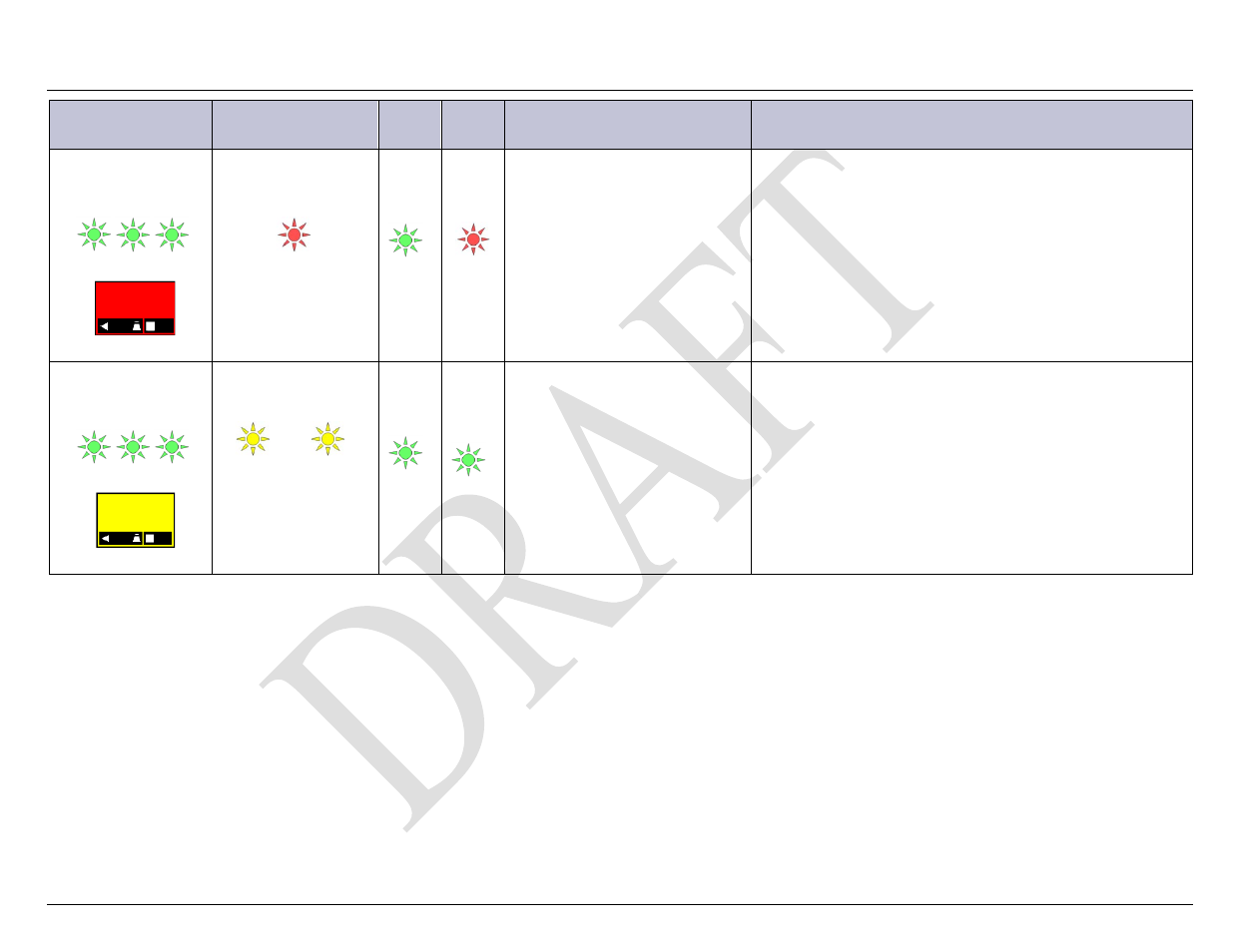
NE-M
with Pulsar or Millennium II Installation Guide
H5692448
CC848815325 r06 May 2013
68
Pulsar Controller Status
Display
Millennium Controller
Status Display
Rect/
Conv
LEDs
Dist.
Module
LED
Possible Problem(s)
Possible Solution(s)
MAJ Major
Communication Fail
Norm
green
red
blink
• LVD Board lost communication
with the controller.
• Multiple devices no longer
communicating with the
controller.
1. Clear blinking red LEDs on all devices.
See other conditions with blinking red LEDs.
2. Correct communication with each device.
3. Issue the Menu > Control / Operations > Uninstall
Equipment command.
(This only removes this alarm for unconnected devices.)
4. Replace Distribution Module Board.
5. If problem persists, call your local field representative.
MIN Clock Battery
Low
Norm
green
green
Internal Lithium Battery Is Low.
1. The battery is not field replaceable. The controller unit must
be replaced.
2. Off-load all desired information such as alarm history,
statistics, and any field configuration that is different than the
standard.
3. Replace controller, and upload any non-standard
configuration.
green green green
BD AC DC
-54.48
V1
1000A
FLOAT
Display Red
Major
Red
green green green
BD AC DC
-54.48
V1
1000A
FLOAT
Display Amber
Minor
Controller
amber
amber
