Table 6 alarm signals - pulsar plus – GE Industrial Solutions H5692448 Power Systems Infinity M1 (NE-M) User Manual
Page 45
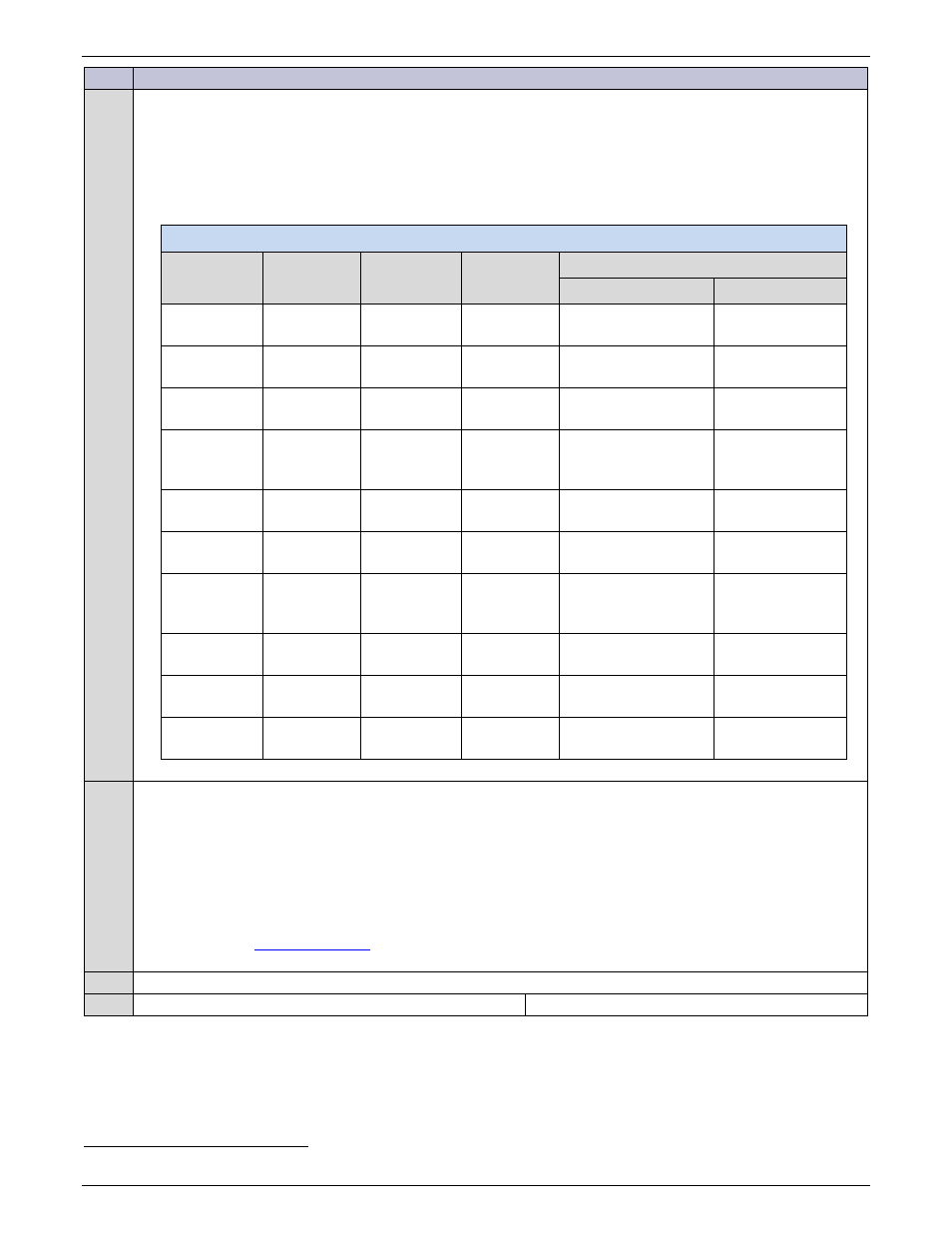
NE-M
Installation Guide
H5692448
CC848815325 r06 May 2013
45
Step
Action – Pulsar Plus
4
Output Alarm Connector
Connect and wire remote alarm output circuits to Connector J4. J4 is output alarm connector.
Utilize cable as necessary to obtain the desired connections to the outputs shown below.
Output Alarm Cable comcodes for J4 are: 50ft: CC848817635, 150ft: CC848817643.
Table 6 Alarm Signals - Pulsar Plus
Pin #
Wire Color
Signal
Name
Pin #
Wire Color
Signal
Name
Defaults
Standard
Eco
1
(BL)
PCR
11
(BL-BK)
PCR_C
PCR
(Power Critical)
2
(O)
PMJ
12
(O-BK)
PMJ_C
PMJ
(Power Major)
3
(G)
PMN
13
(G-BK)
PMN_C
PMN
(Power Minor)
4
(W)
UR1
14
(W-BK)
UR1_C
BD
(Battery on
Discharge)
5
(BK)
UR2
15
(BK-W)
UR2_C
VLV
(Very Low Voltage)
6
(BL-W)
UR3
16
(BL-R)
UR3_C
FAJ
(External Fuse Major)
7
(O-R)
UR4
17
(R)
UR4_C
ACF
(rectifier input AC or
DC) Fail)
Generator
Start/Stop
8
(G-W)
UR5
18
(R-G)
UR5_C
RFA
(Rectifier Fail)
9
(W-R)
UR6
19
(R-W)
UR6_C
MRFA
(Multi Rectifier Fail)
10
(BK-R)
UR7
20
(R-BK)
UR7_C
HV
(High Voltage)
Generator
Maintenance
5
Network (LAN) Connection (Optional)
Connect to network.
The controller provides an Ethernet connection for a LAN and or Craft port connection. Connector J5 provides
a standard RJ45 shielded receptacle connection for a standard Cat-5 connection to the controller’s
10/100Base-T port. This port has two main modes of operation: Server mode, LAN mode (Static and DCHP
Client). In server mode the port can be used as a local Craft interface. In this mode, a local laptop can be
connected through J5 and its standard web browser used to directly access the controller by typing in
network addres
connection should never be made between the controller and LAN
while the controller is in Server mode.
Is the controller equipped with the Modem Option?
Yes – go to Step 6.
No – go to Step 7.
18
Relays are reconfigured for specific use for specific Eco applications.
