GE Industrial Solutions H5692448 Power Systems Infinity M1 (NE-M) User Manual
Page 59
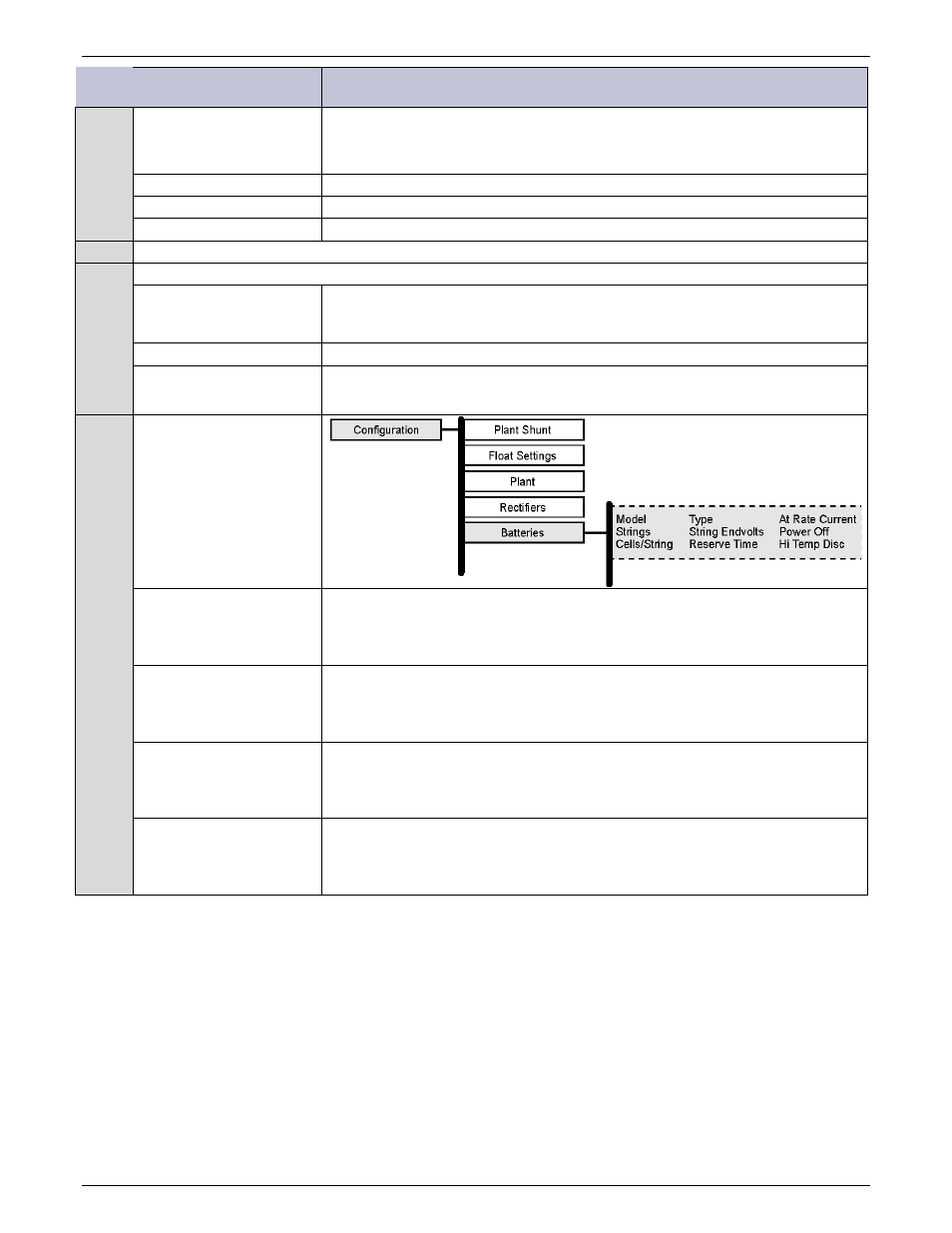
NE-M
Installation Guide
H5692448
CC848815325 r06 May 2013
59
Step
Configuration Attribute
to Change
Menu Path/Action = Millennium II
Format
This field allows you to select one of the following date formats: MM/DD/YY,
DD/MM/YY, YY/MM/DD, MM/DD/YYYY, DD/MM/YYYY, YYYY/MM/DD. Use the <+> or
<-> key to select the desired format and press
Month
Use this field to change the month; the possible value is from 1 to 12.
Day
Use this field to change the day of the month; the possible value is from 1 to 31.
Year
Use this field to change the year; the possible value is from 1992 and up.
NOTE Please note that the system will validate the entries before the system date is modified.
2
TIME
Format
This field allows you to select one of the following time display formats: 12 or 24
hour. Use the <+> or <-> key to select the desired format and press
save the change.
Time
Allows you to change/set the time.
Daylight
Enables or Disables Daylight Savings per the new standards created by the
Energy Policy Act of 2005. (Started in 2007.)
3
Batteries
Model
The configuration of this field selects the installed battery type from a list of pre-
defined battery types used in reserve time prediction and enhanced battery test
features. Move the cursor to the field and use the <+> or <-> key to adjust the
threshold value. Press
Strings
The configuration of this field selects the number of battery strings in the system.
This parameter is used in reserve time prediction and enhanced battery test
features. Move the cursor to the field and use the <+> or <-> key to adjust the
threshold value. Press
Cells/String
The configuration of this field selects the number of installed cells in the battery
strings. This parameter is used in reserve time prediction and enhanced battery
test features. Move the cursor to the field and use the <+> or <-> key to adjust
the threshold value. Press
Type
The configuration of this field selects the battery type, Flooded or Valve
Regulated (sealed). This parameter is used in reserve time prediction and
enhanced battery test features. Move the cursor to the field and use the <+> or
<-> key to adjust the threshold value. Press
