Display screen, Features – RIDGID NaviTrack II User Manual
Page 6
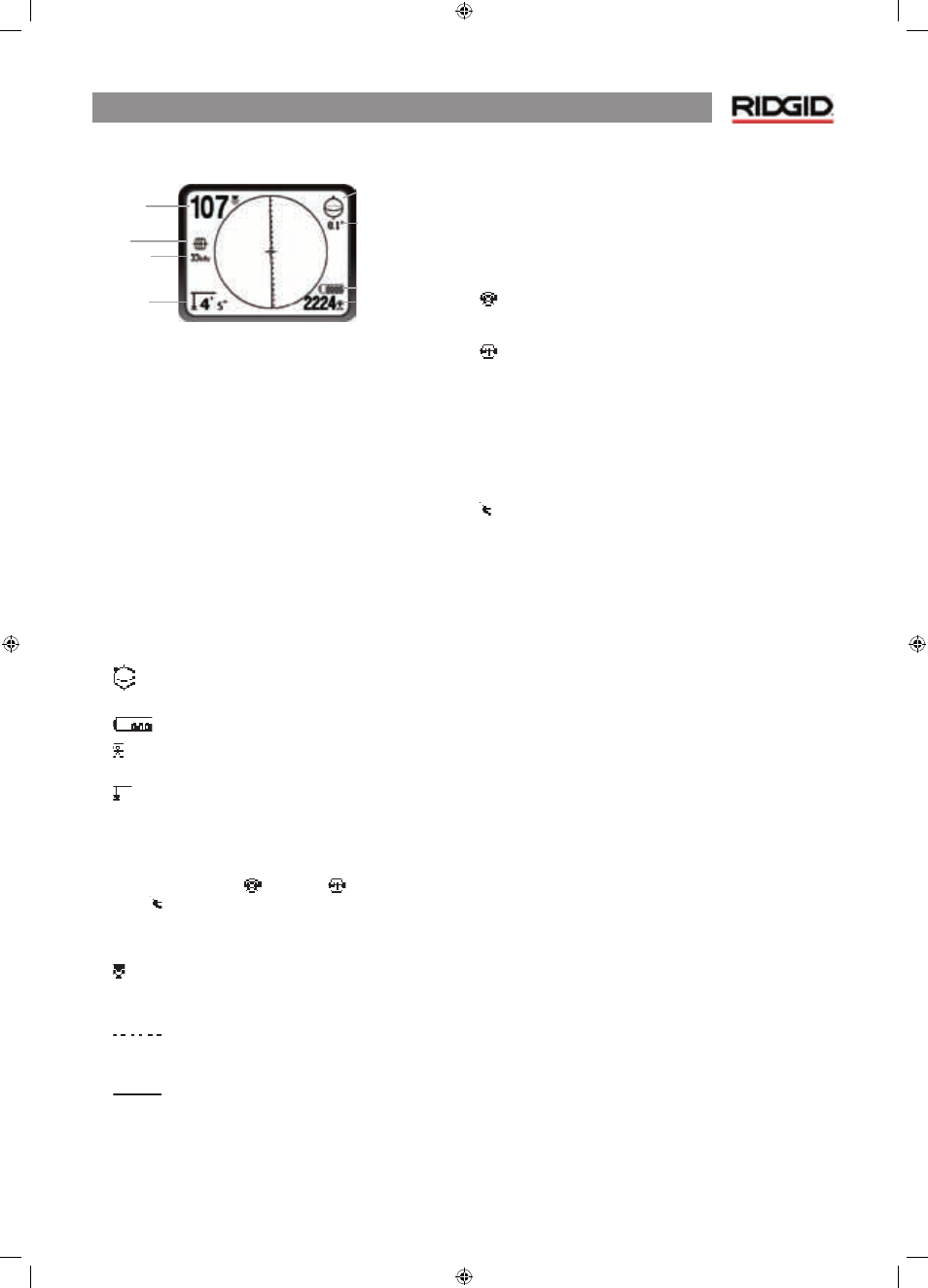
NaviTrack® II
5
Display Screen
Figure 4: Elements of the Display Screen
(Default, Line Trace Mode)
Features
A beginning locator and a sophisticated and experienced
locator can use the NaviTrack® II with equal ease. While the
NaviTrack® II offers advanced features which make the most
complex locate easier, many of its features can be turned off
or hidden to make the display simpler and clearer when doing
basic locating in uncomplicated situations.
Basic Features
The “basic features” of the NaviTrack® II are turned on by default.
They can be customized easily to suit the user’s requirements.
The default display screen as shipped will show the following
features:
•
Angle – Angle toward the field’s center graphically
displayed; numeric value displayed below the graphic.
•
Battery Level – Indicates level of battery power.
•
Signal Strength – Strength of signal as sensed by the
lower Omnidirectional antenna.
•
Depth/Distance – Displays depth when receiver is
touching the ground directly over signal source. Displays
distance when the antenna mast is pointed at signal
source in some other manner. Default setting displays feet/
inches.
•
Mode – Icon for Sonde
, Line Trace,
, or Power (Passive
Trace) mode.
•
Frequency – Shows current frequency setting in Hertz or
kiloHertz.
•
Proximity Signal – Numerical indication showing how
close the signal source is to the locator. Displays from 1 to
999.
•
Upper Antenna Signal Trace – line shows the
apparent direction of the field as detected at the upper
antenna.
•
Lower Antenna Signal Trace – line shows the
apparent direction of the field as detected at the lower
antenna.
•
+ Map Center – shows where the receiver/locator is relative
to the map display.
Default Frequencies
The frequencies that are activated in the default setting can
be cycled through when locating simply by pressing the
Frequency button. Default frequencies include:
Sonde
•
512 Hz
Line Trace
•
128 Hz
•
1 kHz
•
8 kHz
•
33 kHz
•
262 kHz
Power (Passive Trace)
•
50/60 Hz
The use of these features is described in the Line Tracing, Sonde
Locating and Passive Tracing sections.
Mode Frequency
Depth/Distance
2D Horizontal Field Angle Indicator
Numeric Horizontal Angle Indicator
Battery Level
Seignal Strength
Proximity
Signal
Frequency
Depth/
Distance
2D Horizontal Field
Angle Indicator
Numeric Horizontal
Angle Indicator
Battery Level
Signal Strength
Mode
