Operating tips for line tracing, Measuring depth, Clipping – RIDGID NaviTrack II User Manual
Page 17
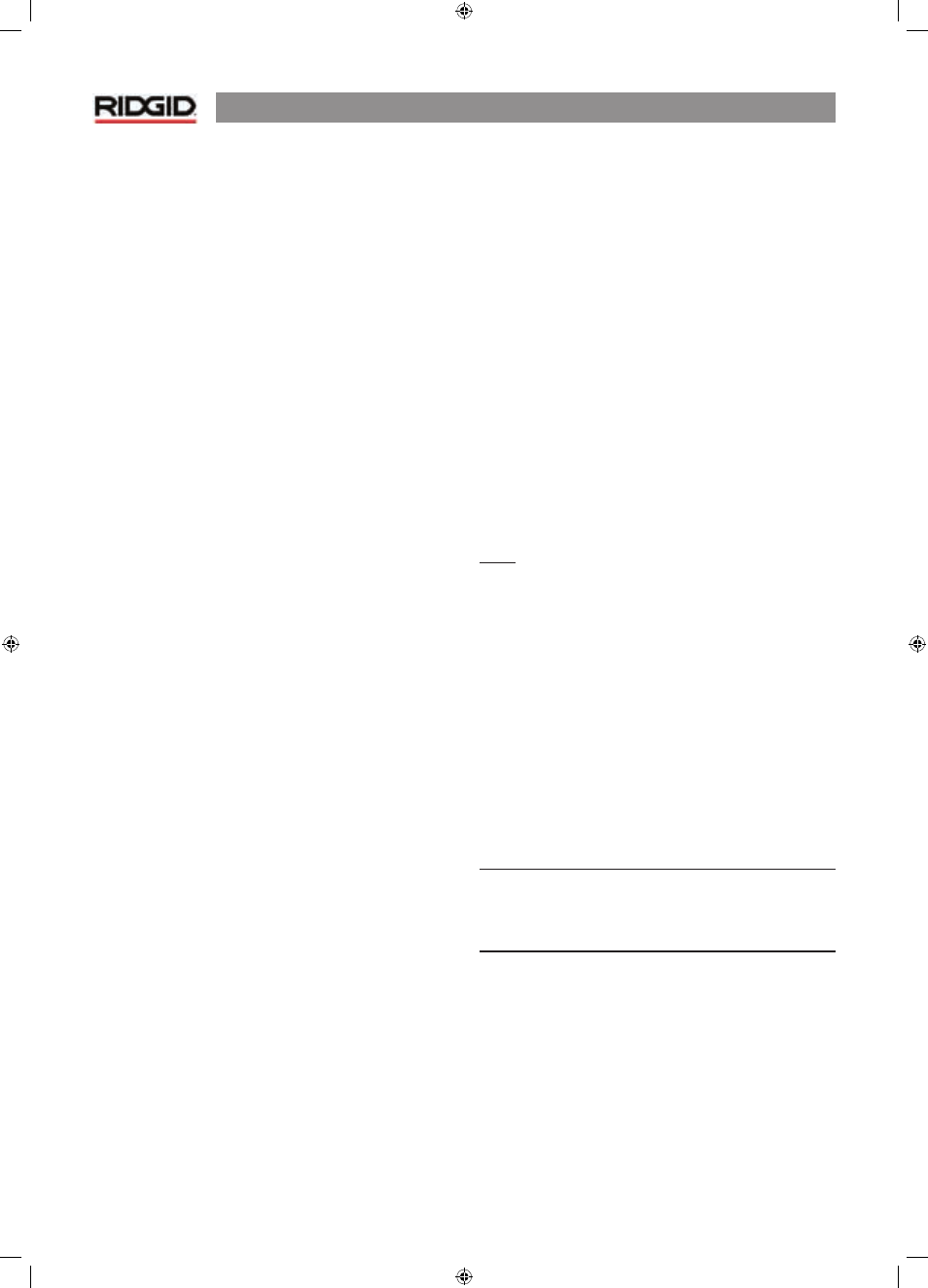
NaviTrack® II
16
Operating Tips for Line Tracing
•
The NaviTrack® II quickly identifies distorted fields. If the
lines are not centered on the map, and Proximity Signal
or signal strength is maximized, distortion is creating a
complex rather than circular field. To improve the tracing
circuit:
a) Try changing the frequency used to a lower one.
b) Move the ground stake position away from the line
being traced.
c) Make sure that the line is not commonly bonded to
another utility. Undo common bonds only if safe to
do so.
d) Move the transmitter to a different point on the line
and try doing the trace in the opposite direct (B to A
instead of A to B).
•
If the lines will not center or if they move across the screen
erratically, then the NaviTrack® II may not be receiving a
clear signal. The depth and the Proximity Signal may also
scroll up and down under these circumstances.
a) Check the transmitter to be sure that it is operating
and well grounded.
b) Test the circuit by pointing the lower antenna at
either transmitter lead.
c) Check that the NaviTrack® II and transmitter are
operating on the same frequency.
d) Try different frequencies, starting with the lowest,
until the line can be picked up dependably.
e) Re-locate the ground connection for a better circuit.
Ensure there is enough contact (ground stake is
sufficiently deep) especially in dryer soils.
•
While tracing, the signal should maximize, and the depth
minimize, at the same place where the lines center on the
display. If this is not the case, the utility may be changing
direction or other coupled signals may be present.
•
Higher frequencies bleed over more but may be needed to
jump breaks in tracer wires or go over insulating couplers.
If the line is ungrounded at the far end, higher frequencies
may be the only means to make the line visible (see Figure
37).
•
When using the transmitter inductively, be sure to begin
the locate about 10 m feet away to avoid “direct coupling”,
also known as air coupling or “air lock”. This occurs when
the NaviTrack® II picks up the signal from the transmitter
directly through the air and not from the line to be traced.
To test for air coupling, point the NaviTrack® II directly
at the transmitter; if signal strength increases, then the
transmitter is too close to the receiver to trace accurately.
•
While tracing, the mapping display operates best under
the following conditions:
1. The Line is level
2. The NaviTrack® II Locator is above the target utility
level
3. The NaviTrack® II antenna mast is held approximately
vertical
If these conditions are not met, pay close attention to
maximizing Proximity Signal and signal strength.
In general, if the NaviTrack® II is used in a zone over the target
line within a sweep area of about two “depths” of the line, the
map will be useful and accurate. Be aware of this when using
the map if the target or line is very shallow. The useful search
area for the map can be small if the line is extremely shallow.
Measuring Depth
The NaviTrack® II measures depth by comparing the strength
of the signal at the lower antenna to the upper antenna.
Depth is measured correctly in an undistorted field when the
bottom antenna is touching the ground directly above the
signal source.
1. To measure depth, place the locator on the ground,
directly above the sonde or the line.
2. Depth will be shown in the lower left hand corner. A
depth reading can be forced by pressing the Select
key.
Clipping
Occasionally the signal strength will be strong enough that the
receiver will be unable to process the whole signal, a condition
known as “clipping”. When this occurs a warning symbol will
appear on the screen. It means that the signal is particularly
strong. If clipping persists, it can be remedied by reducing the
strength of the current from the transmitter.
NOTE: In Line Trace mode, pressing the Select key will force a
depth reading and will force the angle indicator to change to
current. If sound is turned on, it will also re-center the audio
tone.
