3 wireless performance overview, 1 quality of service (qos), 4 general wireless lan screen – ZyXEL Communications 802.11g Wireless ADSL2+ 4-port VoIP IAD P-2602HWNLI User Manual
Page 134: Figure 66 wireless lan: general
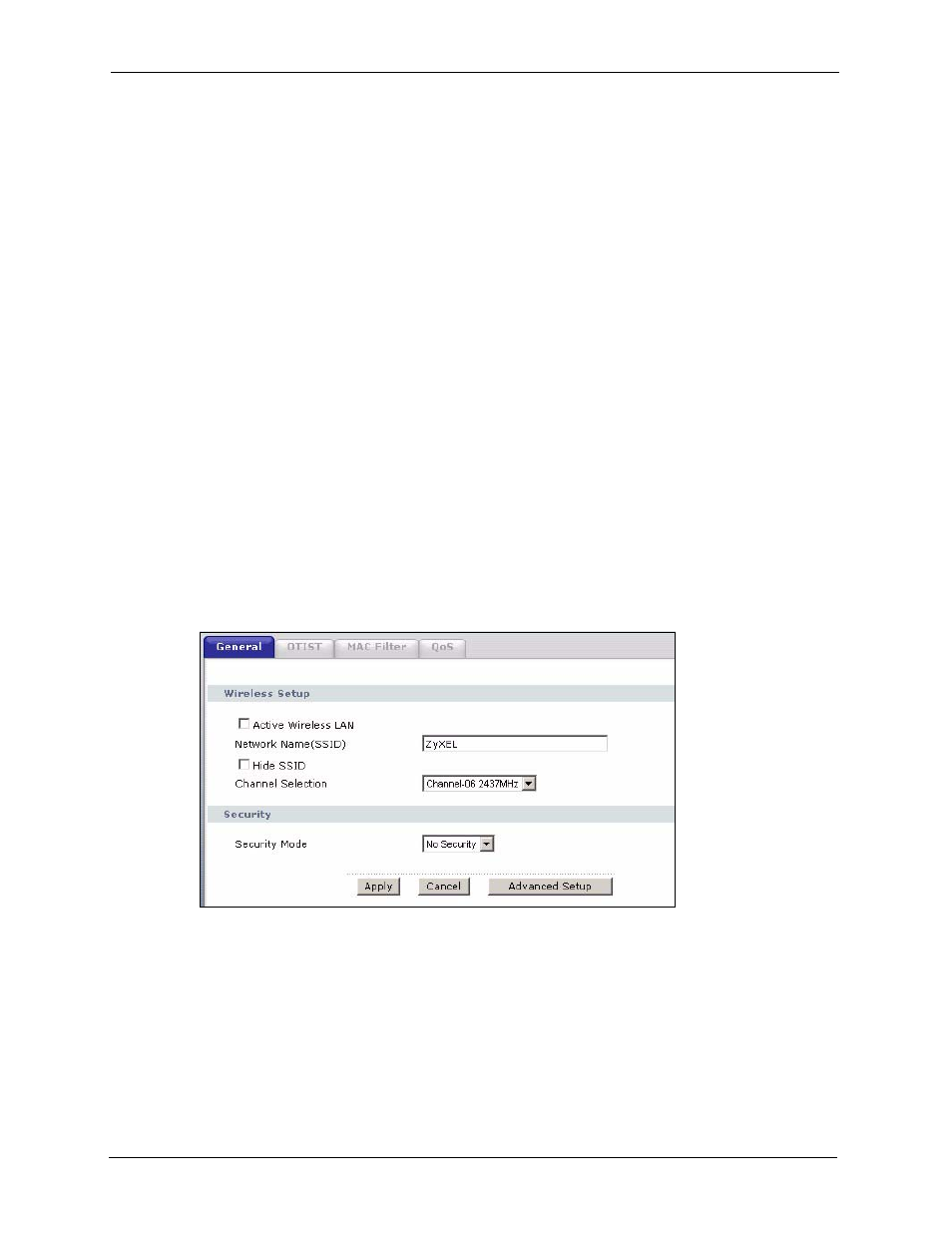
P-2602HWNLI User’s Guide
134
Chapter 9 Wireless LAN
9.3 Wireless Performance Overview
The following sections introduce different ways to improve the performance of the wireless
network.
9.3.1 Quality of Service (QoS)
You can turn on Wi-Fi MultiMedia (WMM) QoS to improve the performance of voice and
video applications in the wireless network. QoS gives high priority to voice and video, which
makes them run more smoothly. Similarly, it gives low priority to many file downloads so that
they do not reduce the quality of other applications.
9.4 General Wireless LAN Screen
Note: If you are configuring the ZyXEL Device from a computer connected to the
wireless LAN and you change the ZyXEL Device’s SSID or WEP settings, you
will lose your wireless connection when you press Apply to confirm. You must
then change the wireless settings of your computer to match the ZyXEL
Device’s new settings.
Click Network > Wireless LAN to open the General screen.
Figure 66 Wireless LAN: General
The following table describes the general wireless LAN labels in this screen. See the rest of
this chapter for information on the labels that are available in this screen when you configure
security.
