6 voip statistics, Figure 57 voip statistics, Table 32 voip statistics – ZyXEL Communications 802.11g Wireless ADSL2+ 4-port VoIP IAD P-2602HWNLI User Manual
Page 114
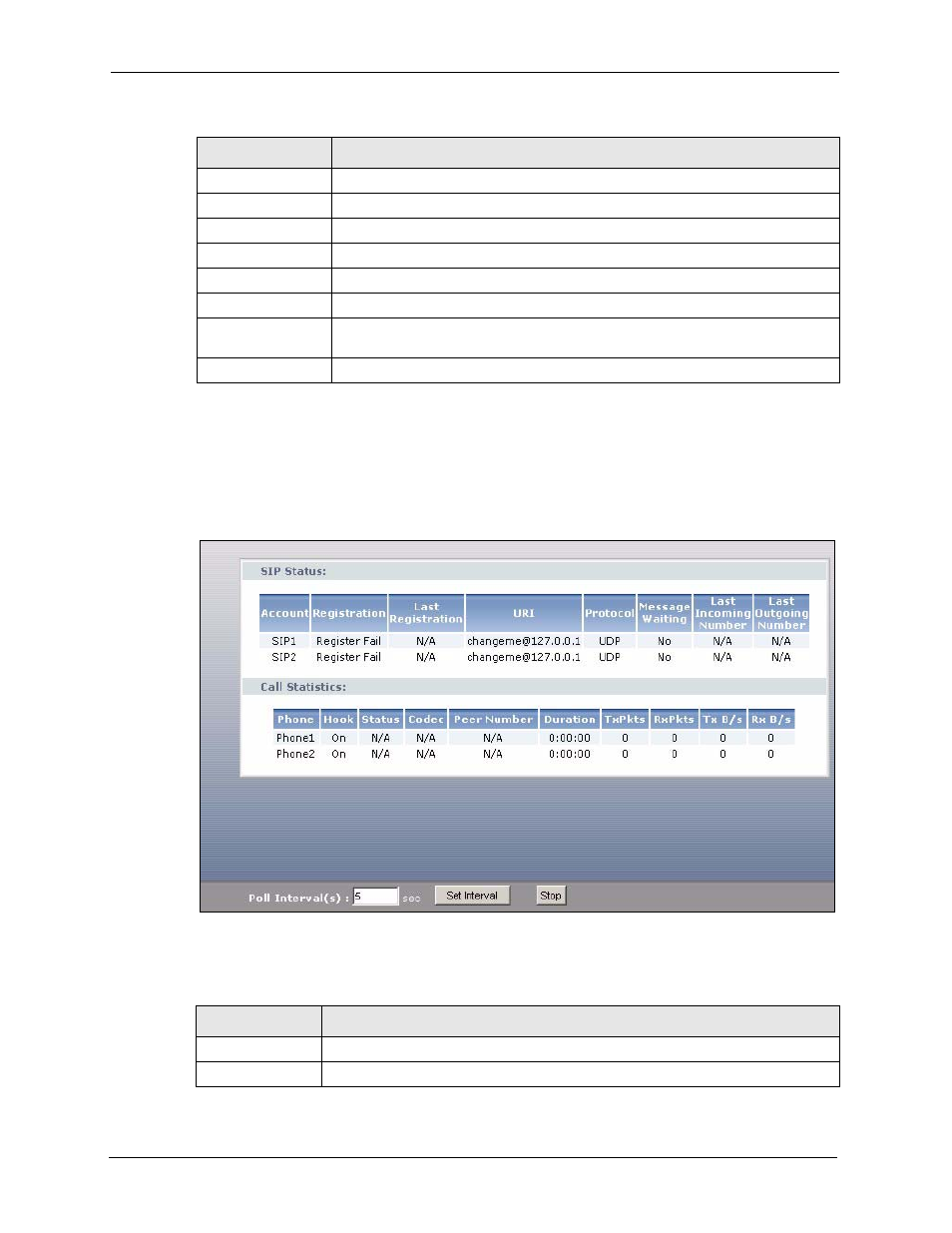
P-2602HWNLI User’s Guide
114
Chapter 7 Status Screens
7.6 VoIP Statistics
Click Status > VoIP Statistics to access this screen.
Figure 57 VoIP Statistics
Each field is described in the following table.
Errors
This field displays the number of error packets on this port.
Tx B/s
This field displays the number of bytes transmitted in the last second.
Rx B/s
This field displays the number of bytes received in the last second.
Up Time
This field displays the elapsed time this port has been up.
Collisions
This is the number of collisions on this port.
Poll Interval(s)
Type the time interval for the browser to refresh system statistics.
Set Interval
Click this button to apply the new poll interval you entered in the Poll Interval
field above.
Stop
Click this button to halt the refreshing of the system statistics.
Table 31 Packet Statistics (continued)
LABEL
DESCRIPTION
Table 32 VoIP Statistics
LABEL
DESCRIPTION
SIP Status
Account
This column displays each SIP account in the ZyXEL Device.
