4 dhcp setup, Figure 62 dhcp setup, Table 35 dhcp setup – ZyXEL Communications 802.11g Wireless ADSL2+ 4-port VoIP IAD P-2602HWNLI User Manual
Page 125
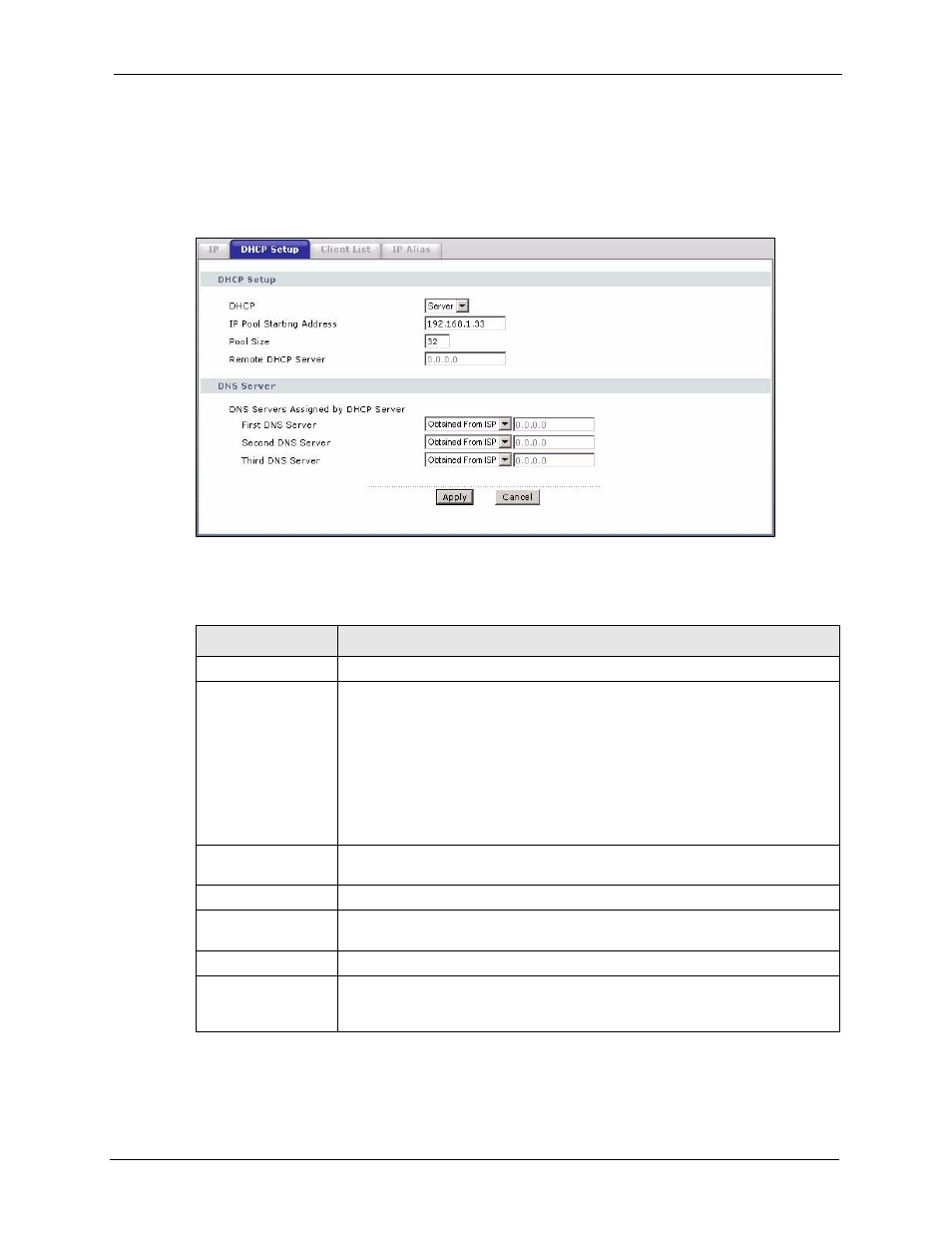
P-2602HWNLI User’s Guide
Chapter 8 LAN Setup
125
8.4 DHCP Setup
Click Network > DHCP Setup to open this screen. Use this screen to configure the DNS
server information that the ZyXEL Device sends to the DHCP client devices on the LAN.
Figure 62 DHCP Setup
The following table describes the labels in this screen.
Table 35 DHCP Setup
LABEL
DESCRIPTION
DHCP Setup
DHCP
Select what type of DHCP service the ZyXEL Device provides to the network.
Choices are:
None - the ZyXEL Device does not provide any DHCP services. There is
already a DHCP server on the network.
Relay - the ZyXEL Device routes DHCP requests to one or more DHCP servers
you specify. The DHCP server(s) may be on another network.
Server - the ZyXEL Device assigns IP addresses and provides subnet mask,
gateway, and DNS server information to the network. The ZyXEL Device is the
DHCP server for the network.
IP Pool Starting
Address
This field specifies the first of the contiguous addresses in the IP address pool.
Pool Size
This field specifies the size, or count of the IP address pool.
Remote DHCP
Server
Enter the IP address of a DHCP server for the network.
DNS Server
DNS Servers
Assigned by DHCP
Server
The ZyXEL Device passes a DNS (Domain Name System) server IP address to
the DHCP clients.
