Port security, 1 port security overview, 2 port security setup – ZyXEL Communications ES-2108 Series User Manual
Page 131: Chapter 17 port security, Port security (131)
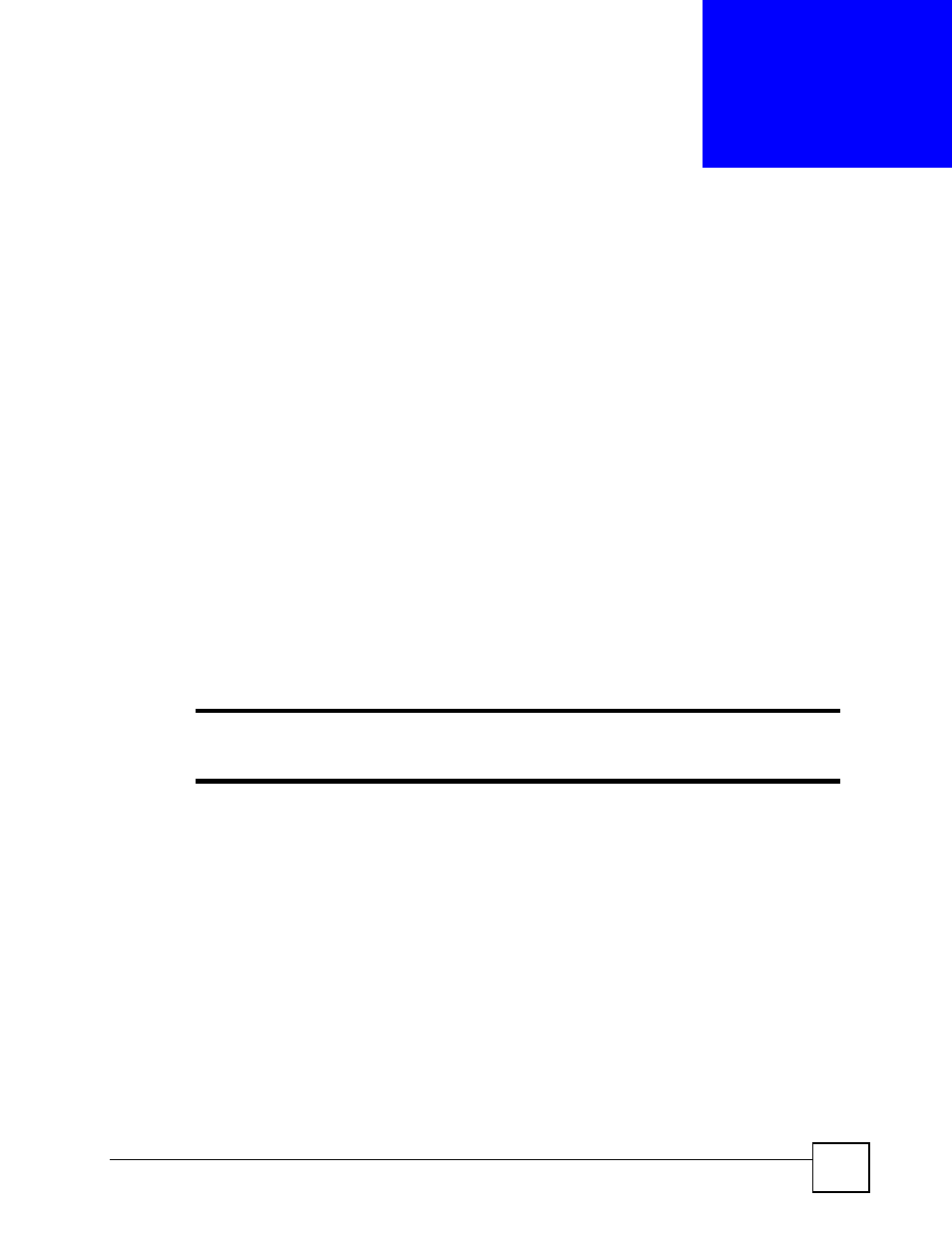
ES-2108 Series User’s Guide
131
C
H A P T E R
1 7
Port Security
This chapter shows you how to set up port security.
17.1 Port Security Overview
Port security allows only packets with dynamically learned MAC addresses and/or configured
static MAC addresses to pass through a port on the Switch. See
information on configuring static MAC address forwarding.
For maximum port security, enable this feature, disable MAC address learning and configure
static MAC address(es) for a port.
Functionally the Switch allows for three possible outcomes with port security. You can
configure the ports to:
• Forward all packets and learn all MAC addresses.
• Drop all packets from unknown MAC addresses and do not learn MAC addresses.
• Drop all packets from unknown MAC addresses and learn a limited number of MAC
addresses.
"
The ES-2108 Series supports five possible configurations for port security.
See
for supported configurations and an example.
17.2 Port Security Setup
Click Advanced Application > Port Security in the navigation panel to display the screen as
shown.
