4 load factory default, Table 22 maintenance: configuration backup/restore – ZyXEL Communications 1 User Manual
Page 80
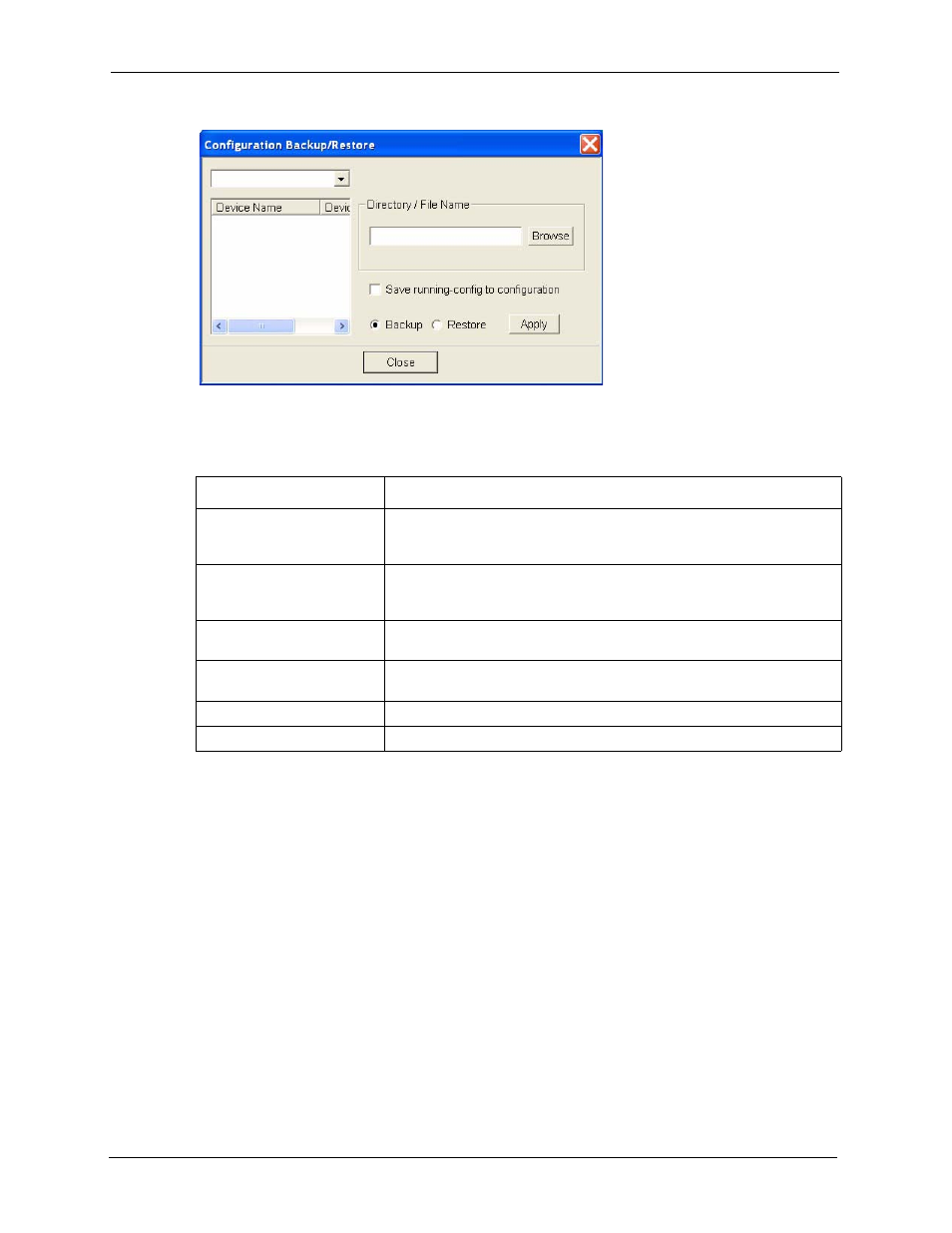
NetAtlas Enterprise 1.00 User’s Guide
79
Chapter 7 Maintenance
Figure 58 Maintenance: Configuration Backup/Restore
Table 22 Maintenance: Configuration Backup/Restore
LABEL
DESCRIPTION
Directory/File Name
Type the path and file name of the configuration file you wish to restore
to the switch or backup to your computer in the Directory / File Name
text box or click Browse to locate it.
Save running-config to
configuration
Select the Save running-config to configuration text box to save the
most recently updated configuration to a file specified in the Directory/
File Name field.
Backup
Click the Backup radio button to transfer the configuration file from your
switch to a computer.
Restore
Click the Restore radio button to transfer the configuration file from your
computer to a switch.
Apply
Click Apply to backup or restore the switch(es) configuration file.
Close
Click Close to close this screen.
The following table describes the labels in this screen.
7.4 Load Factory Default
Follow the steps below to reset a switch configuration to the factory defaults.
1 Click Maintenance and then Load Factory Default.
2 Select a switch from the list of devices shown.
3 Click Apply to clear all configuration information and return the switch to the factory
defaults.
This takes up to two minutes. If you want to access the switch web configurator again,
you may need to change the IP address of your computer to be in the same subnet as that
of the default switch IP address.
4 Click Close to close this screen.
