6 broadcast storm control, 1 configuring broadcast storm control – ZyXEL Communications 1 User Manual
Page 131
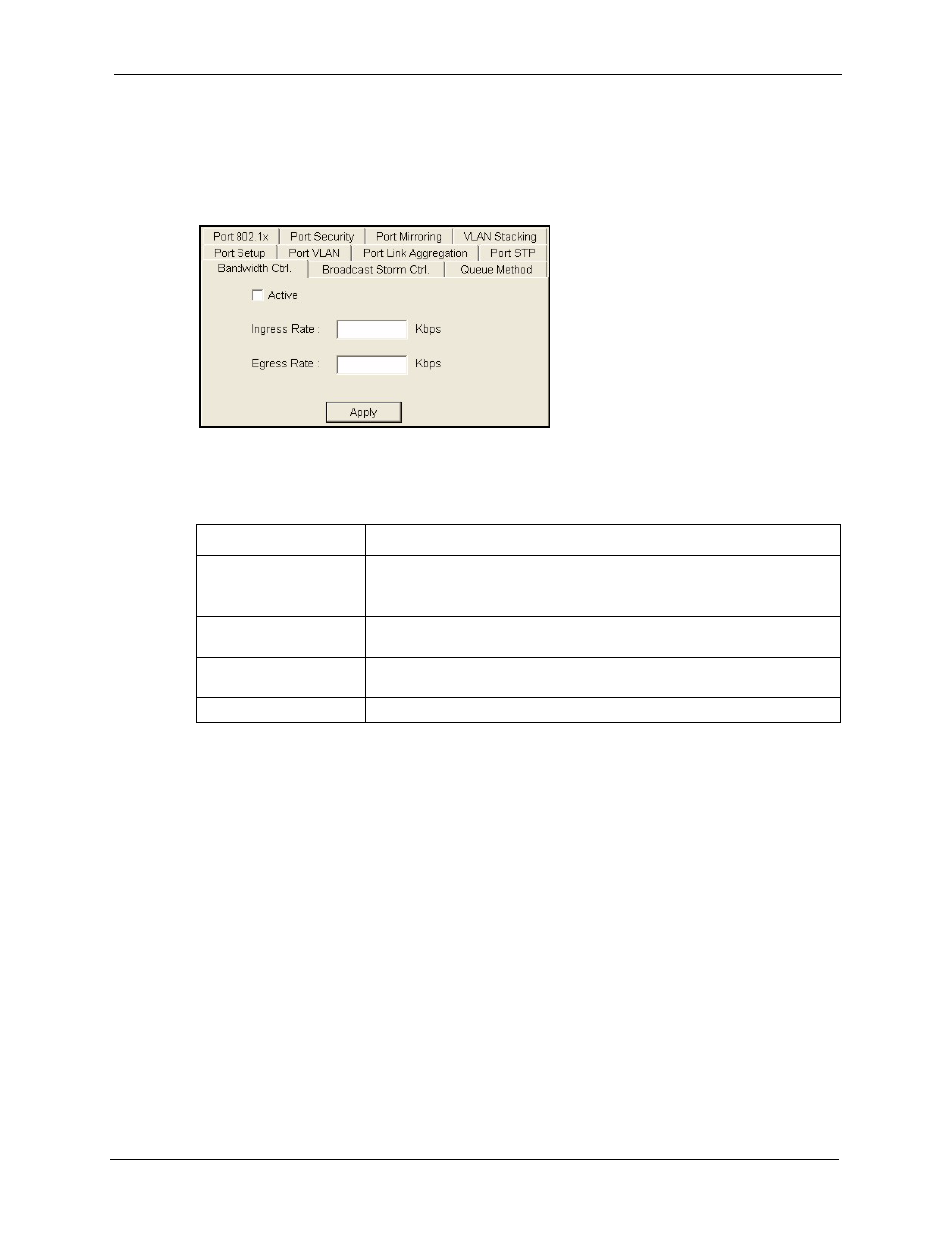
NetAtlas Enterprise 1.00 User’s Guide
Chapter 13 Ethernet Port Configuration
130
3 Select the Bandwidth control check box and then click Apply.
4 Click Configuration, Ethernet Port Configuration and then the Bandwidth Ctrl. tab.
5 Select the ports from the Port List Panel that you want to apply this configuration.
Figure 93 Configuration: Ethernet Port Configuration: Bandwidth Ctrl.
The following table describes the fields in this screen.
Table 52 Configuration: Ethernet Port Configuration: Bandwidth Ctrl.
LABEL
DESCRIPTION
Active
Select this check box to enable bandwidth control on the selected port(s).
You may temporarily deactivate a rule without deleting it by clearing this
check box.
Ingress Rate
Type the maximum bandwidth allowed in kilobits per second (Kbps) for
traffic coming into this port.
Egress Rate
Type the maximum bandwidth allowed in kilobits per second (Kbps) for
traffic going out of this port.
Apply
Click Apply to save the changes back to the switch.
13.6 Broadcast Storm Control
Broadcast storm control limits the number of broadcast, multicast and destination lookup
failure (DLF) packets the switch receives per second on the ports. When the maximum number
of allowable broadcast, multicast and/or DLF packets is reached per second, the subsequent
packets are discarded. Enable this feature to reduce broadcast, multicast and/or DLF packets in
your network. You can specify limits for each packet type on each port.
13.6.1 Configuring Broadcast Storm Control
Follow the steps below to configure the Broadcast Storm Control screen.
1 In the Device Panel list, select a device and then right-click.
2 Click Configuration, Switch Configuration and then the Switch Setup tab.
3 Select the Broadcast storm control check box and then click Apply.
