1 access log, Figure 102 switch manager menus, Table 61 switch manager menus overview – ZyXEL Communications 1 User Manual
Page 142
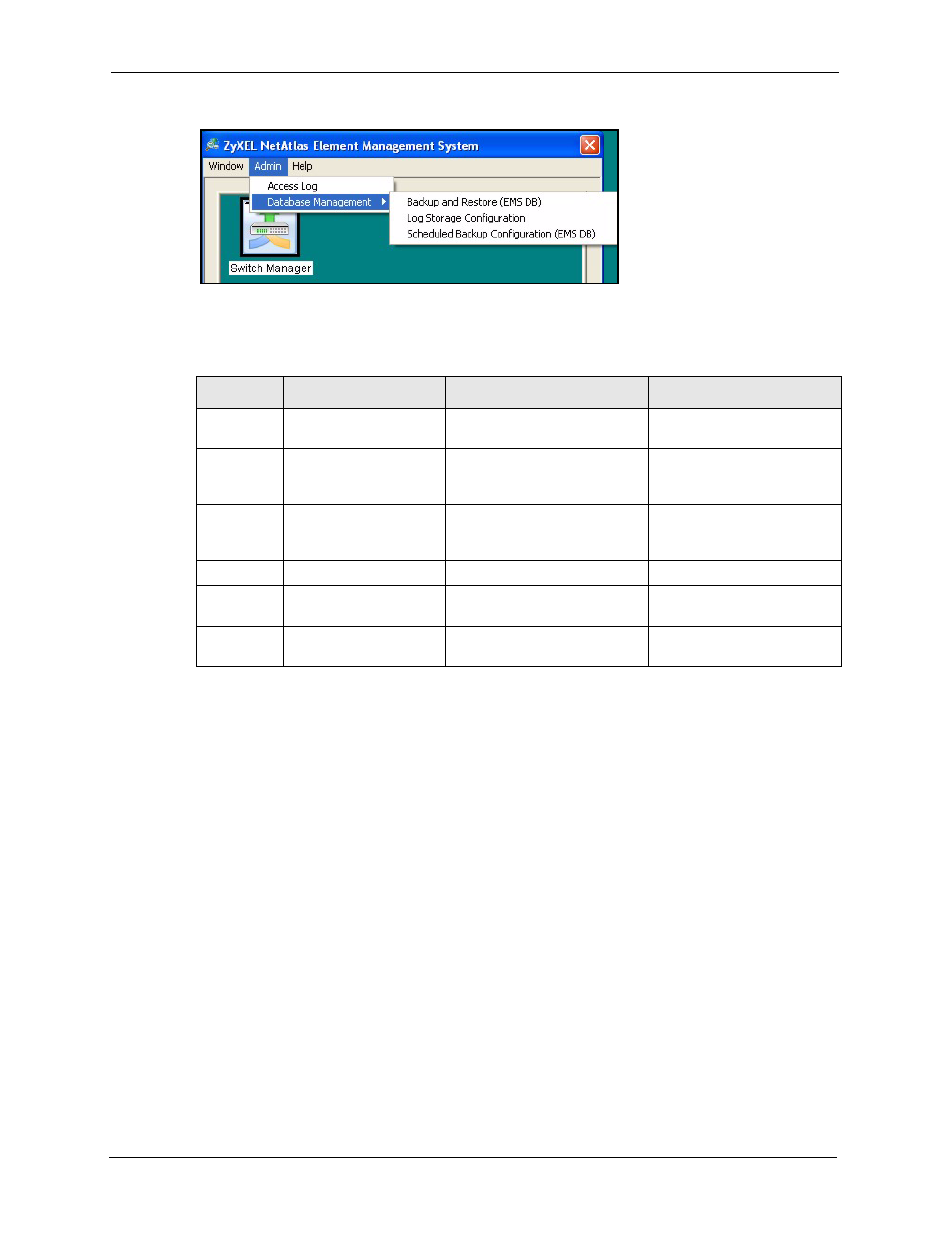
NetAtlas Enterprise 1.00 User’s Guide
141
Chapter 14 Routing Configuration
Figure 102 Switch Manager Menus
The following table describes the options in the switch manager screen.
Table 61 Switch Manager Menus Overview
LABEL
MENU
SUB-MENU
DESCRIPTION
Window
Exit
Select Exit to close the switch
manager screen.
Admin
Access
Use this screen to display
filtered logs generated by a
switch(es).
Database Management
Backup and Restore (EMS DB) Use this screen to backup or
restore a switches
configuration.
Log Storage Configuration
Use this screen to
Scheduled Backup
Configuration (EMS DB)
Help
On-line Help
Select On-line Help to
display an EMS help file.
14.2.1 Access Log
Click Admin and then Access Log in the switch manager to display the following screen.
