ZyXEL Communications 1 User Manual
Page 126
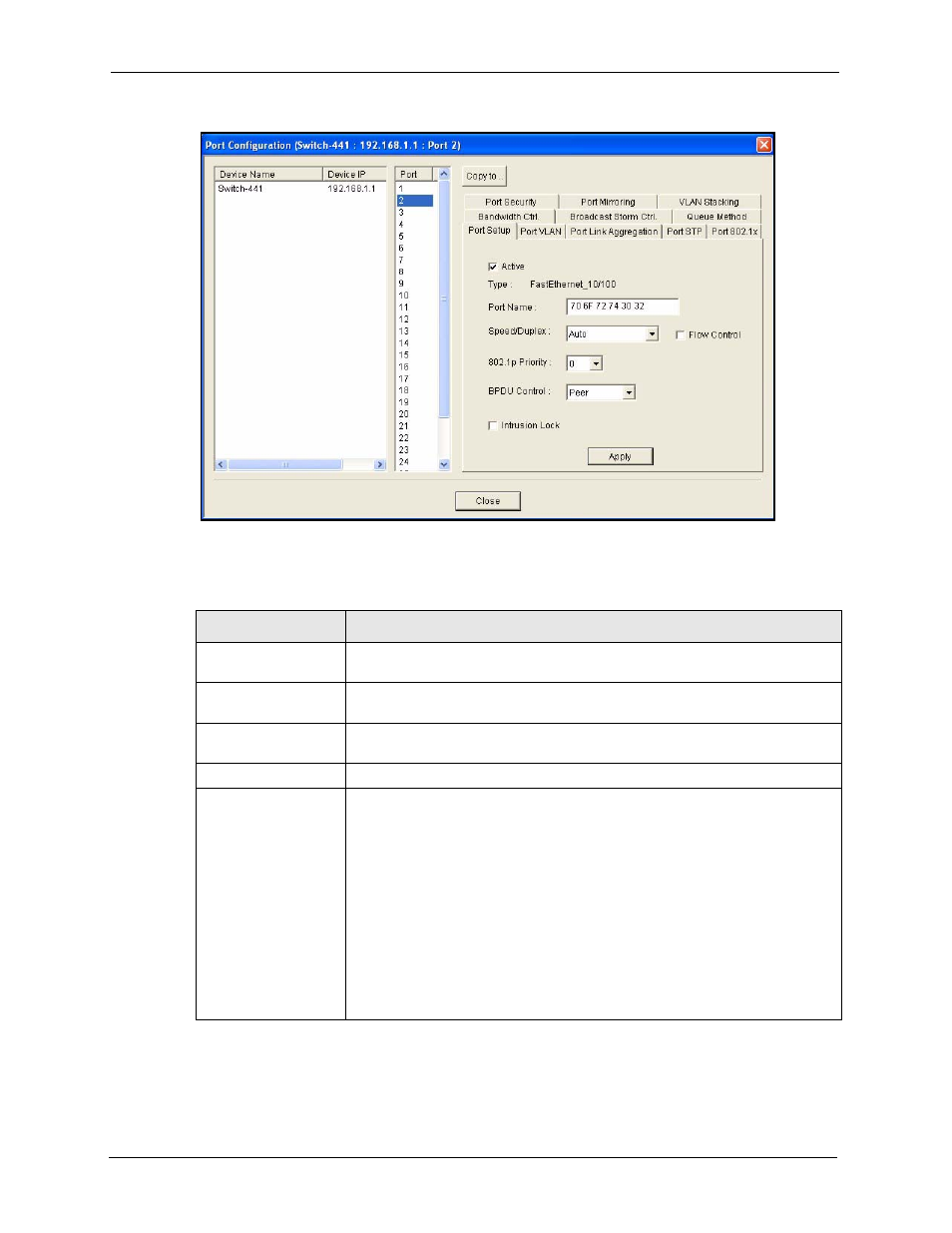
NetAtlas Enterprise 1.00 User’s Guide
125
Chapter 13 Ethernet Port Configuration
Figure 89 Configuration: Ethernet Port Configuration: Port Setup
The following table describes the fields in this screen.
Table 48 Configuration: Ethernet Port Configuration: Port Setup
LABEL
DESCRIPTION
Port
Select a port index number from the list of ports on the device you want to
configure.
Active
Select this check box to enable a port. The factory default for all ports is
enabled. A port must be enabled for data transmission to occur.
Type
This field displays 10/100M for an Ethernet/Fast Ethernet connection and 100/
1000M for Gigabit connections.
Port Name
This field displays the name of a selected port.
Speed/Duplex
Select the speed and the duplex mode of the Ethernet connection on this port.
Choices are Auto, 10M/Half Duplex, 10M/Full Duplex, 100M/Half Duplex,
100M/Full Duplex and 1000M/Full Duplex (for Gigabit ports only).
Selecting Auto (auto-negotiation) makes one Ethernet port able to negotiate
with a peer automatically to obtain the connection speed and duplex mode that
both ends support. When auto-negotiation is turned on, an Ethernet port on the
switch negotiates with the peer automatically to determine the connection
speed and duplex mode. If the peer Ethernet port does not support auto-
negotiation or turns off this feature, the switch determines the connection
speed by detecting the signal on the cable and using half duplex mode. When
the switch’s auto-negotiation is turned off, an Ethernet port uses the pre-
configured speed and duplex mode when making a connection, thus requiring
you to make sure that the settings of the peer Ethernet port are the same in
order to connect.
