2 expand dialog box – ZyXEL Communications 1 User Manual
Page 153
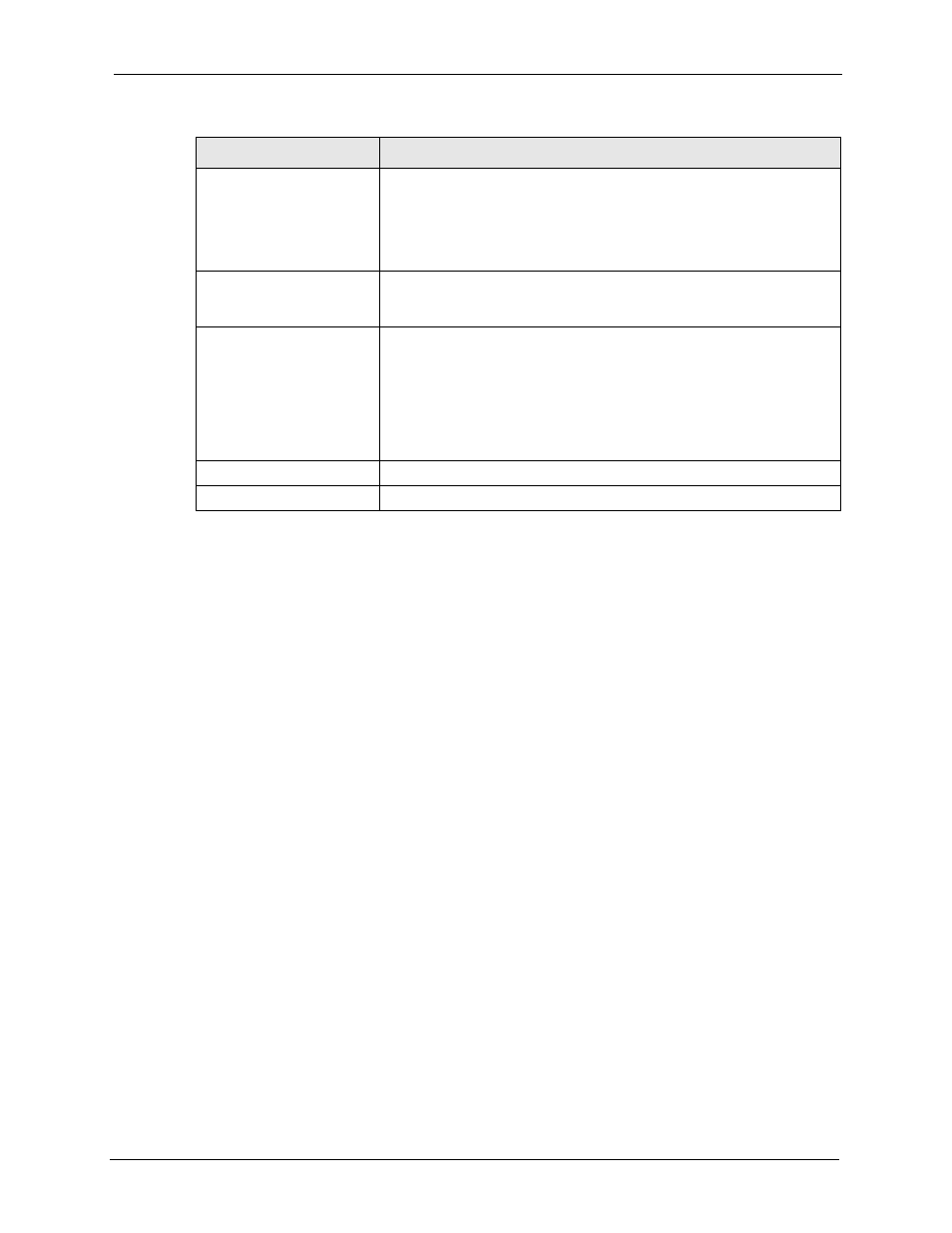
NetAtlas Enterprise 1.00 User’s Guide
Chapter 15 Performance
152
Note: You can only use the variable Set button (via the EMS) to update system
contact, system name, system location and the administrative status of each
port.
15.2.2 Expand Dialog Box
In the Edit Table Entry screen click the Expand button to expand the view of the active
variable value edit box. First click on the edit box, then click Expand.
Next
Click the Next button to obtain the next entry of the table from the node,
using an SNMP GetNext operation. The variable values are updated. If
there are no more entries in the table, a message is displayed. You can
specify a starting point for the GetNext by entering index values. You do
not need to enter all index values, but if you enter the Nth index value,
you must also enter the 1st through (N-1)th index values.
Stop
Click the Stop button to abort the current SNMP operation. This button
can be used to stop a command when a node is not responding and you
don't want to wait for the timeout period.
Set All
Click the Set All button to set all writable variable values to the node. You
must enter all of the index values (those with an asterisk to the right of the
variable name) to select the table entry. If you do not know the proper
index values, you can first find the entry you want to change by using the
First and Get, Next buttons. Some nodes do not allow set operations to all
variables that are defined as writable in the MIB. For these nodes, you will
have to individually set table entry variables using the variable Set
buttons.
Done
Click this button when you’re done editing this dialog box.
Help
Click this button for online help.
Table 67 Edit Table Entry (continued)
COMMAND
DESCRIPTION
