Adding local trigger ports, 4 adding local trigger ports – Westell Technologies Westell LiteLine 6110 User Manual
Page 92
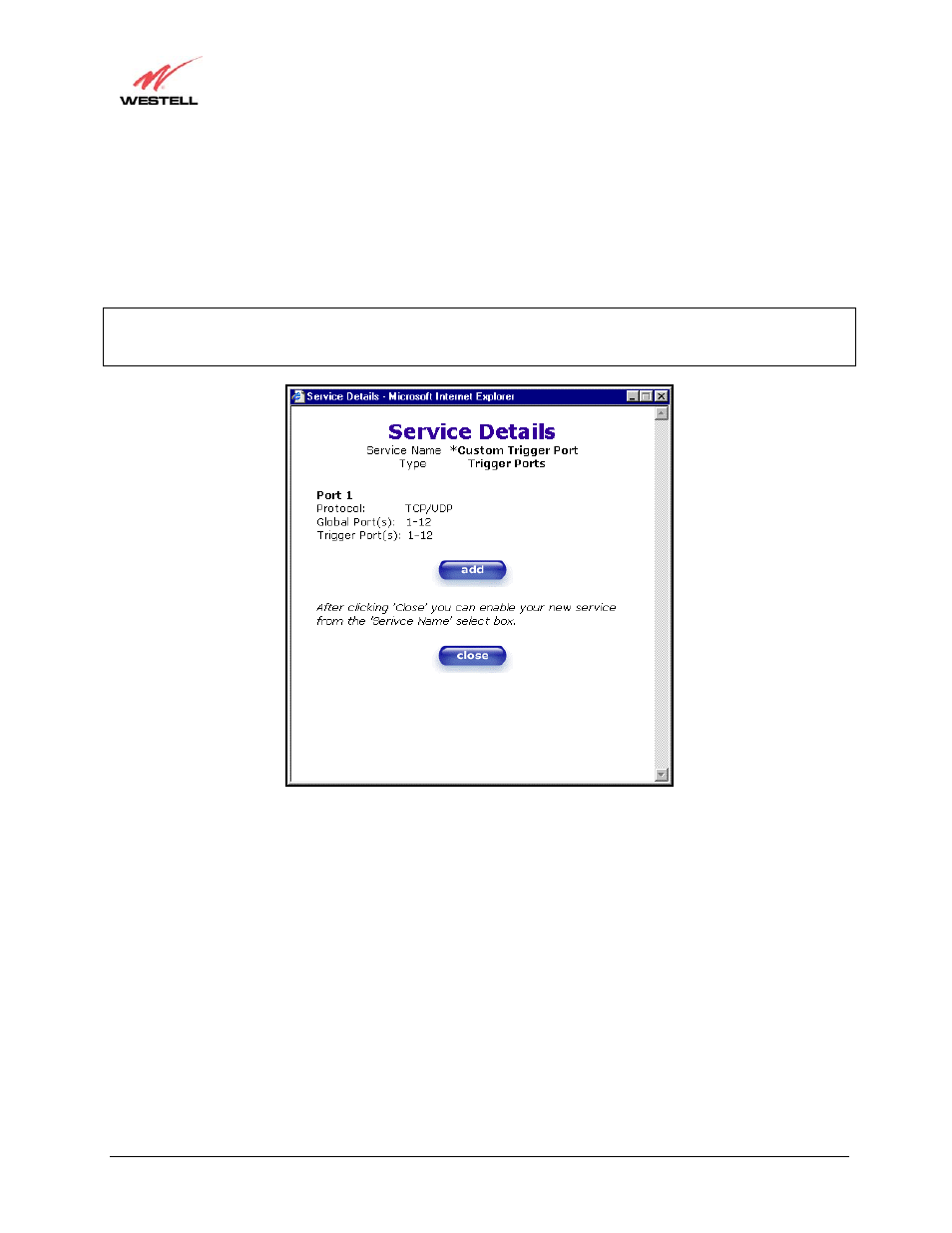
030-300233 Rev. A
92
May 2006
Westell (Models 6000, 6100, 6110)
User Guide
13.4 Adding Local Trigger Ports
If you made changes in the Local ‘Trigger’ Port Range screen and clicked next, the following screen will be
displayed. Click close to accept the changes, or click add to return to the Trigger Ports screen and enter additional
port range values. You can repeat this step for each port range that you want to add (up to 10 trigger ports). When you
have finished adding ports to the Local ‘Trigger” Port Range, you must click close to accept the information you have
entered and to return to the Service Configuration screen.
IMPORTANT: After you click close, return to the Service Configuration screen and, from the drop-down menu,
select the service name that you used in your trigger port configuration. Then, click enable to allow the settings to
take effect. In the following screen, Custom Trigger Port is the service name used in this trigger port configuration.
